
Cirkit Designer
Your all-in-one circuit design IDE
Home /
Project Documentation
Arduino UNO Controlled Cascading MAX7219 LED Matrix Display
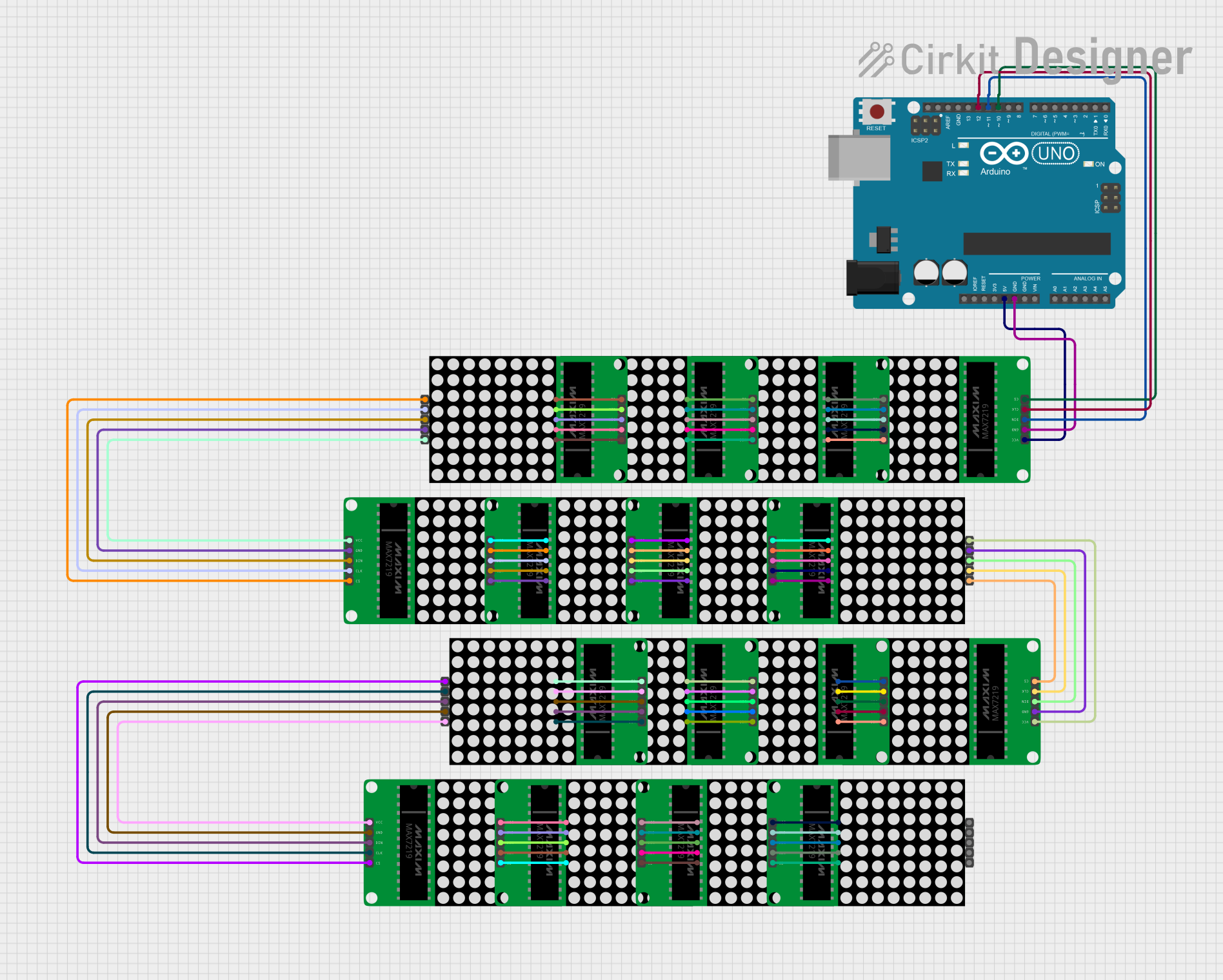
Circuit Documentation
Summary
This circuit consists of an Arduino UNO microcontroller connected to a series of MAX7219 8x8 LED Matrix modules. The Arduino UNO controls the LED matrices using a software-implemented SPI communication protocol. The matrices are daisy-chained together, allowing for control over a large display area using a minimal number of microcontroller pins. The circuit is designed to display patterns or images across the LED matrices.
Component List
Arduino UNO
- Description: A microcontroller board based on the ATmega328P.
- Purpose: Acts as the main controller for the LED matrices, sending data and control signals.
- Pins Used: 5V, GND, D10 (CS), D11 (DIN), D12 (CLK).
MAX7219 8x8 LED Matrix Modules
- Description: An 8x8 LED Matrix module controlled by the MAX7219 driver.
- Purpose: Displays the visual output as instructed by the Arduino UNO.
- Pins Used: VCC, GND, CS, CLK, DIN, CS(OUT), CLK(OUT), DOUT, VCC(OUT).
Wiring Details
Arduino UNO
- 5V to VCC on the first MAX7219 LED Matrix.
- GND to GND on the first MAX7219 LED Matrix.
- D12 to CLK on the first MAX7219 LED Matrix.
- D11 to DIN on the first MAX7219 LED Matrix.
- D10 to CS on the first MAX7219 LED Matrix.
MAX7219 8x8 LED Matrix Modules
- VCC connected to 5V from the Arduino UNO and VCC(OUT) to the next matrix's VCC.
- GND connected to GND from the Arduino UNO and GND to the next matrix's GND.
- CS connected to CS(OUT) from the previous matrix (except the first one, which is connected to the Arduino).
- CLK connected to CLK(OUT) from the previous matrix (except the first one, which is connected to the Arduino).
- DIN connected to DOUT from the previous matrix (except the first one, which is connected to the Arduino).
Documented Code
// This version uses bit-banged SPI.
// If you see tearing (jagged edges on the circles) try the version
// which uses AVR's hardware SPI peripheral:
// https://wokwi.com/arduino/projects/318868939929027156
#define CLK 12
#define DIN 11
#define CS 10
#define X_SEGMENTS 4
#define Y_SEGMENTS 4
#define NUM_SEGMENTS (X_SEGMENTS * Y_SEGMENTS)
// a framebuffer to hold the state of the entire matrix of LEDs
// laid out in raster order, with (0, 0) at the top-left
byte fb[8 * NUM_SEGMENTS];
void shiftAll(byte send_to_address, byte send_this_data)
{
digitalWrite(CS, LOW);
for (int i = 0; i < NUM_SEGMENTS; i++) {
shiftOut(DIN, CLK, MSBFIRST, send_to_address);
shiftOut(DIN, CLK, MSBFIRST, send_this_data);
}
digitalWrite(CS, HIGH);
}
void setup() {
Serial.begin(115200);
pinMode(CLK, OUTPUT);
pinMode(DIN, OUTPUT);
pinMode(CS, OUTPUT);
// Setup each MAX7219
shiftAll(0x0f, 0x00); //display test register - test mode off
shiftAll(0x0b, 0x07); //scan limit register - display digits 0 thru 7
shiftAll(0x0c, 0x01); //shutdown register - normal operation
shiftAll(0x0a, 0x0f); //intensity register - max brightness
shiftAll(0x09, 0x00); //decode mode register - No decode
}
void loop() {
// ... (loop code omitted for brevity)
}
void set_pixel(uint8_t x, uint8_t y, uint8_t mode) {
byte *addr = &fb[x / 8 + y * X_SEGMENTS];
byte mask = 128 >> (x % 8);
switch (mode) {
case 0: // clear pixel
*addr &= ~mask;
break;
case 1: // plot pixel
*addr |= mask;
break;
case 2: // XOR pixel
*addr ^= mask;
break;
}
}
void safe_pixel(uint8_t x, uint8_t y, uint8_t mode) {
if ((x >= X_SEGMENTS * 8) || (y >= Y_SEGMENTS * 8))
return;
set_pixel(x, y, mode);
}
void clear() {
byte *addr = fb;
for (byte i = 0; i < 8 * NUM_SEGMENTS; i++)
*addr++ = 0;
}
void show() {
// ... (show function code omitted for brevity)
}
Code Explanation
- Constants: Define the pins used for communication and the dimensions of the LED matrix setup.
- Framebuffer: An array to hold the state of the LEDs.
- shiftAll(): Sends data to all MAX7219 modules.
- setup(): Initializes the Arduino pins and configures the MAX7219 modules.
- loop(): Contains the main logic for updating the LED matrix display (code omitted for brevity).
- set_pixel(): Sets the state of a single pixel in the framebuffer.
- safe_pixel(): A wrapper for
set_pixel()that checks for out-of-bounds coordinates. - clear(): Clears the framebuffer.
- show(): Sends the framebuffer to the LED matrices (code omitted for brevity).