
Cirkit Designer
Your all-in-one circuit design IDE
Home /
Project Documentation
Arduino UNO RFID Attendance System with LCD Display and RTC
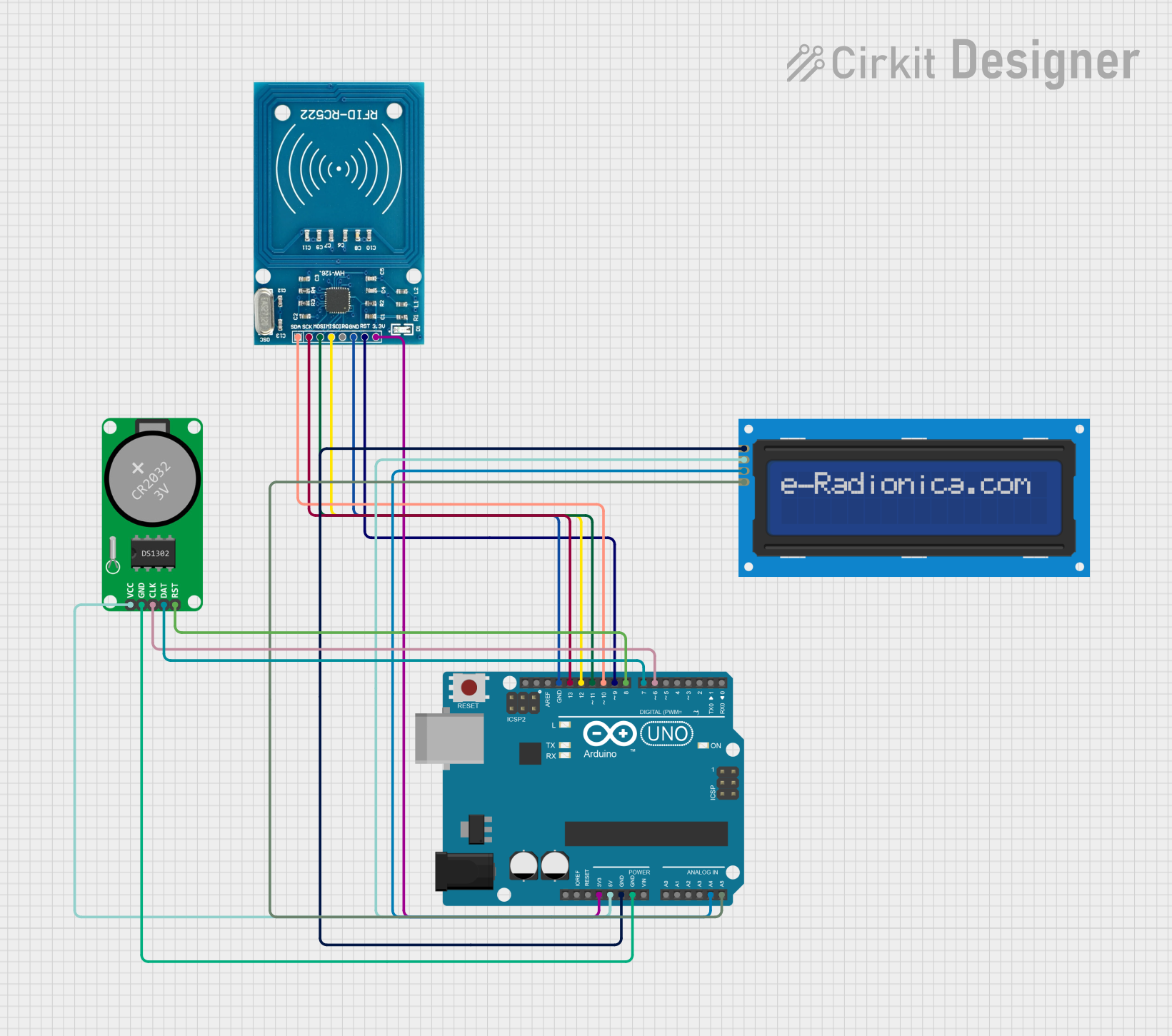
Circuit Documentation
Summary
This circuit is an attendance system that utilizes an Arduino UNO microcontroller to interface with an RFID reader (RFID-RC522), an LCD screen (16x2 I2C), and a Real-Time Clock (RTC-DS1302). The system reads RFID tags, displays information on the LCD, and keeps track of time using the RTC module.
Component List
Arduino UNO
- Description: A microcontroller board based on the ATmega328P.
- Pins: UNUSED, IOREF, Reset, 3.3V, 5V, GND, Vin, A0, A1, A2, A3, A4, A5, SCL, SDA, AREF, D13, D12, D11, D10, D9, D8, D7, D6, D5, D4, D3, D2, D1, D0
RFID-RC522
- Description: A low-cost RFID reader module.
- Pins: VCC (3.3V), RST, GND, IRQ, MISO, MOSI, SCK, SDA
LCD screen 16x2 I2C
- Description: A 16x2 character LCD display with I2C interface.
- Pins: SCL, SDA, VCC, GND
RTC-DS1302
- Description: A Real-Time Clock module.
- Pins: Vcc, GND, CLK, DAT, RST
Wiring Details
Arduino UNO
- 3.3V connected to RFID-RC522 VCC (3.3V)
- 5V connected to LCD screen 16x2 I2C VCC and RTC-DS1302 Vcc
- GND connected to LCD screen 16x2 I2C GND, RTC-DS1302 GND, and RFID-RC522 GND
- A4 connected to LCD screen 16x2 I2C SDA
- A5 connected to LCD screen 16x2 I2C SCL
- D13 connected to RFID-RC522 SCK
- D12 connected to RFID-RC522 MISO
- D11 connected to RFID-RC522 MOSI
- D10 connected to RFID-RC522 SDA
- D9 connected to RFID-RC522 RST
- D8 connected to RTC-DS1302 RST
- D7 connected to RTC-DS1302 DAT
- D6 connected to RTC-DS1302 CLK
RFID-RC522
- VCC (3.3V) connected to Arduino UNO 3.3V
- RST connected to Arduino UNO D9
- GND connected to Arduino UNO GND
- SCK connected to Arduino UNO D13
- MISO connected to Arduino UNO D12
- MOSI connected to Arduino UNO D11
- SDA connected to Arduino UNO D10
LCD screen 16x2 I2C
- SCL connected to Arduino UNO A5
- SDA connected to Arduino UNO A4
- VCC connected to Arduino UNO 5V
- GND connected to Arduino UNO GND
RTC-DS1302
- Vcc connected to Arduino UNO 5V
- GND connected to Arduino UNO GND
- CLK connected to Arduino UNO D6
- DAT connected to Arduino UNO D7
- RST connected to Arduino UNO D8
Code Documentation
#include <SPI.h>
#include <MFRC522.h>
#include <LiquidCrystal_I2C.h>
#include <ThreeWire.h>
#include <RtcDS1302.h>
#include <Wire.h>
// RFID pins
#define SS_PIN 10
#define RST_PIN 9
#define BUZZER_PIN 8
#define GREEN_LED 7
#define RED_LED 6
// RTC Pins
const int RTC_RST_PIN = 8; // Chip Enable
const int RTC_IO_PIN = 7; // Input/Output
const int RTC_SCLK_PIN = 6; // Serial Clock
// LCD Configuration
#define LCD_COLUMNS 16
#define SCROLL_DELAY 300 // Delay between each scroll step (ms)
#define PAUSE_TIME 2000 // Time to pause at the end of scroll (ms)
// Initialize objects
MFRC522 rfid(SS_PIN, RST_PIN);
LiquidCrystal_I2C lcd(0x27, 16, 2);
ThreeWire myWire(RTC_IO_PIN, RTC_SCLK_PIN, RTC_RST_PIN);
RtcDS1302<ThreeWire> Rtc(myWire);
// Is Eastern Daylight Savings Time?
bool isEDT = false;
// Scrolling text variables
String topMessage = "ATTENDANCE SYSTEM";
int scrollPosition = 0;
unsigned long lastScrollTime = 0;
// Known cards database
struct Card {
byte uid[4];
char name[20];
bool isRegistered;
bool isPresent;
unsigned long lastScanTime;
};
const int MAX_CARDS = 25;
Card cards[MAX_CARDS] = {
{{0xDA, 0x3D, 0xBA, 0x12}, "MUHAMMAD IRFAN", true, false, 0},
{{0x33, 0x85, 0x47, 0x3E}, "PUAN WADA", true, false, 0},
{{0x38, 0x55, 0x56, 0x66}, "SIR SHAFIQ", true, false, 0},
{{0x6F, 0x7F, 0x9A, 0xBA}, "SARVESSH REDDIIY", true, false, 0},
{{0x8F, 0x20, 0xB4, 0x4A}, "CHONG JING XIAN", true, false, 0},
{{0x0F, 0xE4, 0xCF, 0xC9}, "VIKNESKUMARAN", true, false, 0},
{{0x2F, 0xEC, 0x24, 0xCA}, "EIRFAN FARHAN", true, false, 0},
{{0xAF, 0x1F, 0x26, 0x31}, "MUHAMMAD AKMAL", true, false, 0},
{{0x55, 0x30, 0x73, 0xC9}, "SIR AKBAR", true, false, 0},
{{0xB7, 0x7A, 0x51, 0x34}, "HASREET SINGH", true, false, 0},
{{0x18, 0xC6, 0xD3, 0x7D}, "SHAHRIL IMAN", true, false, 0},
{{0xAF, 0x59, 0x74, 0x49}, "HAKIMI IMRAN", true, false, 0},
// Add more cards here
};
// Variables for timing
unsigned long startMillis;
const unsigned long SCAN_DELAY = 3000;
void setup() {
Serial.begin(9600);
// Initialize RFID
SPI.begin();
rfid.PCD_Init();
// Initialize LCD
lcd.init();
lcd.backlight();
// Initialize RTC
Rtc.Begin();
runRtcChecks();
// Set RTC to compile time (do this only once)
const char* nowDate = __DATE__;
const char* nowTime = __TIME__;
RtcDateTime compiled = RtcDateTime(nowDate, nowTime);
Rtc.SetDateTime(compiled);
// Set up pins
pinMode(GREEN_LED, OUTPUT);
pinMode(RED_LED, OUTPUT);
pinMode(BUZZER_PIN, OUTPUT);
startMillis = millis();
// Serial output setup
Serial.println("READY");
Serial.println("CLEARDATA");
Serial.println("CARD ID,NAME,STATUS,IN/OUT,TIME,DATE");
// Determine Daylight Saving Time
isEDT = isDaylightSavingTime(compiled);
}
void loop() {
RtcDateTime now = Rtc.GetDateTime();
if (!now.IsValid()) {
lcd.clear();
lcd.setCursor(0, 0);
lcd.print("RTC Error!");
return;
}
// Handle Daylight Saving Time adjustments
adjustDaylightSavings(now);
// Handle scroll display when no card is present
if (!rfid.PICC_IsNewCardPresent()) {
scrollText();
displayCurrentDateTime(now);
return;
}
if (!rfid