
Cirkit Designer
Your all-in-one circuit design IDE
Home /
Project Documentation
Arduino Nano Controlled I2C LCD Display
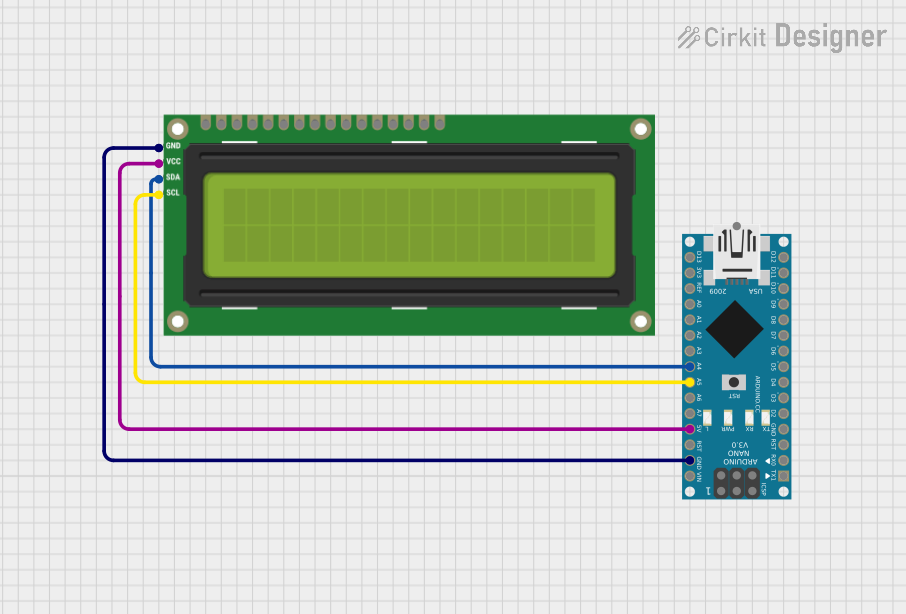
Circuit Documentation
Summary of the Circuit
This circuit consists of an Arduino Nano microcontroller interfaced with an I2C LCD 16x2 Screen. The Arduino Nano serves as the central processing unit, controlling the display output on the LCD screen via the I2C communication protocol. The LCD screen is used to display text or data processed by the Arduino. The circuit is powered by a 5V supply from the Arduino, and a common ground is established between the two components.
Component List
Arduino Nano
- Description: A compact microcontroller board based on the ATmega328P.
- Pins: D1/TX, D0/RX, RESET, GND, D2, D3, D4, D5, D6, D7, D8, D9, D10, D11/MOSI, D12/MISO, VIN, 5V, A7, A6, A5, A4, A3, A2, A1, A0, AREF, 3V3, D13/SCK.
- Purpose: Acts as the main controller for the circuit, executing the embedded code and communicating with the I2C LCD screen.
I2C LCD 16x2 Screen
- Description: A 16x2 character LCD display with an I2C interface.
- Pins: SCL, SDA, VCC (5V), GND, VDD, VO, RS, RW, E, D0, D1, D2, D3, D4, D5, D6, D7, BLA, BLK.
- Purpose: Displays information sent from the Arduino Nano.
Wiring Details
Arduino Nano
- GND: Connected to the GND pin of the I2C LCD 16x2 Screen.
- 5V: Provides power to the VCC (5V) pin of the I2C LCD 16x2 Screen.
- A5 (SCL): Connected to the SCL pin of the I2C LCD 16x2 Screen for the I2C clock signal.
- A4 (SDA): Connected to the SDA pin of the I2C LCD 16x2 Screen for the I2C data signal.
I2C LCD 16x2 Screen
- GND: Connected to the GND pin of the Arduino Nano.
- VCC (5V): Powered by the 5V pin of the Arduino Nano.
- SCL: Receives the I2C clock signal from the A5 pin of the Arduino Nano.
- SDA: Receives the I2C data signal from the A4 pin of the Arduino Nano.
Documented Code
Arduino Nano Code (sketch.ino)
void setup() {
// put your setup code here, to run once:
}
void loop() {
// put your main code here, to run repeatedly:
}
Note: The provided code is a template and does not include specific instructions for interacting with the I2C LCD screen. To complete the circuit functionality, the code needs to be expanded to initialize the I2C communication and send data to the LCD for display.