
Cirkit Designer
Your all-in-one circuit design IDE
Home /
Project Documentation
Arduino UNO with Bluetooth and LDR Sensor
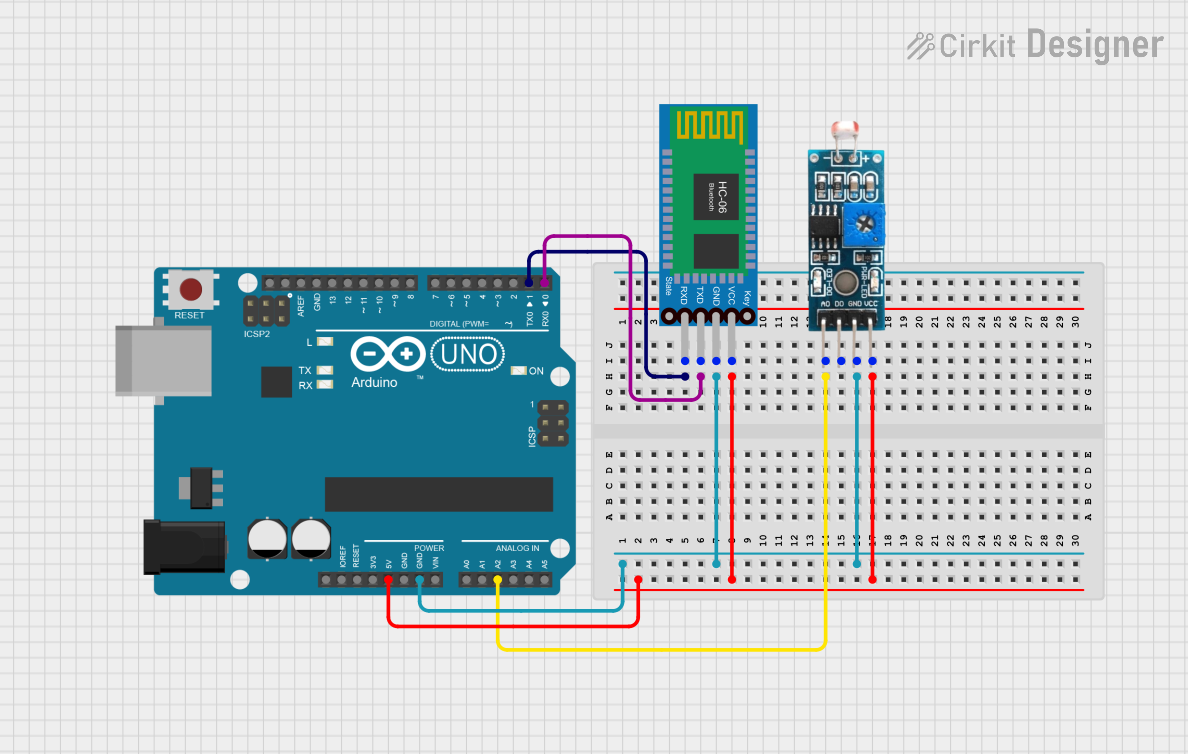
Circuit Documentation
Summary of the Circuit
This circuit integrates an Arduino UNO microcontroller with a Bluetooth HC-06 module and a Module LDR (Light Dependent Resistor) sensor. The Arduino UNO serves as the central processing unit, controlling the data flow and logic of the system. The Bluetooth HC-06 module enables wireless communication, allowing the Arduino to interface with Bluetooth-enabled devices. The Module LDR is used to detect the intensity of light, providing analog input to the Arduino for processing.
Component List
Arduino UNO
- Description: A microcontroller board based on the ATmega328P.
- Purpose: Acts as the central controller for the circuit, executing the embedded code and interfacing with other components.
- Pins: UNUSED, IOREF, Reset, 3.3V, 5V, GND, Vin, A0-A5, SCL, SDA, AREF, D0-D13.
Module LDR
- Description: A light sensor module with both analog and digital outputs.
- Purpose: Measures the intensity of ambient light and provides the data to the Arduino.
- Pins: VCC, GND, DO (Digital Output), AO (Analog Output).
Bluetooth HC-06
- Description: A Bluetooth module for serial communication.
- Purpose: Enables wireless communication between the Arduino and Bluetooth-enabled devices.
- Pins: VCC, GND, TXD (Transmit), RXD (Receive).
Wiring Details
Arduino UNO
- 5V connected to Bluetooth HC-06 VCC and Module LDR VCC.
- GND connected to Bluetooth HC-06 GND and Module LDR GND.
- D0 (RX) connected to Bluetooth HC-06 TXD.
- D1 (TX) connected to Bluetooth HC-06 RXD.
- A2 connected to Module LDR AO.
Module LDR
- VCC connected to Arduino UNO 5V.
- GND connected to Arduino UNO GND.
- AO connected to Arduino UNO A2.
Bluetooth HC-06
- VCC connected to Arduino UNO 5V.
- GND connected to Arduino UNO GND.
- TXD connected to Arduino UNO D0 (RX).
- RXD connected to Arduino UNO D1 (TX).
Documented Code
Arduino UNO Code (sketch.ino)
void setup() {
// put your setup code here, to run once:
}
void loop() {
// put your main code here, to run repeatedly:
}
Note: The code provided for the Arduino UNO is a template with empty setup and loop functions. This code should be further developed to initialize the Bluetooth module, read data from the LDR sensor, and implement the desired functionality.