
Arduino UNO-Based IR Obstacle Detection with LED Indicator
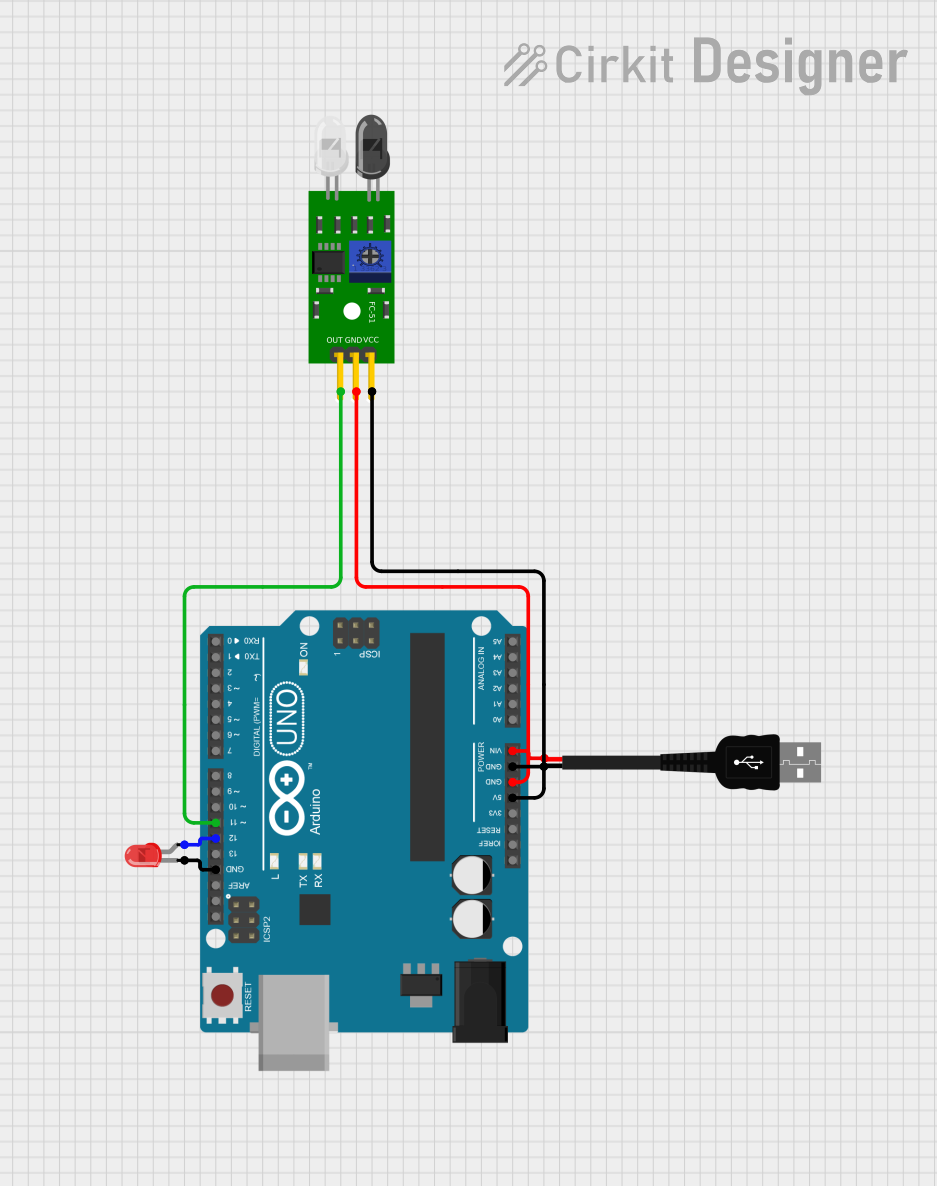
Circuit Documentation
Summary
This document provides a detailed overview of a circuit that includes an Arduino UNO, a red LED, a USB male 2-pin connection, and an FC-51 IR Obstacle Sensor. The circuit is designed to interface these components with the Arduino UNO, allowing for basic input and output operations.
Component List
Arduino UNO
- Description: A microcontroller board based on the ATmega328P.
- Pins: UNUSED, IOREF, Reset, 3.3V, 5V, GND, Vin, A0, A1, A2, A3, A4, A5, SCL, SDA, AREF, D13, D12, D11, D10, D9, D8, D7, D6, D5, D4, D3, D2, D1, D0
LED: Two Pin (red)
- Description: A red LED with two pins.
- Pins: cathode, anode
USB male 2 pin connection
- Description: A USB male connector with two pins.
- Pins: Negative -, Positive +
FC-51 IR Obstacle Sensor
- Description: An infrared obstacle sensor module.
- Pins: Out, GND, VCC
Wiring Details
Arduino UNO
GND is connected to:
- cathode of the LED: Two Pin (red)
- GND of the FC-51 IR Obstacle Sensor
- Negative - of the USB male 2 pin connection
D12 is connected to:
- anode of the LED: Two Pin (red)
5V is connected to:
- VCC of the FC-51 IR Obstacle Sensor
Vin is connected to:
- Positive + of the USB male 2 pin connection
D11 is connected to:
- Out of the FC-51 IR Obstacle Sensor
LED: Two Pin (red)
cathode is connected to:
- GND of the Arduino UNO
anode is connected to:
- D12 of the Arduino UNO
USB male 2 pin connection
Negative - is connected to:
- GND of the Arduino UNO
Positive + is connected to:
- Vin of the Arduino UNO
FC-51 IR Obstacle Sensor
Out is connected to:
- D11 of the Arduino UNO
GND is connected to:
- GND of the Arduino UNO
VCC is connected to:
- 5V of the Arduino UNO
Documented Code
Arduino UNO Code
void setup() {
// put your setup code here, to run once:
}
void loop() {
// put your main code here, to run repeatedly:
}
This code is a basic template for the Arduino UNO. The setup() function is where you initialize your settings, and the loop() function is where you place the main code that runs repeatedly.
Additional Documentation
This section is reserved for any additional documentation that may be required for the project. Currently, it is empty.