
Arduino UNO Controlled Time-Managed Relay System with Visual and Audible Feedback
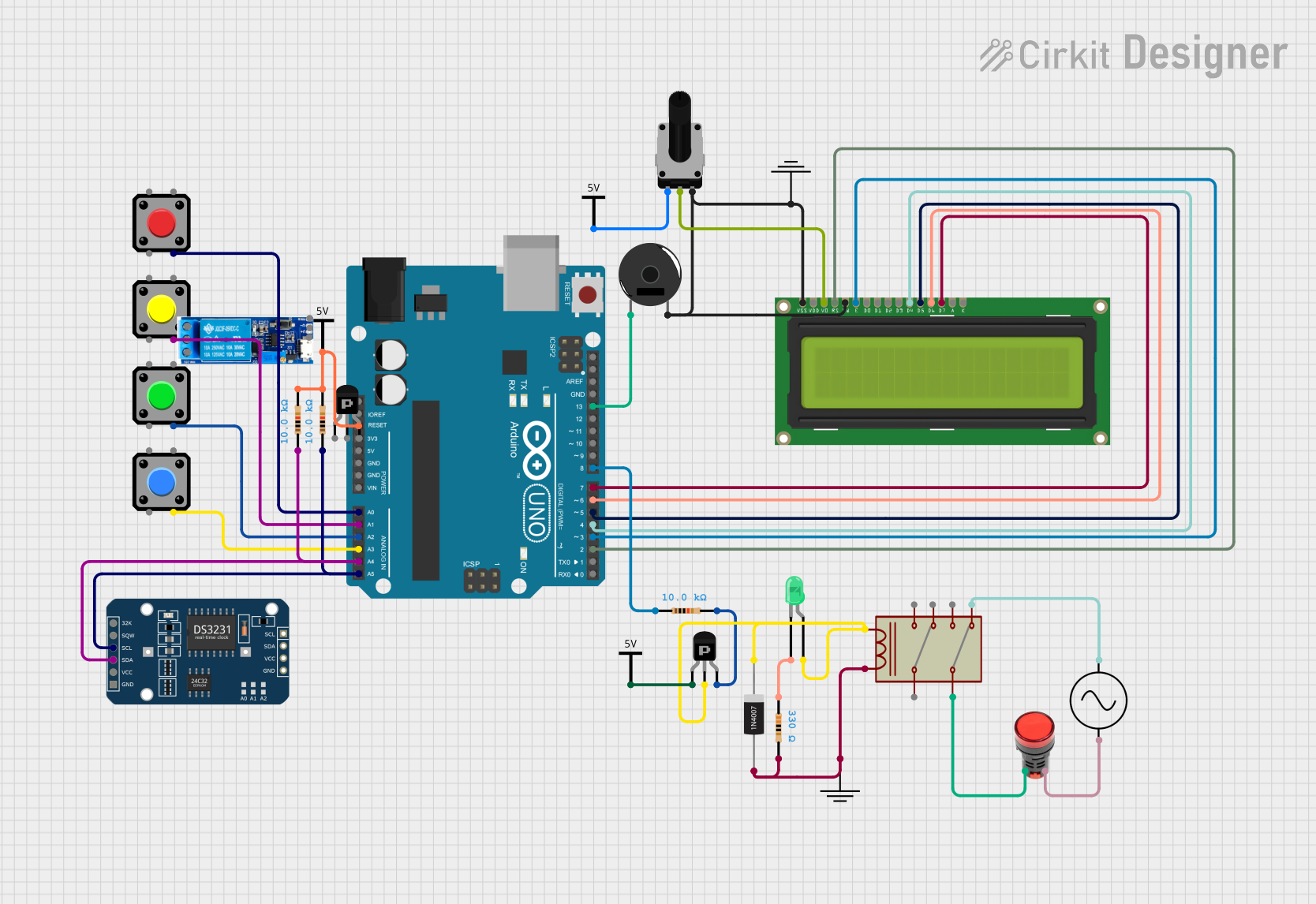
Circuit Documentation
Summary
This circuit incorporates a variety of components including pushbuttons, an Arduino UNO microcontroller, a piezo buzzer, a rotary potentiometer, resistors, transistors, a diode, an LED, an AC power supply, an LCD display, a relay, and a lamp. The circuit is designed to interface with various inputs and outputs, including the pushbuttons for user interaction, the piezo buzzer for audio feedback, the LCD display for visual output, and the relay to control an AC-powered lamp. The Arduino UNO serves as the central processing unit, running the embedded code to manage the circuit's functionality.
Component List
Pushbutton
- A momentary switch that closes the circuit when pressed.
Arduino UNO
- A microcontroller board based on the ATmega328P, with digital and analog I/O pins.
Piezo Buzzer
- An electronic device that emits sound when an electrical signal is applied.
Rotary Potentiometer
- A three-terminal resistor with a rotating contact that forms an adjustable voltage divider.
Resistor
- A passive two-terminal electrical component that implements electrical resistance as a circuit element.
PNP Transistor (EBC)
- A type of bipolar junction transistor with the emitter, base, and collector pins.
PNP Transistor (ECB)
- A type of bipolar junction transistor with the emitter, collector, and base pins.
1N4007 Rectifier Diode
- A diode that allows current to flow in only one direction, commonly used for rectification.
LED: Two Pin (green)
- A light-emitting diode that emits green light when a current flows through it.
AC Supply
- A source of alternating current electricity.
LCD Display 16x2
- A liquid crystal display capable of displaying 16 characters per line, with 2 lines.
Relay
- An electrically operated switch that allows the control of a high-power circuit with a low-power signal.
Lamp Red
- A lighting device that emits red light when powered.
Relay module 5v-30v
- A module that allows a low voltage control signal to switch a higher voltage circuit.
GND
- A reference point in an electrical circuit from which voltages are measured, a common return path for electric current.
Vcc
- The supply voltage pin of a component.
Wiring Details
Pushbutton
- Connects to the Arduino UNO analog pins for input detection.
Arduino UNO
- Interfaces with pushbuttons, piezo buzzer, rotary potentiometer, resistors, transistors, diode, LED, AC supply, LCD display, and relay.
- Manages the control logic and processes input/output signals.
Piezo Buzzer
- Connected to a digital pin on the Arduino UNO for audio output.
Rotary Potentiometer
- Connected to the LCD display for contrast adjustment.
- One terminal connected to Vcc, the wiper to the LCD VO pin, and the other terminal to GND.
Resistor
- Used for pull-up on the I2C lines (SDA, SCL) to the DS3231 RTC.
- Connected to the base of the PNP transistor and to the Arduino UNO for controlling the relay.
- A resistor is also connected in series with the LED to limit current.
PNP Transistor (EBC and ECB)
- Used to control the relay coil with a signal from the Arduino UNO.
1N4007 Rectifier Diode
- Connected across the relay coil to protect against voltage spikes (flyback diode).
LED: Two Pin (green)
- Connected to the Arduino UNO with a current-limiting resistor for visual indication.
AC Supply
- Provides power to the lamp through the relay contacts.
LCD Display 16x2
- Connected to the Arduino UNO digital pins for data and control signals.
Relay
- Controls the AC lamp with contacts connected to the AC supply and the lamp.
- Coil driven by the transistor and Arduino UNO.
Lamp Red
- Powered by the AC supply and switched by the relay.
Relay module 5v-30v
- Not detailed in the net list, so no connections are documented.
GND
- Common ground reference for the circuit.
Vcc
- Supply voltage for the circuit components.
Documented Code
void setup() {
// put your setup code here, to run once:
}
void loop() {
// put your main code here, to run repeatedly:
}
The provided code is a template with empty setup() and loop() functions, which are the standard structure for Arduino sketches. The setup() function is intended to contain initialization code that runs once when the microcontroller is powered on or reset. The loop() function contains the main logic of the sketch, which runs repeatedly as long as the microcontroller is powered. Additional code would be required to implement the functionality as per the circuit design.