
Cirkit Designer
Your all-in-one circuit design IDE
Home /
Project Documentation
Arduino UNO Controlled LED Array
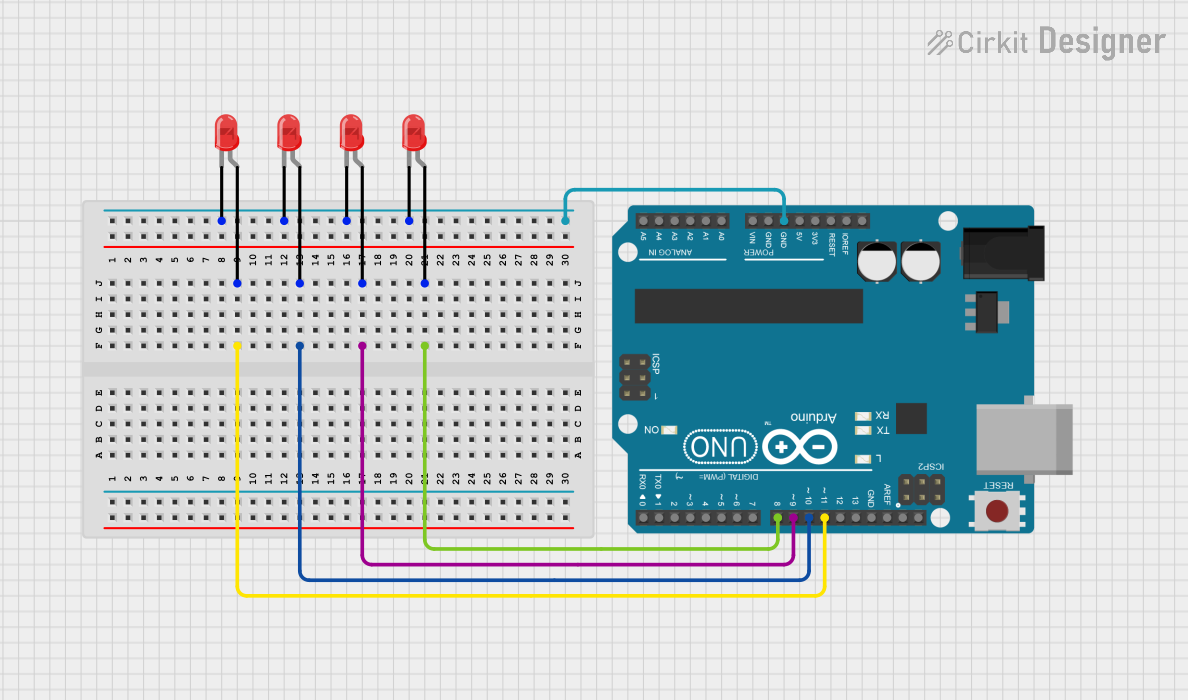
Circuit Documentation
Summary
This circuit consists of an Arduino UNO microcontroller connected to four red LEDs. The LEDs are controlled by the digital pins of the Arduino, and all LEDs share a common ground connection.
Component List
Arduino UNO
- Description: A microcontroller board based on the ATmega328P.
- Pins: UNUSED, IOREF, Reset, 3.3V, 5V, GND, Vin, A0, A1, A2, A3, A4, A5, SCL, SDA, AREF, D13, D12, D11, D10, D9, D8, D7, D6, D5, D4, D3, D2, D1, D0
LED: Two Pin (red)
- Description: A standard red LED with two pins: anode and cathode.
- Pins: cathode, anode
LED: Two Pin (red)
- Description: A standard red LED with two pins: anode and cathode.
- Pins: cathode, anode
LED: Two Pin (red)
- Description: A standard red LED with two pins: anode and cathode.
- Pins: cathode, anode
LED: Two Pin (red)
- Description: A standard red LED with two pins: anode and cathode.
- Pins: cathode, anode
Wiring Details
Arduino UNO
- D11: Connected to the anode of the first LED.
- D10: Connected to the anode of the second LED.
- D9: Connected to the anode of the third LED.
- D8: Connected to the anode of the fourth LED.
- GND: Connected to the cathodes of all four LEDs.
LED: Two Pin (red)
First LED
- Anode: Connected to D11 of the Arduino UNO.
- Cathode: Connected to GND of the Arduino UNO.
Second LED
- Anode: Connected to D10 of the Arduino UNO.
- Cathode: Connected to GND of the Arduino UNO.
Third LED
- Anode: Connected to D9 of the Arduino UNO.
- Cathode: Connected to GND of the Arduino UNO.
Fourth LED
- Anode: Connected to D8 of the Arduino UNO.
- Cathode: Connected to GND of the Arduino UNO.
Code Documentation
Arduino UNO Code
void setup() {
// put your setup code here, to run once:
}
void loop() {
// put your main code here, to run repeatedly:
}
This code is a basic template for the Arduino UNO. The setup() function is where you initialize your settings, and the loop() function is where you place the code that you want to run repeatedly. In this case, the code is currently empty and can be modified to control the LEDs as needed.