
ESP8266 NodeMCU Based Wi-Fi pH Monitoring System
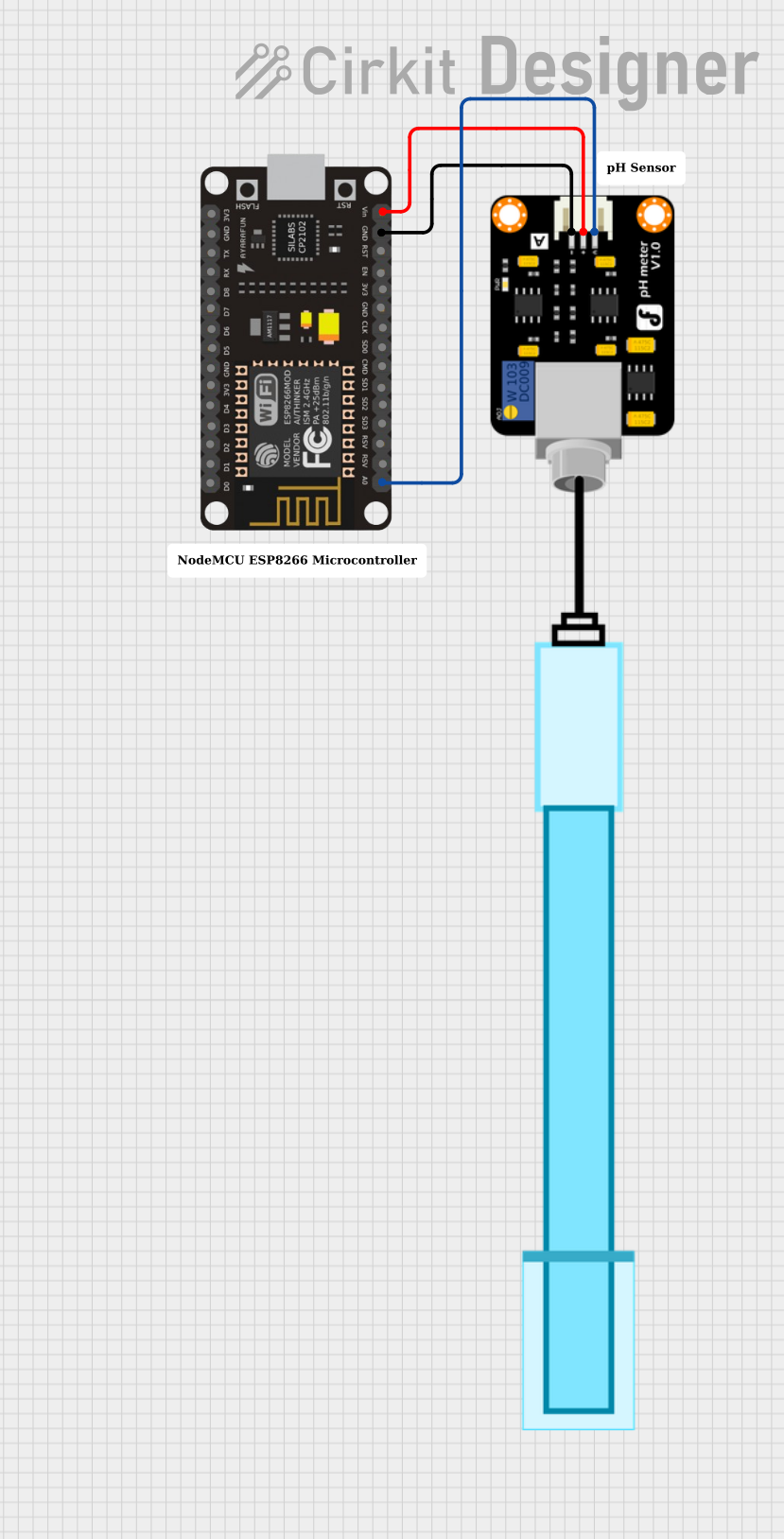
Circuit Documentation
Summary of the Circuit
This circuit integrates an ESP8266 NodeMCU microcontroller with a PH Meter sensor. The purpose of the circuit is to measure the pH level of a solution using the PH Meter and process the data with the ESP8266 NodeMCU. The ESP8266 NodeMCU is responsible for reading the analog signal from the PH Meter and can potentially send this data to a server or display it to a user interface.
Component List
ESP8266 NodeMCU
- Description: A Wi-Fi enabled microcontroller module with full TCP/IP stack and microcontroller capability.
- Pins: D0, D1, D2, D3, D4, 3V3, GND, D5, D6, D7, D8, RX, TX, A0, RSV, SD3, SD2, SD1, CMD, SD0, CLK, EN, RST, VIN
PH Meter
- Description: A sensor used to measure the hydrogen-ion activity in water-based solutions, indicating its acidity or alkalinity expressed as pH.
- Pins: Signal, VCC, GND
Wiring Details
ESP8266 NodeMCU
- A0: Connected to the Signal pin of the PH Meter.
- GND: Shared ground with the PH Meter.
- VIN: Connected to the VCC pin of the PH Meter to provide power.
PH Meter
- Signal: Connected to the A0 pin of the ESP8266 NodeMCU to send the analog pH value.
- VCC: Powered by the VIN pin of the ESP8266 NodeMCU.
- GND: Shared ground with the ESP8266 NodeMCU.
Documented Code
No code has been provided for the microcontroller. The expected code should initialize the analog input corresponding to the A0 pin on the ESP8266 NodeMCU, read the analog value representing the pH level from the PH Meter, and process the data accordingly. If the circuit is intended to transmit the pH data, the code should also handle Wi-Fi connectivity and data transmission to a server or display interface.
Please note that without the actual code, we cannot provide a detailed explanation of the software behavior. Once the code is available, it should be documented here with explanations of the setup, main loop, functions, and any libraries used.