
Cirkit Designer
Your all-in-one circuit design IDE
Home /
Project Documentation
Arduino-Controlled Relay for AC LED Bulb Switching
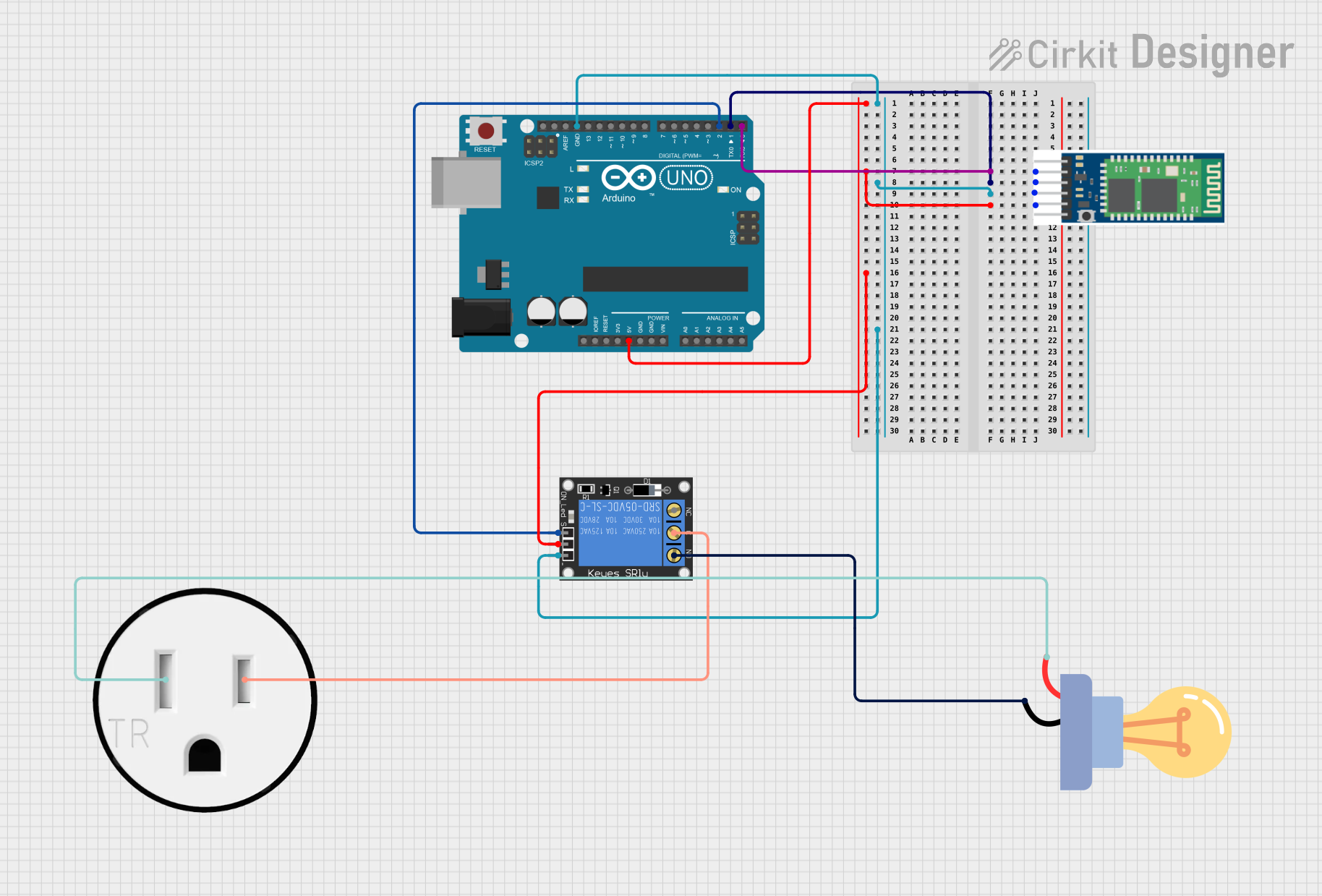
Circuit Documentation
Summary
This circuit is designed to control an LED bulb AC (Bombillo AC) using an Arduino UNO microcontroller and a 1-Channel Relay. The Arduino UNO is interfaced with a KEBIN module for serial communication. The relay acts as an electrically operated switch that allows the Arduino to control the high-power LED bulb. The circuit is powered by the Arduino's 5V output, which also powers the relay and the KEBIN module. The relay is used to switch the LED bulb on and off by controlling the connection between the 120V Outlet and the bulb.
Component List
Arduino UNO
- Description: A microcontroller board based on the ATmega328P.
- Pins: UNUSED, IOREF, Reset, 3.3V, 5V, GND, Vin, A0-A5, SCL, SDA, AREF, D0-D13
KEBIN
- Description: A serial communication module.
- Pins: vcc, GND, TXD, RXD
1-Channel Relay (5V 10A)
- Description: An electromechanical switch that allows the Arduino to control high-power devices.
- Pins: NC, signal, C, power, NO, ground
LED bulb AC / Bombillo AC
- Description: An AC-powered LED light bulb.
- Pins: +, -
120V Outlet
- Description: A standard North American outlet for AC power.
- Pins: AC Neutral, AC Hot
Wiring Details
Arduino UNO
- 5V: Connected to KEBIN vcc and 1-Channel Relay power
- GND: Connected to KEBIN GND and 1-Channel Relay ground
- D2: Connected to 1-Channel Relay signal
- D1: Connected to KEBIN TXD
- D0: Connected to KEBIN RXD
KEBIN
- vcc: Connected to Arduino UNO 5V
- GND: Connected to Arduino UNO GND
- TXD: Connected to Arduino UNO D1
- RXD: Connected to Arduino UNO D0
1-Channel Relay (5V 10A)
- power: Connected to Arduino UNO 5V
- ground: Connected to Arduino UNO GND
- signal: Connected to Arduino UNO D2
- C: Connected to 120V Outlet AC Hot
- NO: Connected to LED bulb AC / Bombillo AC -
LED bulb AC / Bombillo AC
- +: Connected to 120V Outlet AC Neutral
- -: Connected to 1-Channel Relay NO
120V Outlet
- AC Neutral: Connected to LED bulb AC / Bombillo AC +
- AC Hot: Connected to 1-Channel Relay C
Documented Code
Arduino UNO Code (sketch.ino)
void setup() {
// put your setup code here, to run once:
}
void loop() {
// put your main code here, to run repeatedly:
}
Additional Notes (documentation.txt)
No additional code documentation provided.