
Cirkit Designer
Your all-in-one circuit design IDE
Home /
Project Documentation
Arduino Mega 2560 Controlled Multi-Stepper Motor System with A4988 Drivers
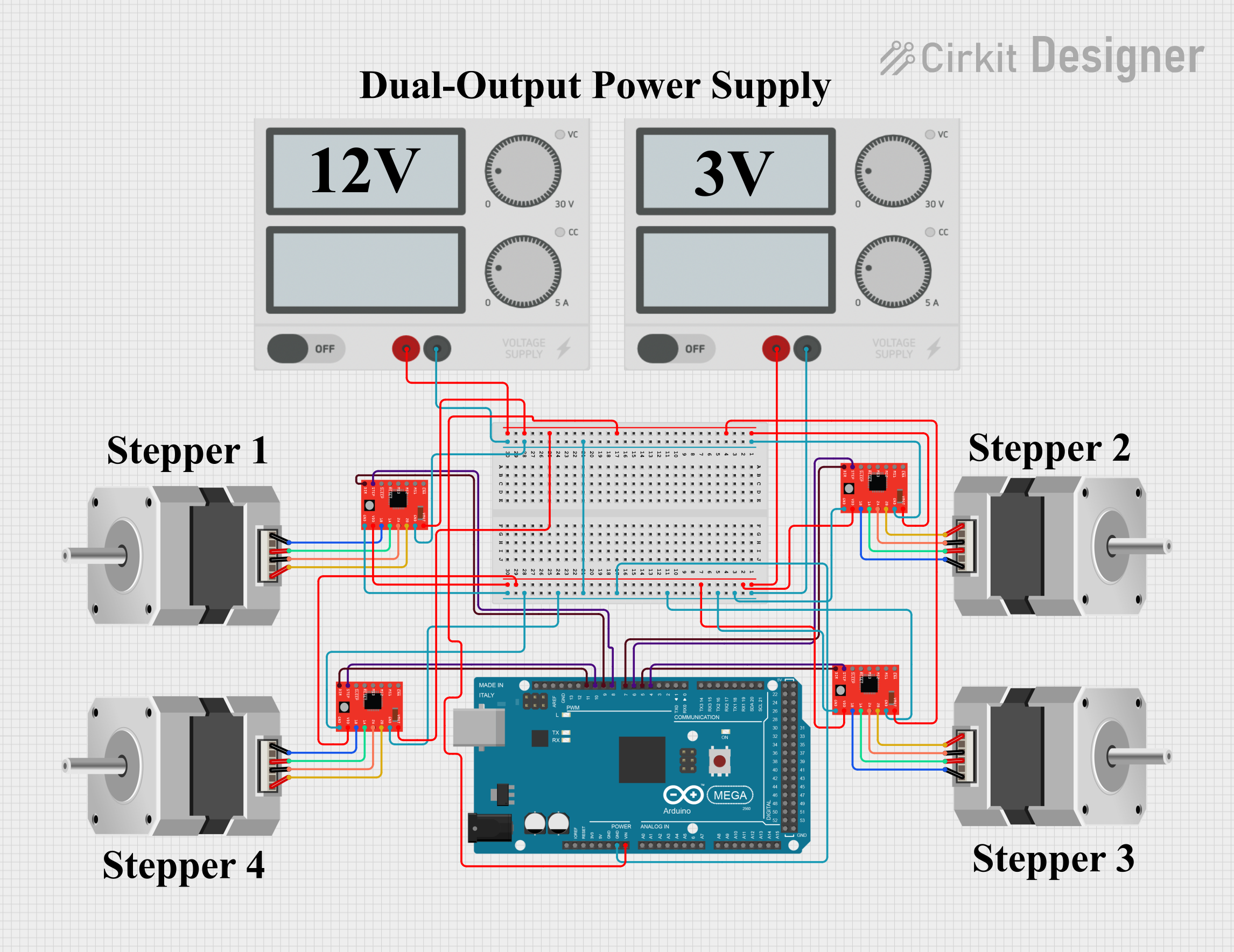
Circuit Documentation
Summary
This circuit is designed to control multiple bipolar stepper motors using A4988 stepper motor drivers and an Arduino Mega 2560. The circuit includes power supplies to provide the necessary voltage and current to the components. The Arduino Mega 2560 is programmed to control the stepper motor drivers, which in turn control the stepper motors.
Component List
A4988 Stepper Motor Driver (Red)
- Description: A microstepping driver for controlling bipolar stepper motors.
- Pins: ENABLE, MS1, MS2, MS3, RESET, SLEEP, STEP, DIR, VMOT, GND, 2B, 2A, 1A, 1B, VDD
Stepper Motor (Bipolar)
- Description: A bipolar stepper motor with four pins.
- Pins: D, B, C, A
Power Supply
- Description: Provides power to the circuit.
- Pins: +, -
Arduino Mega 2560
- Description: A microcontroller board based on the ATmega2560.
- Pins: IOREF, RESET, 3V3, 5V, GND, VIN, A0-A15, D0-D53, PWM pins, AREF, SDA, SCL
Wiring Details
A4988 Stepper Motor Driver (Red)
- VMOT: Connected to VMOT of other A4988 drivers and VIN of Arduino Mega 2560, and to the + pin of the power supply.
- GND: Connected to GND of other A4988 drivers, GND of Arduino Mega 2560, and the - pin of the power supply.
- VDD: Connected to the + pin of the power supply.
- STEP:
- Driver 1: Connected to D8 PWM of Arduino Mega 2560.
- Driver 2: Connected to D10 PWM of Arduino Mega 2560.
- Driver 3: Connected to D4 PWM of Arduino Mega 2560.
- Driver 4: Connected to D6 PWM of Arduino Mega 2560.
- DIR:
- Driver 1: Connected to D9 PWM of Arduino Mega 2560.
- Driver 2: Connected to D11 PWM of Arduino Mega 2560.
- Driver 3: Connected to D5 PWM of Arduino Mega 2560.
- Driver 4: Connected to D7 PWM of Arduino Mega 2560.
- 2B:
- Driver 1: Connected to pin A of Stepper Motor 1.
- Driver 2: Connected to pin A of Stepper Motor 2.
- Driver 3: Connected to pin A of Stepper Motor 3.
- Driver 4: Connected to pin A of Stepper Motor 4.
- 2A:
- Driver 1: Connected to pin C of Stepper Motor 1.
- Driver 2: Connected to pin C of Stepper Motor 2.
- Driver 3: Connected to pin C of Stepper Motor 3.
- Driver 4: Connected to pin C of Stepper Motor 4.
- 1A:
- Driver 1: Connected to pin B of Stepper Motor 1.
- Driver 2: Connected to pin B of Stepper Motor 2.
- Driver 3: Connected to pin B of Stepper Motor 3.
- Driver 4: Connected to pin B of Stepper Motor 4.
- 1B:
- Driver 1: Connected to pin D of Stepper Motor 1.
- Driver 2: Connected to pin D of Stepper Motor 2.
- Driver 3: Connected to pin D of Stepper Motor 3.
- Driver 4: Connected to pin D of Stepper Motor 4.
Stepper Motor (Bipolar)
- Pin A: Connected to 2B of the corresponding A4988 driver.
- Pin B: Connected to 1A of the corresponding A4988 driver.
- Pin C: Connected to 2A of the corresponding A4988 driver.
- Pin D: Connected to 1B of the corresponding A4988 driver.
Power Supply
- + Pin: Connected to VMOT of all A4988 drivers and VIN of Arduino Mega 2560.
- - Pin: Connected to GND of all A4988 drivers and GND of Arduino Mega 2560.
Arduino Mega 2560
- VIN: Connected to the + pin of the power supply.
- GND: Connected to the - pin of the power supply.
- D8 PWM: Connected to STEP of A4988 Driver 1.
- D9 PWM: Connected to DIR of A4988 Driver 1.
- D10 PWM: Connected to STEP of A4988 Driver 2.
- D11 PWM: Connected to DIR of A4988 Driver 2.
- D4 PWM: Connected to STEP of A4988 Driver 3.
- D5 PWM: Connected to DIR of A4988 Driver 3.
- D6 PWM: Connected to STEP of A4988 Driver 4.
- D7 PWM: Connected to DIR of A4988 Driver 4.
Documented Code
Arduino Mega 2560 Code
void setup() {
// put your setup code here, to run once:
}
void loop() {
// put your main code here, to run repeatedly:
}
This code is a basic template for the Arduino Mega 2560. The setup function is where you initialize your settings, and the loop function is where the main code runs repeatedly. You can add your motor control logic in these functions to control the stepper motors via the A4988 drivers.