
Cirkit Designer
Your all-in-one circuit design IDE
Home /
Project Documentation
Raspberry Pi Pico-Based MPU-6050 Sensor Interface with Resistor Network
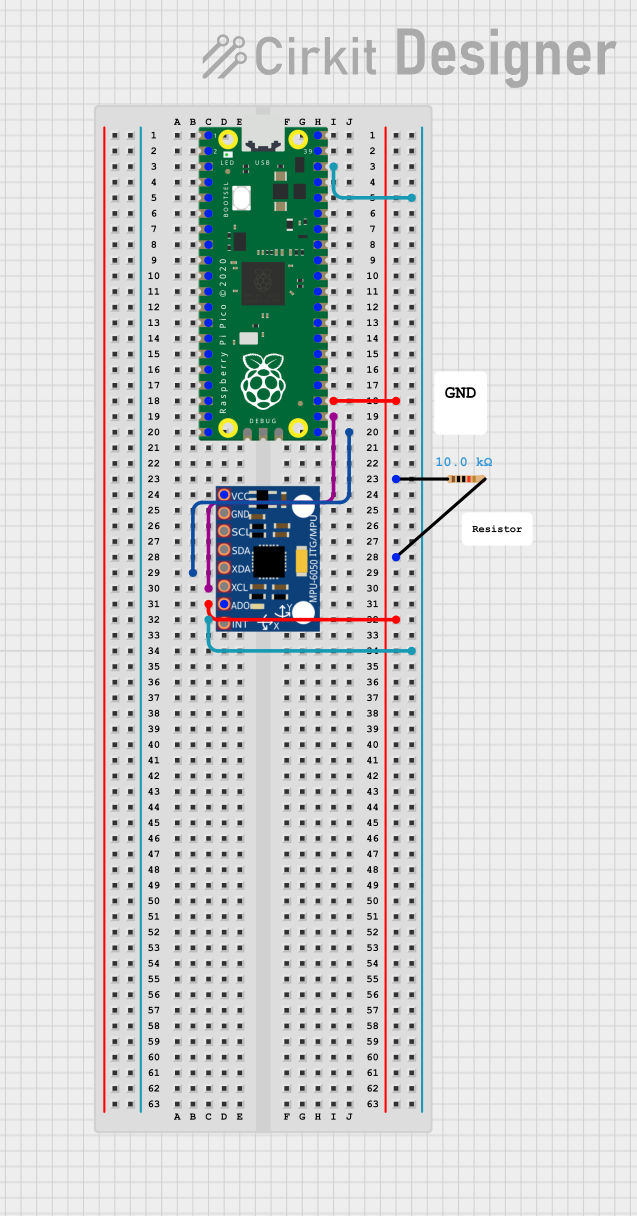
Circuit Documentation
Summary
This document provides a detailed overview of a circuit that includes a Raspberry Pi Pico microcontroller, a 10k Ohm resistor, and an MPU-6050 sensor. The document covers the components used, their wiring details, and the embedded code running on the microcontroller.
Component List
Raspberry Pi Pico
- Description: A low-cost, high-performance microcontroller board with flexible digital interfaces.
- Pins: pin 1, pin 2, pin 3, pin 4, pin 5, pin 6, pin 7, pin 8, pin 9, pin 10, pin 11, pin 12, pin 13, pin 14, pin 15, pin 16, pin 17, pin 18, pin 19, pin 20, pin 21, pin 22, pin 23, pin 24, pin 25, pin 26, pin 27, pin 28, pin 29, pin 30, pin 31, pin 32, pin 33, pin 34, pin 35, pin 36, pin 37, pin 38, pin 39, pin 40, pin 41, pin 42, pin 43
Resistor
- Description: A passive electrical component that implements electrical resistance as a circuit element.
- Pins: pin1, pin2
- Properties:
- Resistance: 10,000 Ohms
MPU-6050
- Description: A 6-axis motion tracking device that combines a 3-axis gyroscope and a 3-axis accelerometer.
- Pins: VCC, GND, SCL, SDA, XDA, XCL, AD0, INT
Comment
- Description: Placeholder for comments or notes in the circuit design.
- Pins: None
Wiring Details
Raspberry Pi Pico
- pin 38: No connection
- pin 23: Connected to:
- Resistor pin1
- Resistor pin2
- MPU-6050 AD0
- pin 22: No connection
- pin 21: No connection
Resistor
- pin1: Connected to:
- Raspberry Pi Pico pin 23
- pin2: Connected to:
- Raspberry Pi Pico pin 23
MPU-6050
- AD0: Connected to:
- Raspberry Pi Pico pin 23
Embedded Code
Raspberry Pi Pico Code (sketch.ino)
void setup() {
// put your setup code here, to run once:
}
void loop() {
// put your main code here, to run repeatedly:
}
Documentation (documentation.txt)
This document provides a comprehensive overview of the circuit, including the components used, their wiring details, and the embedded code running on the Raspberry Pi Pico microcontroller.