
Cirkit Designer
Your all-in-one circuit design IDE
Home /
Project Documentation
Arduino Mega 2560 Controlled Multi-Display Interface with Rotary Encoders and OLED Screens
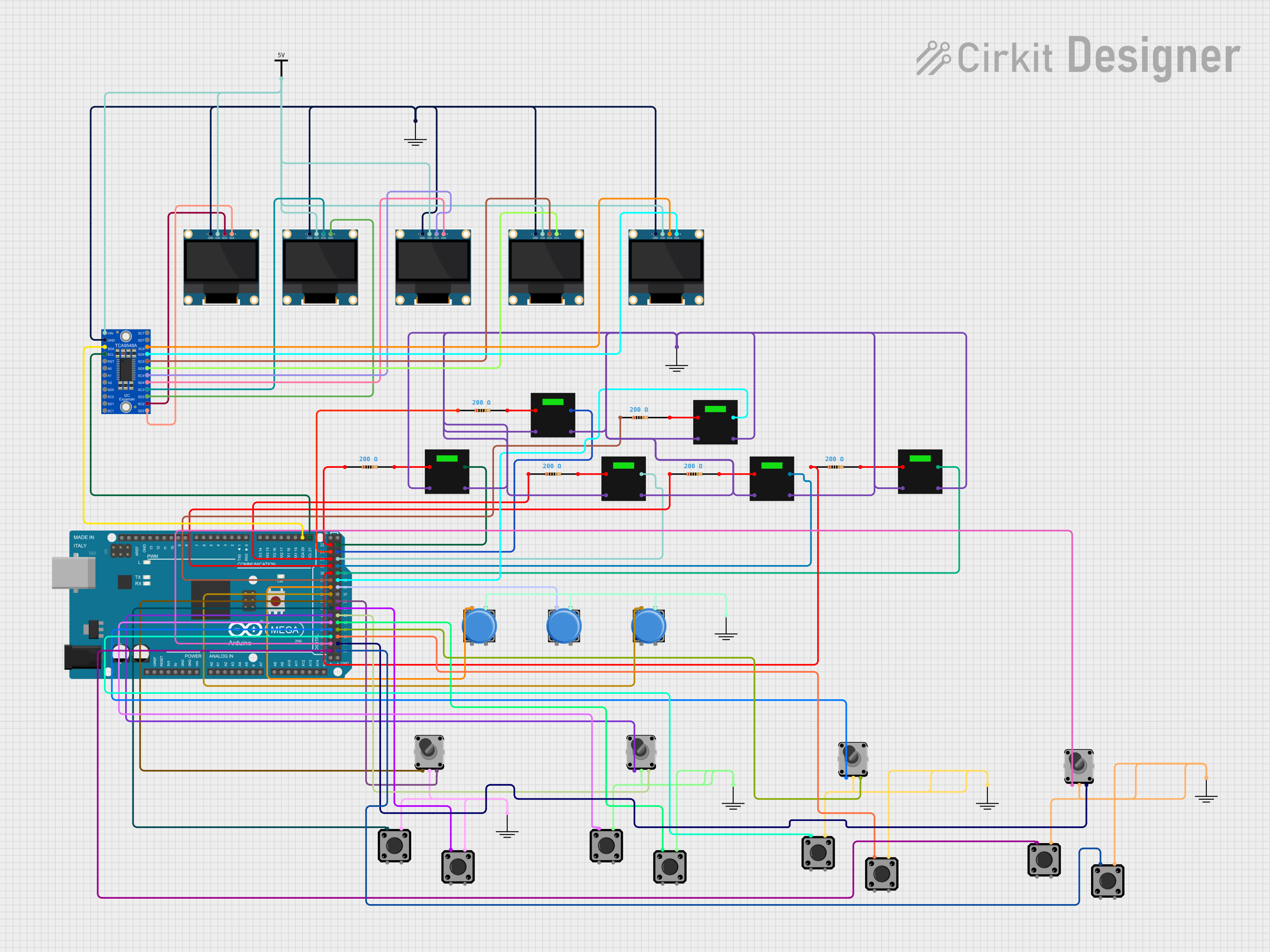
Circuit Documentation
Summary
This circuit is designed to interface multiple components with an Arduino Mega 2560 microcontroller. It includes a series of KD-22 LEDs, resistors, pushbuttons, tactile switch buttons, rotary encoders, and OLED displays. The circuit utilizes an Adafruit TCA9548A I2C multiplexer to manage multiple OLED displays over the same I2C bus. The components are interconnected to perform various input/output operations controlled by the Arduino Mega 2560, which runs the embedded code.
Component List
Microcontroller
- Arduino Mega 2560: A microcontroller board based on the ATmega2560 with numerous digital and analog I/O pins.
LEDs
- KD-22: A standard LED used for indicating status or for user interface feedback.
Resistors
- Resistor (200 Ohms): A resistor with a resistance of 200 Ohms, likely used for current limiting for the LEDs.
Pushbuttons
- Pushbutton: A standard pushbutton used for user input.
Tactile Switch Buttons
- Tactile Switch Buttons - 12mm Square: A tactile switch button used for user input.
Rotary Encoders
- Rotary Encoder: An input device that provides rotational position feedback.
OLED Displays
- 0.96" OLED: A small OLED display used for visual output.
I2C Multiplexer
- Adafruit TCA9548A: An I2C multiplexer that allows multiple I2C devices with the same address to be connected to a single microcontroller.
Ground and Power
- GND: A ground connection point.
- Vcc: A power supply connection point.
Wiring Details
Arduino Mega 2560
- Connected to various components through digital I/O pins for control and data acquisition.
- I2C pins (D20/SDA, D21/SCL) are connected to the Adafruit TCA9548A I2C multiplexer.
KD-22 LEDs
- Each LED has a current-limiting resistor connected in series to its anode (LED+).
- The cathodes (LED-) of all LEDs are connected to the ground (GND).
Resistors
- All resistors are 200 Ohms and are used in series with the LEDs.
Pushbuttons
- Connected to digital I/O pins on the Arduino Mega 2560.
- Other side of the pushbuttons is connected to ground (GND).
Tactile Switch Buttons
- Connected to digital I/O pins on the Arduino Mega 2560.
- Other side of the tactile switch buttons is connected to ground (GND).
Rotary Encoders
- Output pins A and B are connected to digital I/O pins on the Arduino Mega 2560.
- Common pins are connected to ground (GND).
OLED Displays
- All OLED displays are connected to the Adafruit TCA9548A I2C multiplexer.
- Power (VDD) is supplied from a common power supply (Vcc).
- Ground (GND) is connected to a common ground point.
Adafruit TCA9548A
- I2C SDA/SCL pins are connected to the Arduino Mega 2560.
- Individual SDA/SCL channels are connected to corresponding OLED displays.
Documented Code
Arduino Mega 2560 - sketch.ino
void setup() {
// put your setup code here, to run once:
}
void loop() {
// put your main code here, to run repeatedly:
}
Note: The provided code is a template and does not include specific functionality. It needs to be populated with the logic to control the components in the circuit.