
Cirkit Designer
Your all-in-one circuit design IDE
Home /
Project Documentation
Bluetooth-Controlled RGB LED Strip with Arduino UNO
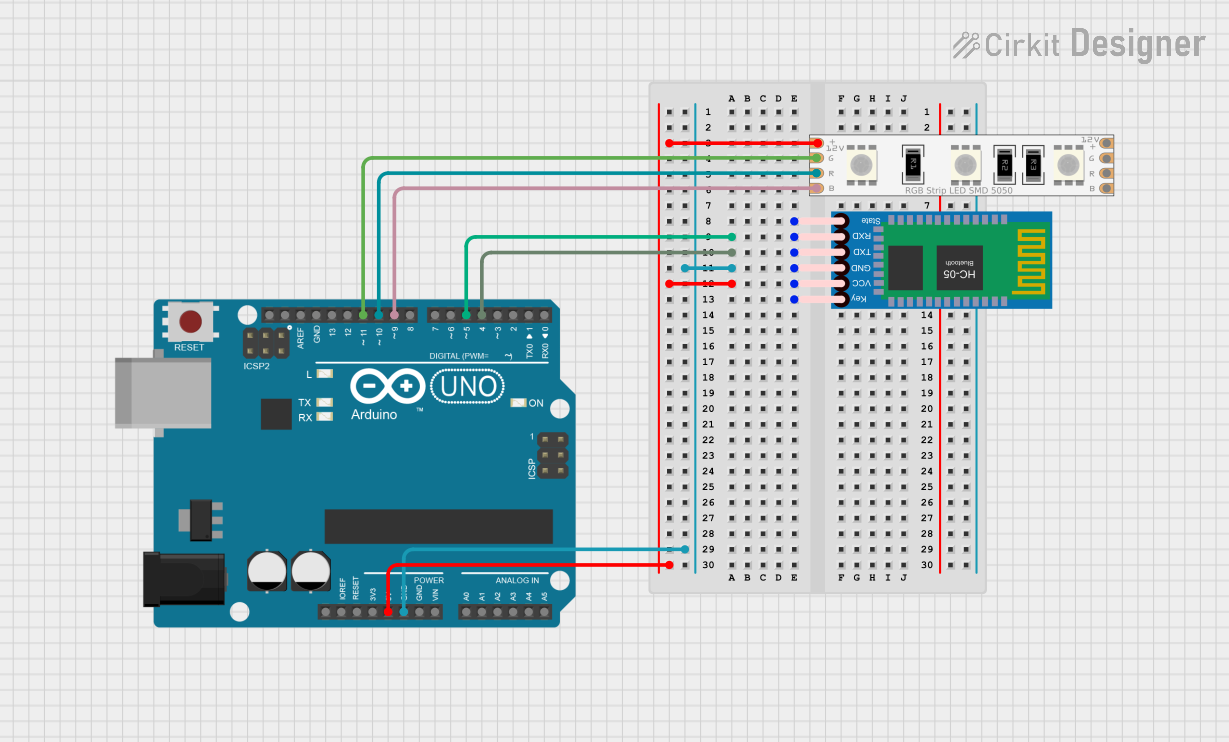
Circuit Documentation
Summary
This circuit integrates an Arduino UNO microcontroller, an HC-05 Bluetooth Module, and an RGB LED Strip. The Arduino UNO serves as the central controller, managing the RGB LED Strip and communicating with external devices via the HC-05 Bluetooth Module. The RGB LED Strip is controlled through digital pins on the Arduino, allowing for color changes and effects. The HC-05 Bluetooth Module enables wireless communication, allowing the Arduino to receive commands remotely.
Component List
HC-05 Bluetooth Module
- Description: A Bluetooth module used for wireless communication.
- Pins: Key, VCC, GND, TXD, RXD, State
LED RGB Strip
- Description: An RGB LED strip that can display various colors.
- Pins: Common Connect, Blue Connect, Red Connect, Green Connect
Arduino UNO
- Description: A microcontroller board based on the ATmega328P.
- Pins: UNUSED, IOREF, Reset, 3.3V, 5V, GND, Vin, A0, A1, A2, A3, A4, A5, SCL, SDA, AREF, D13, D12, D11, D10, D9, D8, D7, D6, D5, D4, D3, D2, D1, D0
Wiring Details
HC-05 Bluetooth Module
- VCC: Connected to Arduino UNO 5V
- GND: Connected to Arduino UNO GND
- TXD: Connected to Arduino UNO D4
- RXD: Connected to Arduino UNO D5
LED RGB Strip
- Common Connect: Connected to Arduino UNO 5V
- Blue Connect: Connected to Arduino UNO D9
- Red Connect: Connected to Arduino UNO D10
- Green Connect: Connected to Arduino UNO D11
Arduino UNO
- 5V: Connected to HC-05 Bluetooth Module VCC and LED RGB Strip Common Connect
- GND: Connected to HC-05 Bluetooth Module GND
- D4: Connected to HC-05 Bluetooth Module TXD
- D5: Connected to HC-05 Bluetooth Module RXD
- D9: Connected to LED RGB Strip Blue Connect
- D10: Connected to LED RGB Strip Red Connect
- D11: Connected to LED RGB Strip Green Connect
Documented Code
Arduino UNO Code (sketch.ino)
void setup() {
// put your setup code here, to run once:
}
void loop() {
// put your main code here, to run repeatedly:
}
Additional Documentation (documentation.txt)
This documentation provides a comprehensive overview of the circuit, including a summary, detailed component descriptions, wiring details, and the code used in the Arduino UNO.