
Arduino-Controlled Soil Moisture Sensing with Automatic Watering System
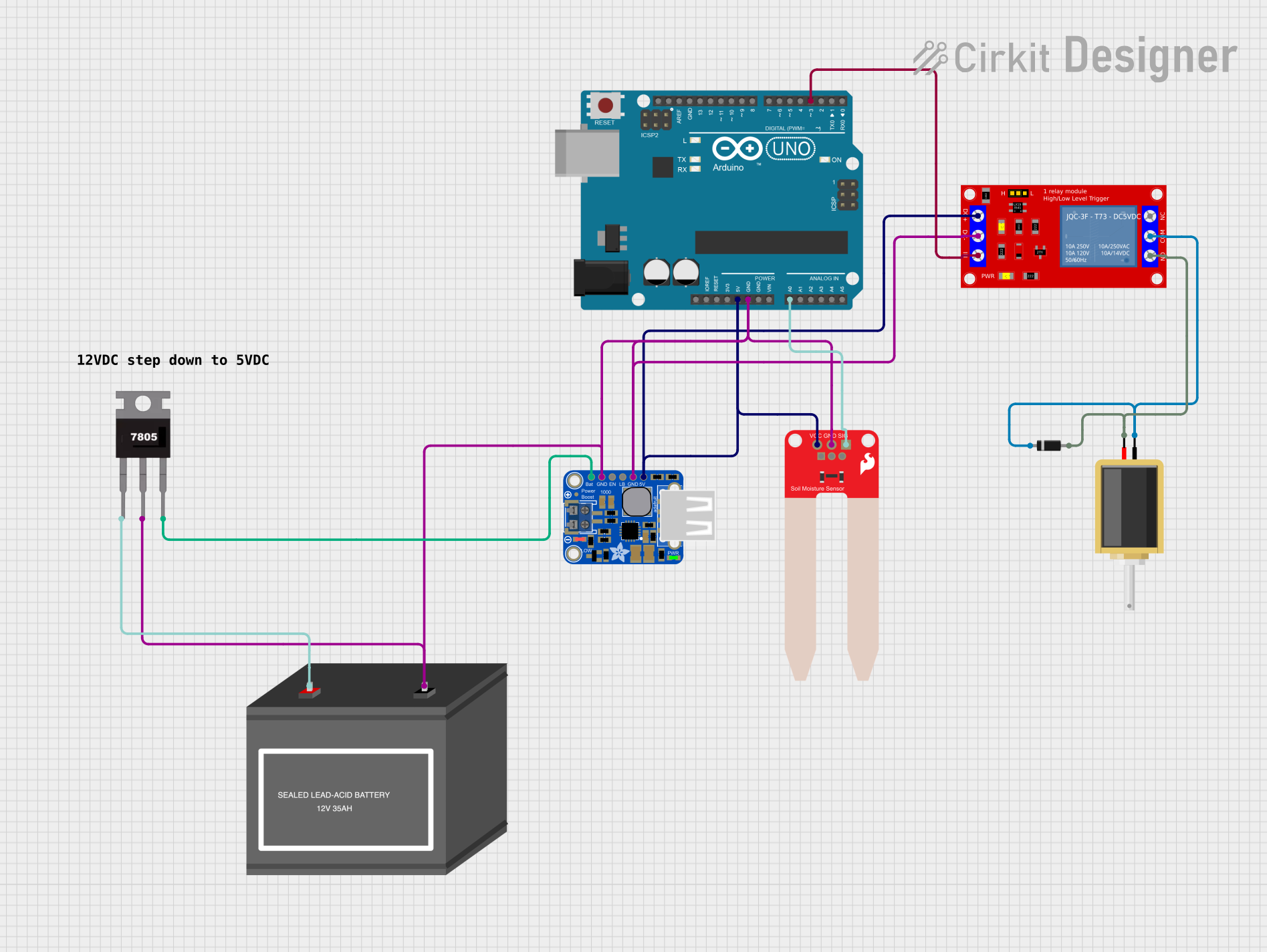
Circuit Documentation
Summary
This circuit is designed to monitor soil moisture levels and control a solenoid valve based on the moisture content. The system uses an Arduino UNO as the central processing unit, interfaced with a SparkFun Soil Moisture Sensor to detect the moisture level. A 1 Channel 5V Relay Module is used to control the solenoid valve, which is powered by a 12V battery through a 7805 voltage regulator. The PowerBoost 1000 Basic Terminal USB provides a stable 5V supply to the Arduino and other 5V components. A diode is used in parallel with the solenoid to protect the circuit from voltage spikes (flyback diode).
Component List
- Arduino UNO: A microcontroller board based on the ATmega328P, featuring digital and analog I/O pins.
- SparkFun Soil Moisture Sensor: A sensor that measures the volumetric content of water in the soil and outputs an analog signal.
- 1 Channel 5V Relay Module: An electromechanical switch that allows control of a high-power circuit by a low-power signal from the Arduino.
- PowerBoost 1000 Basic Terminal USB: A 5V USB boost converter for powering the circuit from the battery.
- Solenoid Valve: An electromechanical device used to control the flow of liquid or gas.
- Diode: A semiconductor device that allows current to flow in one direction only, used here to protect against reverse current.
- 12V Battery (mini): A power source for the circuit, providing 12V to the voltage regulator.
- 7805 Voltage Regulator: A component that converts a higher input voltage into a stable 5V output.
Wiring Details
Arduino UNO
- 5V: Connected to the 5V power rail supplied by the PowerBoost 1000.
- GND: Connected to the ground rail.
- A0: Connected to the SIG pin of the SparkFun Soil Moisture Sensor.
- D3: Connected to the IN pin of the 1 Channel 5V Relay Module.
SparkFun Soil Moisture Sensor
- VCC: Connected to the 5V power rail.
- GND: Connected to the ground rail.
- SIG: Connected to the A0 pin on the Arduino UNO.
1 Channel 5V Relay Module
- VCC+: Connected to the 5V power rail.
- VCC- (GND): Connected to the ground rail.
- IN: Controlled by the D3 pin on the Arduino UNO.
- N.O.: Connected to one terminal of the solenoid valve.
- COM: Connected to the anode of the diode and one terminal of the solenoid valve.
PowerBoost 1000 Basic Terminal USB
- VBAT: Connected to the Vout pin of the 7805 voltage regulator.
- GND: Connected to the ground rail.
- 5.0V: Provides the 5V power rail for the circuit.
Solenoid Valve
- pin1: Connected to the COM pin of the relay module and the cathode of the diode.
- pin2: Connected to the N.O. pin of the relay module.
Diode
- anode: Connected to the COM pin of the relay module.
- cathode: Connected to pin1 of the solenoid valve.
12V Battery (mini)
- +: Connected to the Vin pin of the 7805 voltage regulator.
- -: Connected to the ground rail.
7805 Voltage Regulator
- Vin: Connected to the + terminal of the 12V battery.
- Gnd: Connected to the ground rail.
- Vout: Connected to the VBAT pin of the PowerBoost 1000.
Documented Code
// sketch.ino
const int MOISTURE_SENSOR_PIN = A0; // Assuming the sensor SIG pin is connected to A0
const int RELAY_PIN = 3; // Relay module is controlled by pin D3
const int MOISTURE_THRESHOLD = 40; // Set the moisture threshold to 40%
void setup() {
pinMode(MOISTURE_SENSOR_PIN, INPUT);
pinMode(RELAY_PIN, OUTPUT);
digitalWrite(RELAY_PIN, LOW); // Initialize the relay to be off
}
void loop() {
int sensorValue = analogRead(MOISTURE_SENSOR_PIN); // Read the moisture sensor value
int moisturePercentage = map(sensorValue, 0, 1023, 100, 0); // Map the value to a percentage (assuming 0 is wet and 1023 is dry)
// Check if the moisture level is below the threshold
if (moisturePercentage < MOISTURE_THRESHOLD) {
// Soil is too dry, open the solenoid (activate the relay)
digitalWrite(RELAY_PIN, HIGH);
} else {
// Soil is moist enough, close the solenoid (deactivate the relay)
digitalWrite(RELAY_PIN, LOW);
}
// Wait for a bit before reading again
delay(1000); // Delay in milliseconds (1 second)
}
This code is designed to run on the Arduino UNO. It reads the moisture level from the soil moisture sensor and activates a relay to control a solenoid valve based on the moisture content. If the soil is too dry (below the threshold), the solenoid valve is opened to allow watering.