
Cirkit Designer
Your all-in-one circuit design IDE
Home /
Project Documentation
Arduino UNO Countdown Timer with 7-Segment Display and Alert System
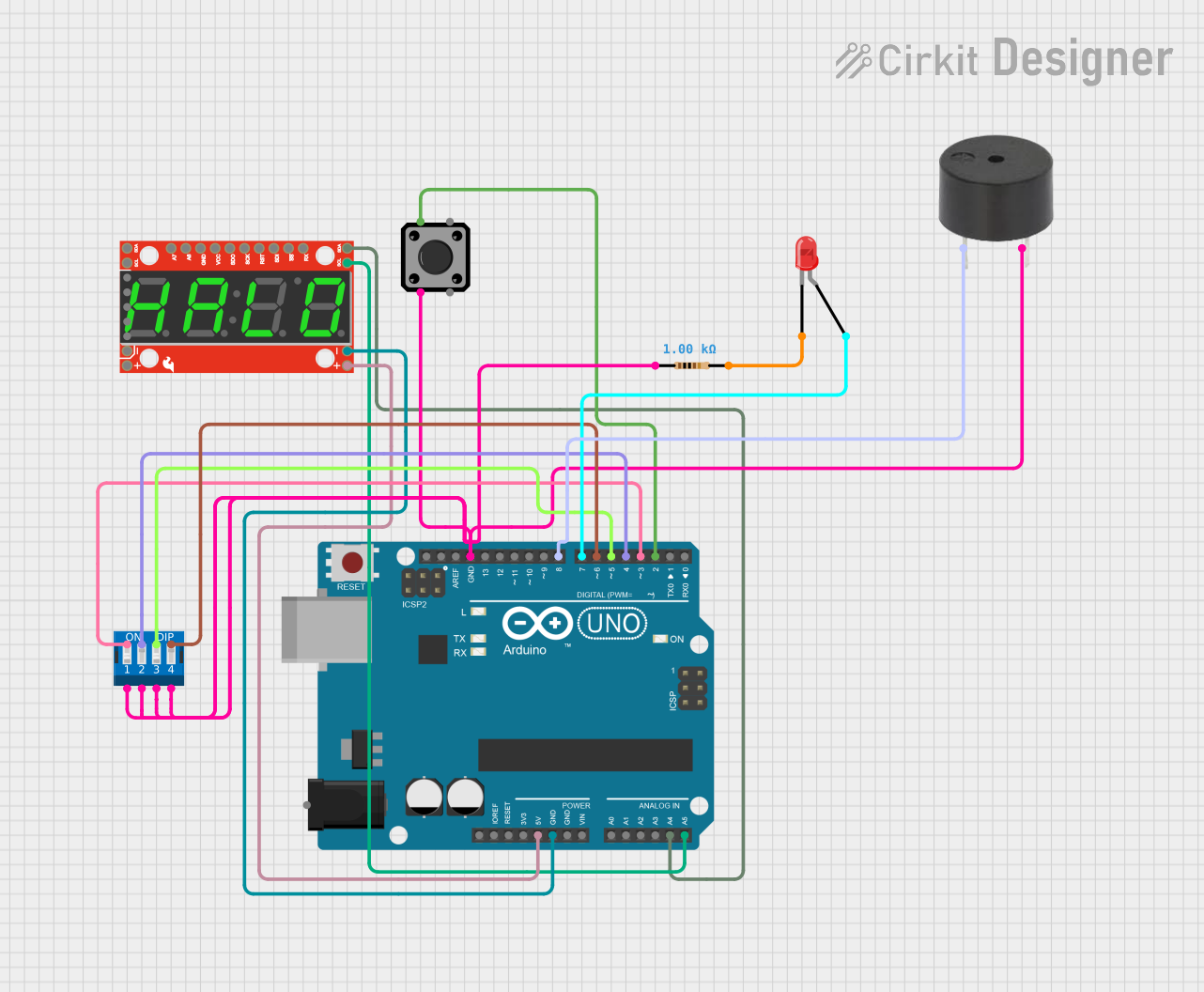
Circuit Documentation
Summary
This circuit is designed to interface an Arduino UNO with a variety of components including a tactile switch, a 7-segment serial display, a DIP switch, an LED, a resistor, and a buzzer. The Arduino UNO serves as the central processing unit, running embedded code to control the display and read inputs from the tactile switch and DIP switch. The LED and buzzer provide visual and audible feedback, respectively. The circuit's functionality is centered around a timer system that can be set and started using the DIP switches and tactile switch, with the countdown displayed on the 7-segment display.
Component List
Tactile Switch Buttons - 12mm Square
- Description: A standard pushbutton used to provide user input.
- Pins: 3, 1, 4, 2
SparkFun 7-Segment Serial Display - Green
- Description: A 7-segment LED display capable of showing numerical values.
- Pins: SDA, SCL, VCC, GND, RX, TX, 5, ADC7, ADC6, MISO, SCK, RESET, MOSI, !SS
Arduino UNO
- Description: A microcontroller board based on the ATmega328P.
- Pins: UNUSED, IOREF, Reset, 3.3V, 5V, GND, Vin, A0, A1, A2, A3, A4, A5, SCL, SDA, AREF, D13, D12, D11, D10, D9, D8, D7, D6, D5, D4, D3, D2, D1, D0, Power
DIP Switch 4 Position
- Description: A bank of switches used to set binary values for configuration or input purposes.
- Pins: 1, 2, 3, 4, 5, 6, 7, 8
LED: Two Pin (red)
- Description: A red light-emitting diode used as an indicator.
- Pins: cathode, anode
Resistor
- Description: A passive component used to limit current or divide voltages.
- Value: 1000 Ohms
- Pins: pin1, pin2
Buzzer
- Description: An audible signaling device.
- Pins: PIN, GND
Wiring Details
Tactile Switch Buttons - 12mm Square
- Pin 3: Connected to GND
- Pin 1: Connected to Arduino UNO Pin D2
SparkFun 7-Segment Serial Display - Green
- SDA: Connected to Arduino UNO Pin A4
- SCL: Connected to Arduino UNO Pin A5
- VCC: Connected to Arduino UNO Pin 5V
- GND: Connected to Arduino UNO Pin GND
Arduino UNO
- Pin D2: Connected to Tactile Switch
- Pin D3-D6: Connected to DIP Switch Pins 8-5 respectively
- Pin D7: Connected to LED anode (through resistor)
- Pin D8: Connected to Buzzer PIN
- Pin A4: Connected to 7-Segment Display SDA
- Pin A5: Connected to 7-Segment Display SCL
- Pin 5V: Power supply to 7-Segment Display
- Pin GND: Common ground for Buzzer, Tactile Switch, 7-Segment Display, and LED (through resistor)
DIP Switch 4 Position
- Pins 1-4: Connected to GND
- Pins 5-8: Connected to Arduino UNO Pins D6-D3 respectively
LED: Two Pin (red)
- Anode: Connected to Arduino UNO Pin D7 (through resistor)
- Cathode: Connected to Resistor pin2
Resistor
- Pin1: Connected to GND
- Pin2: Connected to LED cathode
Buzzer
- PIN: Connected to Arduino UNO Pin D8
- GND: Connected to GND
Documented Code
#include <Wire.h>
#include <Adafruit_GFX.h>
#include <Adafruit_LEDBackpack.h>
// Define the pin connections
const int buttonPin = 2; // The push button is connected to pin D2
const int ledPin = 7; // The LED is connected to pin D7
const int buzzerPin = 8; // The buzzer is connected to pin D8
// Define the DIP switch pins
const int dipPins[4] = {3, 4, 5, 6}; // DIP switches connected to pins D3, D4, D5, D6
// Create display object
Adafruit_7segment display = Adafruit_7segment();
// Variables to hold the timer value and state
unsigned long timerValue = 0;
unsigned long previousMillis = 0;
bool timerRunning = false;
bool displayBlinkState = false;
void setup() {
pinMode(buttonPin, INPUT_PULLUP); // Set the button as an input with an internal pull-up resistor
pinMode(ledPin, OUTPUT); // Set the LED as an output
pinMode(buzzerPin, OUTPUT); // Set the buzzer as an output
// Initialize the DIP switch pins
for (int i = 0; i < 4; i++) {
pinMode(dipPins[i], INPUT_PULLUP);
}
// Initialize the display
display.begin(0x70); // Pass in the address
display.clear(); // Clear the display
display.writeDisplay();
// Read the initial timer value from the DIP switches
timerValue = readDipSwitches();
displayTimer(timerValue, true); // Display the initial timer value
}
void loop() {
// Check if the button is pressed
if (digitalRead(buttonPin) == LOW) {
delay(200); // Debounce delay
if (!timerRunning) {
timerRunning = true;
timerValue = readDipSwitches(); // Update the timer value in case the DIP switches changed
previousMillis = millis(); // Reset the timer
displayTimer(timerValue, false); // Update display without blinking decimal
} else if (timerValue == 0) {
// Restart the timer if it has finished counting down
timerRunning = false;
display.clear();
display.writeDisplay();
}
}
// Timer logic
if (timerRunning && timerValue > 0) {
unsigned long currentMillis = millis();
if (currentMillis - previousMillis >= 1000) {
previousMillis = currentMillis;
timerValue--;
displayTimer(timerValue, displayBlinkState);
displayBlinkState = !displayBlinkState; // Toggle the blink state
}
} else if (timerValue == 0 && timerRunning) {
// Timer has reached 0, blink the display, LED, and buzzer
blinkAll();
}
}
// Function to read the DIP switch settings and calculate the timer value
unsigned long readDipSwitches() {
unsigned long value = 0;
for (int i = 0; i < 4; i++) {
if (digitalRead(dipPins[i]) == LOW) { // Active LOW switches
value += (1 << (3 - i)) * (i == 3 ? 1000 : 1); // Correctly calculate the value based on switch position
}
}
return value;
}
// Function to display the timer value on the 7-segment display
void displayTimer(unsigned long value, bool showDecimal) {
display.clear();
// Print the value in decimal format with leading zeros
if (value < 10) {
display.print("000");
display.print(value);
} else if (value < 100) {
display.print("00");
display.print(value);
} else if (value < 1000) {
display.print("0");
display.print(value);
} else {
display.print(value);
}
display.writeDisplay();
// Blink the right-most decimal point
if (showDecimal) {
display.drawColon(false);
uint8_t led = display.displaybuffer[4]; // Get the current state of the last digit
display.writeDigitRaw(4, led | 0b10000000); // Turn on the decimal point
display.writeDisplay(); // Update the display with the decimal point on
}
}
// Function to blink "0000" on the display, the LED, and beep the buzzer
void blinkAll() {
displayBlinkState = !displayBlinkState;
if (displayBlinkState) {
// Turn on the LED and buzzer
digitalWrite(ledPin, HIGH);
digitalWrite(buzzerPin, HIGH);
// Display "0000" with no decimals
display.print("0000");
display.writeDisplay();
} else {
// Turn off the LED and buzzer
digitalWrite(ledPin, LOW);
digitalWrite(buzzerPin, LOW);
// Clear the display
display.clear();
display.writeDisplay();
}
}
This code is designed to run on the Arduino UNO microcontroller. It initializes the connected components, reads input from the tactile