
Cirkit Designer
Your all-in-one circuit design IDE
Home /
Project Documentation
Arduino UNO Thermocouple Temperature Monitor with I2C LCD Display
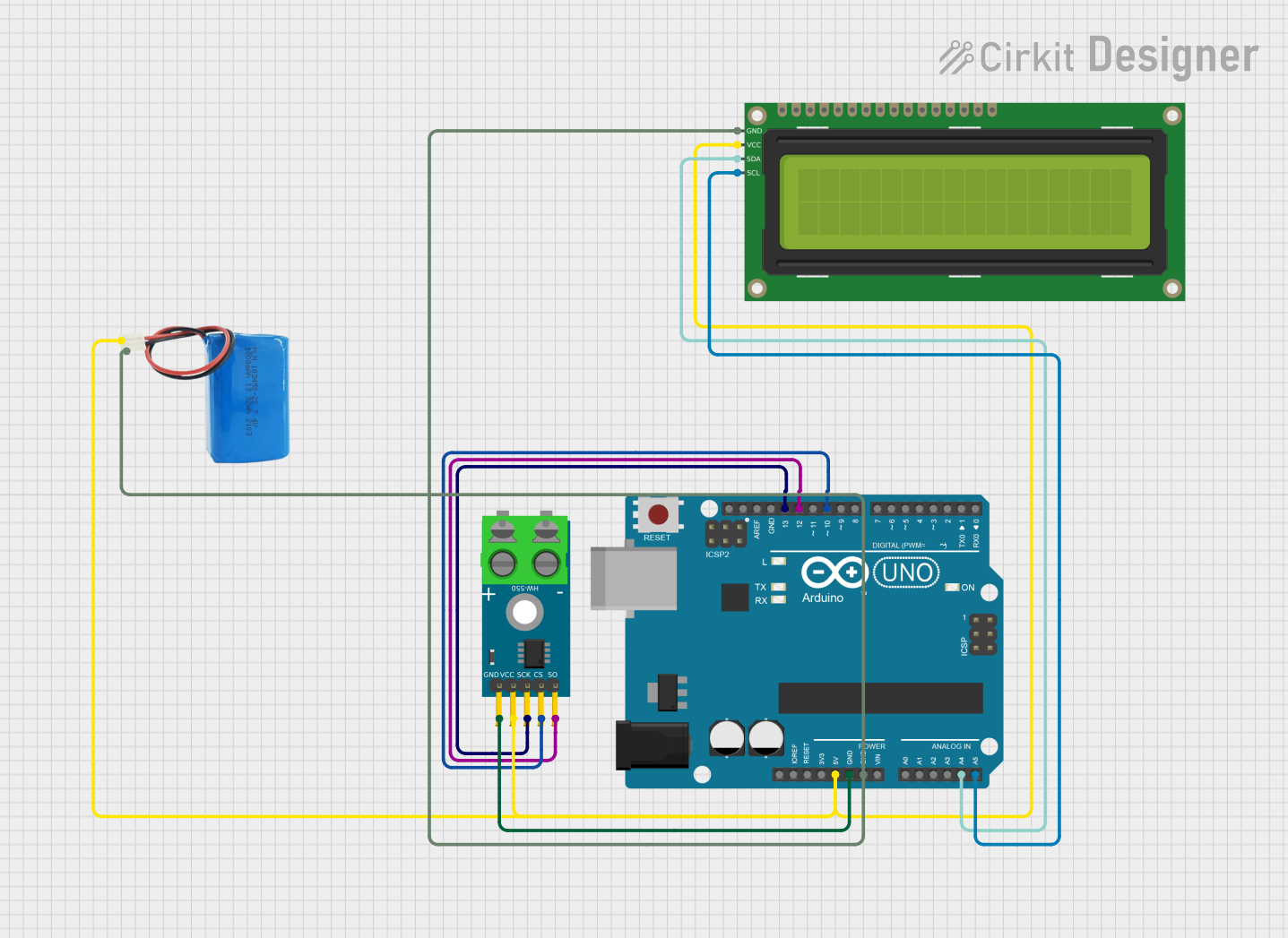
Circuit Documentation
Summary
This circuit involves an Arduino UNO microcontroller interfaced with a MAX6675 thermocouple module and a 16x2 I2C LCD display. The circuit is powered by a 5V battery. The Arduino UNO reads temperature data from the MAX6675 module and displays it on the 16x2 I2C LCD.
Component List
MAX6675 Module
- Description: Thermocouple-to-Digital Converter
- Pins: GND, VCC, SCK, CS, SO, -, +
Arduino UNO
- Description: Microcontroller Board
- Pins: UNUSED, IOREF, Reset, 3.3V, 5V, GND, Vin, A0, A1, A2, A3, A4, A5, SCL, SDA, AREF, D13, D12, D11, D10, D9, D8, D7, D6, D5, D4, D3, D2, D1, D0
16x2 I2C LCD
- Description: 16x2 Character LCD with I2C Interface
- Pins: GND, VCC, SDA, SCL
5V Battery
- Description: Power Supply
- Pins: positive, negative
Wiring Details
MAX6675 Module
- GND connected to Arduino UNO GND
- VCC connected to 5V Battery positive
- SCK connected to Arduino UNO D13
- CS connected to Arduino UNO D10
- SO connected to Arduino UNO D12
Arduino UNO
- 5V connected to 5V Battery positive
- GND connected to 5V Battery negative
- GND connected to MAX6675 Module GND
- D13 connected to MAX6675 Module SCK
- D12 connected to MAX6675 Module SO
- D10 connected to MAX6675 Module CS
- A4 connected to 16x2 I2C LCD SDA
- A5 connected to 16x2 I2C LCD SCL
16x2 I2C LCD
- GND connected to 5V Battery negative
- VCC connected to 5V Battery positive
- SDA connected to Arduino UNO A4
- SCL connected to Arduino UNO A5
5V Battery
- positive connected to Arduino UNO 5V
- positive connected to MAX6675 Module VCC
- positive connected to 16x2 I2C LCD VCC
- negative connected to Arduino UNO GND
- negative connected to 16x2 I2C LCD GND
Code Documentation
Arduino UNO Code
Sketch File (sketch.ino)
void setup() {
// put your setup code here, to run once:
}
void loop() {
// put your main code here, to run repeatedly:
}
Documentation File (documentation.txt)
#include <max6675.h> // Include the MAX6675 library
// Define pins connected to the MAX6675 module
int SO_pin = 12; // Serial Output pin
int SCK_pin = 13; // Clock pin
int CS_pin = 10; // Chip Select pin
// Initialize MAX6675 object
MAX6675 thermocouple(SCK_pin, CS_pin, SO_pin);
void setup() {
Serial.begin(9600); // Start serial communication for debugging
Serial.println("Thermocouple Test");
delay(500); // Allow some time for initialization
}
void loop() {
// Read temperature in Celsius
double tempC = thermocouple.readCelsius();
// Print temperature to the Serial Monitor
if (tempC != NAN) {
Serial.print("Temperature: ");
Serial.print(tempC);
Serial.println(" °C");
} else {
Serial.println("Thermocouple not connected!");
}
delay(1000); // Update every second
}