
Cirkit Designer
Your all-in-one circuit design IDE
Home /
Project Documentation
Arduino UNO CO Sensor with OLED Display
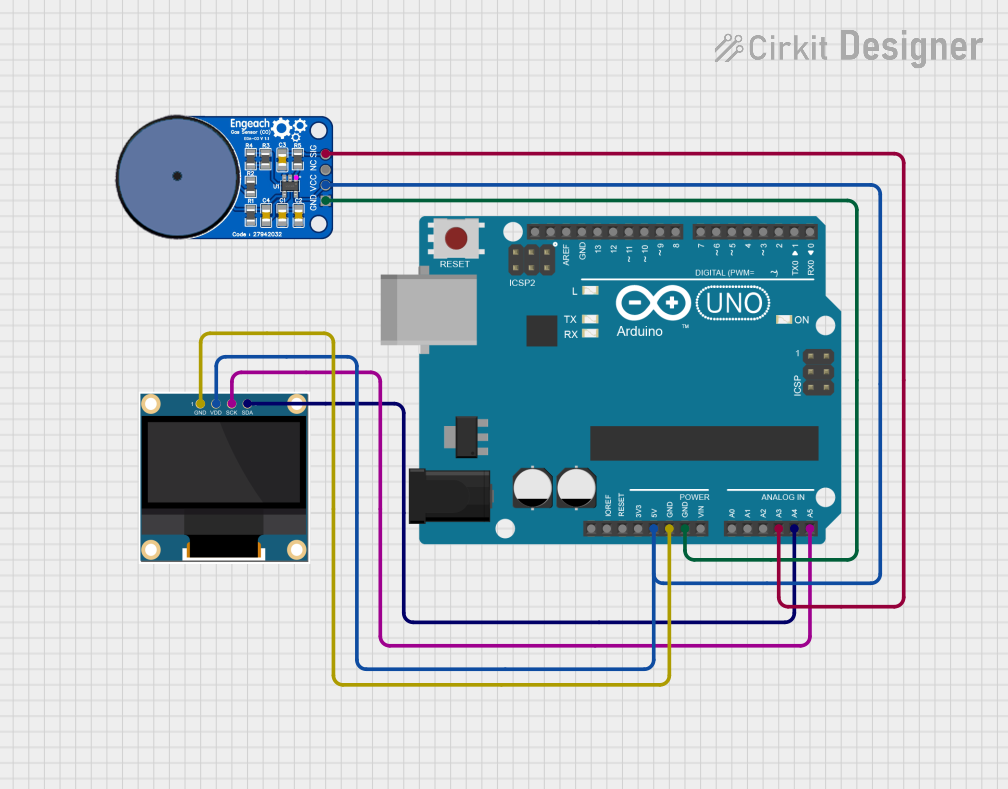
Circuit Documentation
Summary
This document provides a detailed overview of a circuit that includes an Arduino UNO microcontroller, an ME2-CO gas sensor module, and a 0.96" OLED display. The circuit is designed to read CO gas levels using the ME2-CO module and display the readings on the OLED display.
Component List
Arduino UNO
- Description: A microcontroller board based on the ATmega328P.
- Pins: UNUSED, IOREF, Reset, 3.3V, 5V, GND, Vin, A0, A1, A2, A3, A4, A5, SCL, SDA, AREF, D13, D12, D11, D10, D9, D8, D7, D6, D5, D4, D3, D2, D1, D0
ME2-CO Module
- Description: A carbon monoxide gas sensor module.
- Pins: SIG, NC, VCC, GND
0.96" OLED
- Description: A small OLED display module.
- Pins: GND, VDD, SCK, SDA
Wiring Details
Arduino UNO
- A3: Connected to ME2-CO Module SIG
- 5V: Connected to 0.96" OLED VDD and ME2-CO Module VCC
- GND: Connected to ME2-CO Module GND and 0.96" OLED GND
- A4: Connected to 0.96" OLED SDA
- A5: Connected to 0.96" OLED SCK
ME2-CO Module
- SIG: Connected to Arduino UNO A3
- VCC: Connected to Arduino UNO 5V
- GND: Connected to Arduino UNO GND
0.96" OLED
- VDD: Connected to Arduino UNO 5V
- GND: Connected to Arduino UNO GND
- SDA: Connected to Arduino UNO A4
- SCK: Connected to Arduino UNO A5
Code Documentation
Arduino UNO Code
void setup() {
// put your setup code here, to run once:
}
void loop() {
// put your main code here, to run repeatedly:
}
This code is a basic template for the Arduino UNO. The setup() function is where you initialize your components and settings, and the loop() function is where the main logic of your program runs repeatedly.
Additional Documentation
This section is reserved for any additional documentation or notes related to the code or circuit. Currently, it is empty.