
Cirkit Designer
Your all-in-one circuit design IDE
Home /
Project Documentation
Arduino and ESP8266-Based RFID Access Control System with Real-Time Firebase Logging
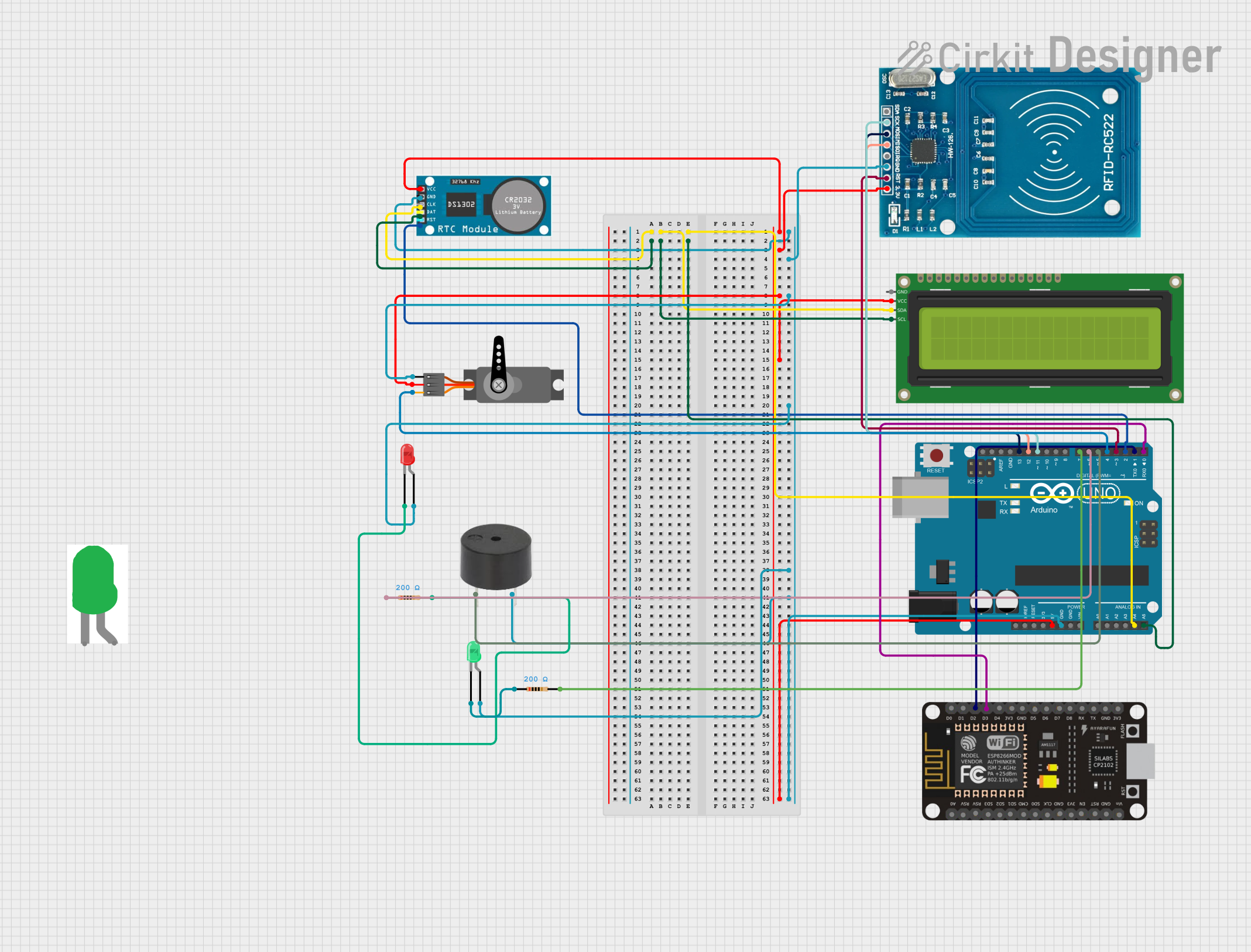
Circuit Documentation
Summary
This circuit is an RFID-based access control system. It uses an Arduino UNO to interface with an RFID reader, a servo motor, a buzzer, an RTC module, an I2C LCD, and an ESP8266 NodeMCU for Wi-Fi connectivity. The system reads RFID tags, checks for authorized access, and logs access attempts to a Firebase database via the ESP8266.
Component List
Arduino UNO
- Description: Microcontroller board based on the ATmega328P.
- Pins: UNUSED, IOREF, Reset, 3.3V, 5V, GND, Vin, A0, A1, A2, A3, A4, A5, SCL, SDA, AREF, D13, D12, D11, D10, D9, D8, D7, D6, D5, D4, D3, D2, D1, D0
RFID-RC522
- Description: RFID reader module.
- Pins: VCC (3.3V), RST, GND, IRQ, MISO, MOSI, SCK, SDA
Buzzer
- Description: Simple piezoelectric buzzer.
- Pins: PIN, GND
RTC
- Description: Real-Time Clock module.
- Pins: VCC, GND, CLK, DAT, RST
Servo
- Description: Servo motor for mechanical movement.
- Pins: GND, VCC, PWM
16x2 I2C LCD
- Description: 16x2 character LCD with I2C interface.
- Pins: GND, VCC, SDA, SCL
ESP8266 NodeMCU
- Description: Wi-Fi module for internet connectivity.
- Pins: D0, D1, D2, D3, D4, 3V3, GND, D5, D6, D7, D8, RX, TX, A0, RSV, SD3, SD2, SD1, CMD, SD0, CLK, EN, RST, VIN
LED: Two Pin (red)
- Description: Red LED.
- Pins: cathode, anode
Resistor (200 Ohms)
- Description: Resistor with 200 Ohms resistance.
- Pins: pin1, pin2
LED: Two Pin (green)
- Description: Green LED.
- Pins: cathode, anode
Wiring Details
Arduino UNO
- A4: Connected to RTC (CLK) and 16x2 I2C LCD (SDA)
- A5: Connected to RTC (DAT) and 16x2 I2C LCD (SCL)
- 5V: Connected to RTC (VCC), RFID-RC522 (VCC), Servo (VCC), and 16x2 I2C LCD (VCC)
- GND: Connected to RTC (GND), RFID-RC522 (GND), Servo (GND), LED (red) (anode), LED (green) (anode), Buzzer (GND)
- D13: Connected to RFID-RC522 (MOSI)
- D12: Connected to RFID-RC522 (MISO)
- D11: Connected to RFID-RC522 (SCK)
- D7: Connected to Resistor (pin2)
- D6: Connected to Resistor (pin1)
- D5: Connected to Buzzer (PIN)
- D4: Connected to Servo (PWM)
- D3: Connected to RFID-RC522 (RST)
- D2: Connected to RTC (RST)
- D1: Connected to ESP8266 NodeMCU (D2)
- D0: Connected to ESP8266 NodeMCU (D3)
RFID-RC522
- VCC (3.3V): Connected to Arduino UNO (5V)
- RST: Connected to Arduino UNO (D3)
- GND: Connected to Arduino UNO (GND)
- MISO: Connected to Arduino UNO (D12)
- MOSI: Connected to Arduino UNO (D13)
- SCK: Connected to Arduino UNO (D11)
- SDA: Not connected
Buzzer
- PIN: Connected to Arduino UNO (D5)
- GND: Connected to Arduino UNO (GND)
RTC
- VCC: Connected to Arduino UNO (5V)
- GND: Connected to Arduino UNO (GND)
- CLK: Connected to Arduino UNO (A4)
- DAT: Connected to Arduino UNO (A5)
- RST: Connected to Arduino UNO (D2)
Servo
- GND: Connected to Arduino UNO (GND)
- VCC: Connected to Arduino UNO (5V)
- PWM: Connected to Arduino UNO (D4)
16x2 I2C LCD
- GND: Connected to Arduino UNO (GND)
- VCC: Connected to Arduino UNO (5V)
- SDA: Connected to Arduino UNO (A4)
- SCL: Connected to Arduino UNO (A5)
ESP8266 NodeMCU
- D2: Connected to Arduino UNO (D1)
- D3: Connected to Arduino UNO (D0)
LED: Two Pin (red)
- cathode: Connected to Resistor (pin2)
- anode: Connected to Arduino UNO (GND)
Resistor (200 Ohms)
- pin1: Connected to Arduino UNO (D6)
- pin2: Connected to LED (red) (cathode)
LED: Two Pin (green)
- cathode: Connected to Resistor (pin1)
- anode: Connected to Arduino UNO (GND)
Code Documentation
Arduino UNO Code
#include <Wire.h>
#include <LiquidCrystal_PCF8574.h>
#include <SPI.h>
#include <MFRC522.h>
#include <Servo.h>
// Define the I2C address for the LCD
#define LCD_ADDRESS 0x27
// RFID Module Pins
#define RFID_PIN_RST 9
#define RFID_PIN_SDA 10
// Buzzer Pin
#define BUZZER_PIN 2
// Servo Pin
#define SERVO_PIN 4
// Authorized UID
const String authorizedUID = "608ACD21";
// Create objects for peripherals
LiquidCrystal_PCF8574 lcd(LCD_ADDRESS);
MFRC522 rfid(RFID_PIN_SDA, RFID_PIN_RST);
Servo servo;
void setup() {
Serial.begin(9600);
lcd.begin(16, 2);
lcd.setBacklight(255);
lcd.clear();
lcd.print("Scan your tag...");
SPI.begin();
rfid.PCD_Init();
pinMode(BUZZER_PIN, OUTPUT);
servo.attach(SERVO_PIN);
servo.write(0);
}
void loop() {
handleRFID();
}
void handleRFID() {
if (!rfid.PICC_IsNewCardPresent() || !rfid.PICC_ReadCardSerial()) {
return; // No card found
}
// Read the UID
String scannedUID = "";
for (byte i = 0; i < rfid.uid.size; i++) {
scannedUID += String(rfid.uid.uidByte[i], HEX);
}
scannedUID.toUpperCase();
lcd.clear();
String accessStatus;
if (scannedUID == authorizedUID) {
lcd.print("Access Granted");
servo.write(180);
tone(BUZZER_PIN, 1000);
delay(500);
noTone(BUZZER_PIN);
delay(3000);
servo.write(0);
accessStatus = "Granted";
} else {
lcd.print("Access Denied");
for (int i = 0; i < 2; i++) {
tone(BUZZER_PIN, 1000);
delay(300);
noTone(BUZZER_PIN);
delay(300);
}
accessStatus = "Denied";
}
// Send UID, access status, and timestamp to ESP8266
unsigned long timestamp = millis();
Serial.println(scannedUID + ":" + accessStatus + ":" + String(timestamp));
delay(500); // Small delay for stability
lcd.clear();
lcd.print("Scan your tag...");
rfid.PICC_HaltA(); // Halt PICC communication
rfid.PCD_StopCrypto1(); // Stop encryption
}
ESP8266 NodeMCU Code
#include <Arduino.h>
#include <ESP8266WiFi.h>
#include <Firebase_ESP_Client.h>
#include "addons/TokenHelper.h"
#include "addons/RTDBHelper.h"
#include <SoftwareSerial.h>
// Wi-Fi credentials
#define WIFI_SSID "IT Club"
#define WIFI_PASSWORD "#9]BF4crc1"
// Firebase credentials
#define API_KEY "AIza