
Cirkit Designer
Your all-in-one circuit design IDE
Home /
Project Documentation
Arduino UNO Based 4x4 Keypad Interface
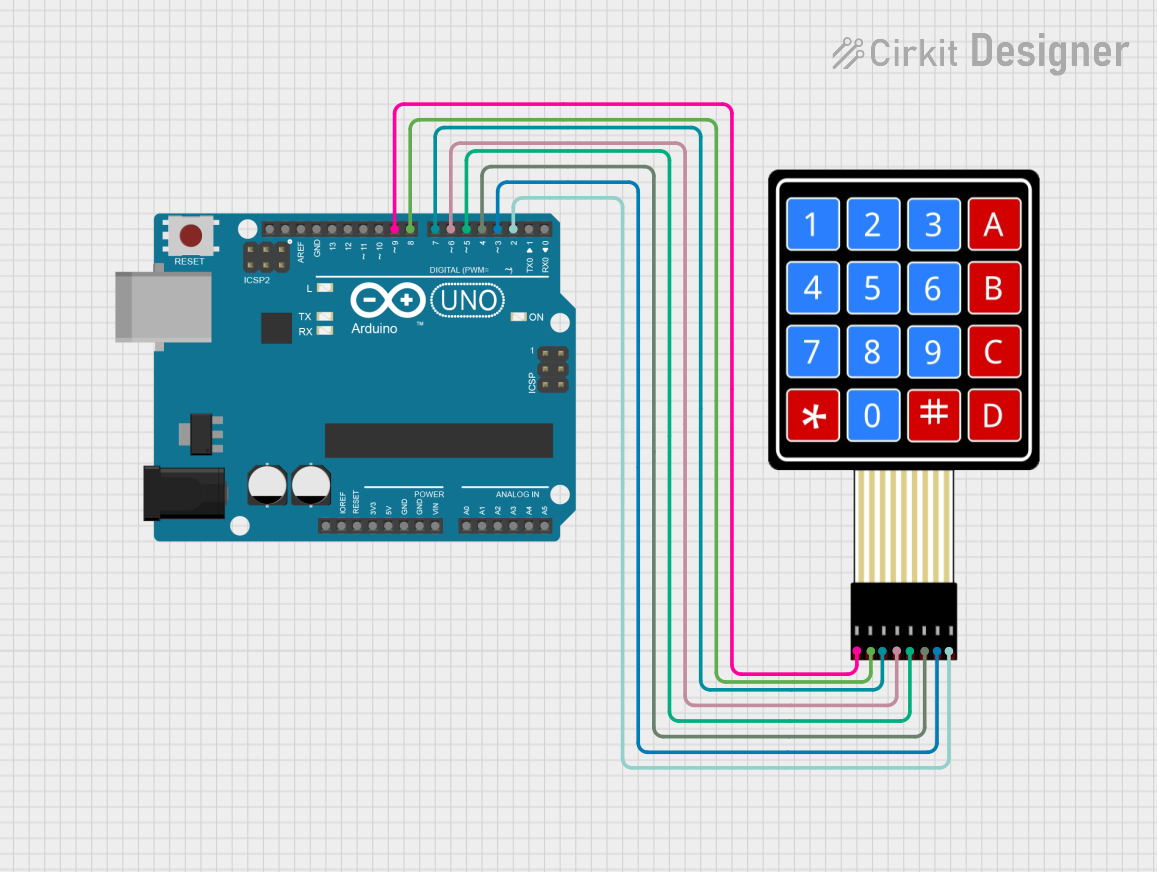
Circuit Documentation
Summary
This document provides a detailed overview of a simple circuit that interfaces an Arduino UNO with a 4x4 Membrane Matrix Keypad. The Arduino UNO serves as the microcontroller for processing inputs from the keypad, which can be used for a variety of applications such as a security system, calculator, or user interface for other electronics.
Component List
Arduino UNO
- Description: A microcontroller board based on the ATmega328P.
- Pins Used: IOREF, Reset, 3.3V, 5V, GND, Vin, A0-A5, SCL, SDA, AREF, D0-D13.
- Purpose: Acts as the central processing unit for the circuit, reading inputs from the keypad and executing embedded code.
4X4 Membrane Matrix Keypad
- Description: A simple interface that provides a 4x4 grid of buttons.
- Pins Used: R1, R2, R3, R4, C1, C2, C3, C4.
- Purpose: Provides user input to the Arduino UNO.
Wiring Details
Arduino UNO
- D9: Connected to Keypad R1
- D8: Connected to Keypad R2
- D7: Connected to Keypad R3
- D6: Connected to Keypad R4
- D5: Connected to Keypad C1
- D4: Connected to Keypad C2
- D3: Connected to Keypad C3
- D2: Connected to Keypad C4
4X4 Membrane Matrix Keypad
- R1: Connected to Arduino UNO D9
- R2: Connected to Arduino UNO D8
- R3: Connected to Arduino UNO D7
- R4: Connected to Arduino UNO D6
- C1: Connected to Arduino UNO D5
- C2: Connected to Arduino UNO D4
- C3: Connected to Arduino UNO D3
- C4: Connected to Arduino UNO D2
Documented Code
The following code is intended to be uploaded to the Arduino UNO microcontroller. It provides a template for initializing the microcontroller and contains placeholders for the main application logic.
void setup() {
// put your setup code here, to run once:
}
void loop() {
// put your main code here, to run repeatedly:
}
- File Name: sketch.ino
- Description: This file contains the initial setup and main loop for the Arduino UNO. The setup function is called once when the microcontroller is reset, and the loop function runs continuously, allowing the microcontroller to respond to keypad inputs.
Note: The actual implementation code for processing keypad inputs is not provided in this document and should be developed according to the specific requirements of the application.