
Cirkit Designer
Your all-in-one circuit design IDE
Home /
Project Documentation
Arduino Nano-Based IR Object Detection with I2C LCD Feedback
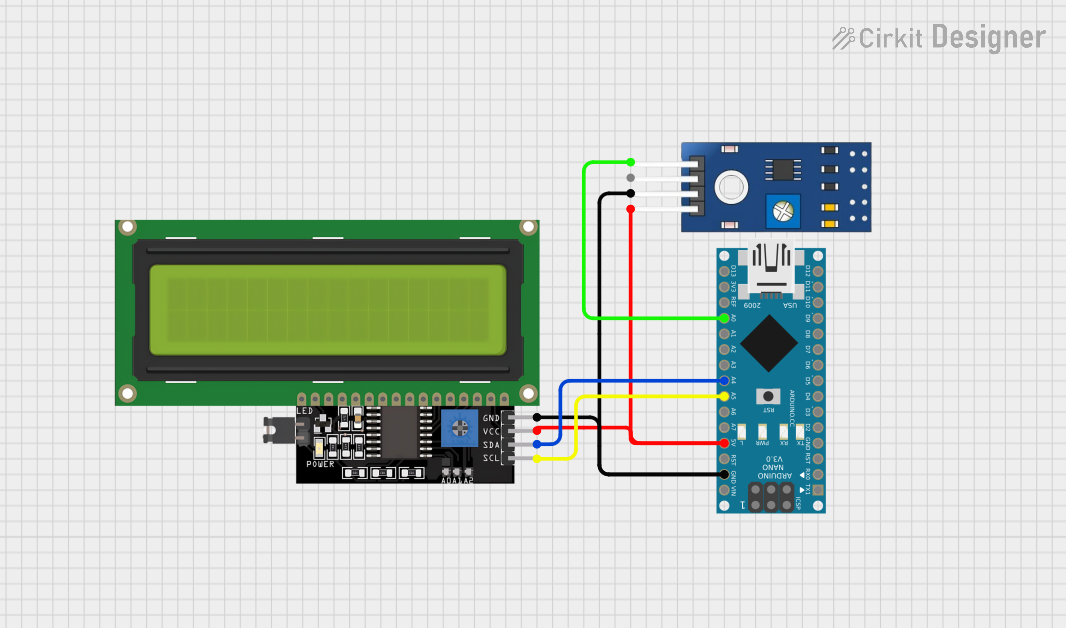
Circuit Documentation
Summary of the Circuit
This circuit consists of an Arduino Nano microcontroller, an LCD Display 16x4 with I2C interface, and a TCRT 5000 IR Sensor. The Arduino Nano serves as the central processing unit, controlling the LCD display for user interface and reading the analog output from the TCRT 5000 IR Sensor. The LCD Display is used to show information or readings taken from the sensor. The TCRT 5000 IR Sensor is an infrared sensor that can be used for object detection or distance measurement.
Component List
Arduino Nano
- Description: A compact microcontroller board based on the ATmega328P.
- Pins: D1/TX, D0/RX, RESET, GND, D2, D3, D4, D5, D6, D7, D8, D9, D10, D11/MOSI, D12/MISO, VIN, 5V, A7, A6, A5, A4, A3, A2, A1, A0, AREF, 3V3, D13/SCK.
LCD Display 16x4 I2C
- Description: A 16x4 character LCD display with an I2C interface for easy communication.
- Pins: SCL, SDA, VCC, GND.
TCRT 5000 IR SENSOR
- Description: An infrared sensor with both digital and analog outputs, commonly used for line tracking or obstacle detection.
- Pins: VCC, GND, DO, AO.
Wiring Details
Arduino Nano
- GND connected to:
- GND of LCD Display 16x4 I2C
- GND of TCRT 5000 IR SENSOR
- 5V connected to:
- VCC of LCD Display 16x4 I2C
- VCC of TCRT 5000 IR SENSOR
- A5 (SCL) connected to SCL of LCD Display 16x4 I2C
- A4 (SDA) connected to SDA of LCD Display 16x4 I2C
- A0 connected to AO of TCRT 5000 IR SENSOR
LCD Display 16x4 I2C
- SCL connected to A5 (SCL) of Arduino Nano
- SDA connected to A4 (SDA) of Arduino Nano
- VCC connected to 5V of Arduino Nano
- GND connected to GND of Arduino Nano
TCRT 5000 IR SENSOR
- VCC connected to 5V of Arduino Nano
- GND connected to GND of Arduino Nano
- AO connected to A0 of Arduino Nano
Documented Code
Arduino Nano Code (sketch.ino)
void setup() {
// put your setup code here, to run once:
}
void loop() {
// put your main code here, to run repeatedly:
}
Note: The code provided for the Arduino Nano is a template with empty setup and loop functions. This code needs to be completed with the logic for interacting with the LCD Display and reading the TCRT 5000 IR Sensor.
Additional Files
- documentation.txt: This file is mentioned in the code input but appears to be empty or for future use.