
Cirkit Designer
Your all-in-one circuit design IDE
Home /
Project Documentation
Arduino-Based Smart Clothes Drying Stand with Rain Sensor and LCD Display
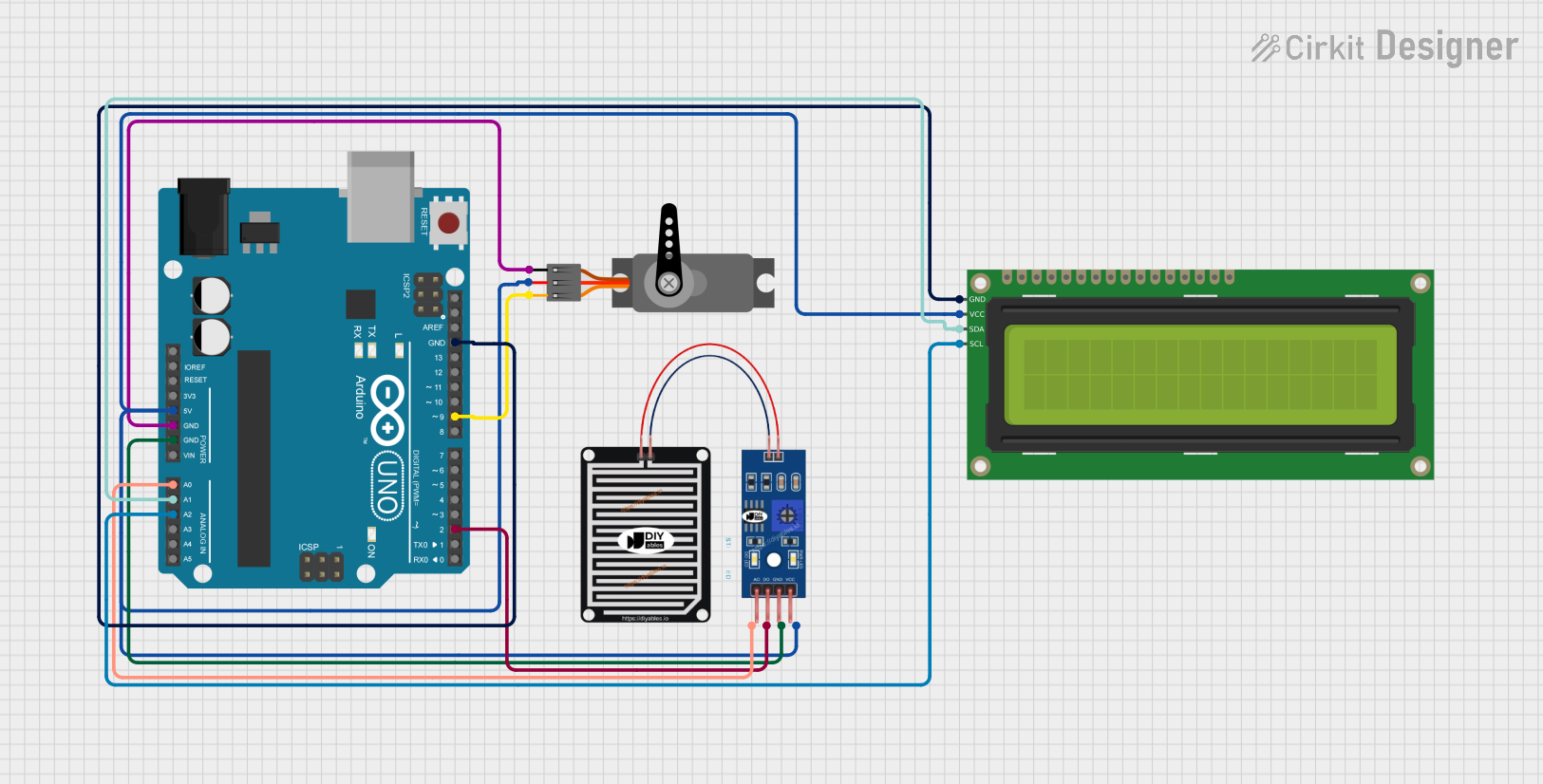
Circuit Documentation
Summary
This circuit is designed to monitor rain using a rain sensor and control a servo motor to retract or extend a stand based on the rain detection. The status and rain sensor readings are displayed on a 16x2 I2C LCD. The circuit is controlled by an Arduino UNO microcontroller.
Component List
RAIN SENSOR
- Description: Detects the presence of rain.
- Pins: AO, DO, GRD, VCC
16x2 I2C LCD
- Description: Displays text information.
- Pins: GND, VCC, SDA, SCL
Arduino UNO
- Description: Microcontroller board used to control the circuit.
- Pins: UNUSED, IOREF, Reset, 3.3V, 5V, GND, Vin, A0, A1, A2, A3, A4, A5, SCL, SDA, AREF, D13, D12, D11, D10, D9, D8, D7, D6, D5, D4, D3, D2, D1, D0
Servo
- Description: Motor used to retract or extend the stand.
- Pins: GND, VCC, PWM
Wiring Details
RAIN SENSOR
- AO: Connected to Arduino UNO A0
- DO: Connected to Arduino UNO D2
- GRD: Connected to Arduino UNO GND
- VCC: Connected to Arduino UNO 5V, 16x2 I2C LCD VCC, and Servo VCC
16x2 I2C LCD
- GND: Connected to Arduino UNO GND
- VCC: Connected to Arduino UNO 5V, RAIN SENSOR VCC, and Servo VCC
- SDA: Connected to Arduino UNO A1
- SCL: Connected to Arduino UNO A2
Arduino UNO
- A0: Connected to RAIN SENSOR AO
- D2: Connected to RAIN SENSOR DO
- GND: Connected to RAIN SENSOR GRD, 16x2 I2C LCD GND, and Servo GND
- 5V: Connected to RAIN SENSOR VCC, 16x2 I2C LCD VCC, and Servo VCC
- A1: Connected to 16x2 I2C LCD SDA
- A2: Connected to 16x2 I2C LCD SCL
- D9: Connected to Servo PWM
Servo
- GND: Connected to Arduino UNO GND
- VCC: Connected to Arduino UNO 5V, RAIN SENSOR VCC, and 16x2 I2C LCD VCC
- PWM: Connected to Arduino UNO D9
Code Documentation
#include <Wire.h>
#include <LiquidCrystal_I2C.h>
#include <Servo.h>
// Pin definitions
const int rainSensorDigitalPin = 2;
const int rainSensorAnalogPin = A0;
const int servoPin = 9;
const int lcdAddress = 0x27;
const int lcdColumns = 16;
const int lcdRows = 2;
// Create objects
LiquidCrystal_I2C lcd(lcdAddress, lcdColumns, lcdRows);
Servo servo;
void setup() {
// Initialize serial communication
Serial.begin(9600);
// Initialize LCD
lcd.begin(lcdColumns, lcdRows); // Corrected line
lcd.backlight();
lcd.setCursor(0, 0);
lcd.print("Clothes Drying");
lcd.setCursor(0, 1);
lcd.print("Stand Ready");
// Initialize servo
servo.attach(servoPin);
servo.write(0); // Initial position
// Initialize rain sensor pin
pinMode(rainSensorDigitalPin, INPUT);
}
void loop() {
// Read rain sensor digital value
int rainDetected = digitalRead(rainSensorDigitalPin);
int rainAnalogValue = analogRead(rainSensorAnalogPin);
// Display rain sensor value on LCD
lcd.setCursor(0, 1);
lcd.print("Rain: ");
lcd.print(rainAnalogValue);
if (rainDetected == LOW) { // Rain detected
lcd.setCursor(0, 0);
lcd.print("Rain Detected!");
servo.write(90); // Retract stand
} else { // No rain
lcd.setCursor(0, 0);
lcd.print("No Rain ");
servo.write(0); // Extend stand
}
delay(1000); // Wait for a second
}
This code initializes the LCD, servo, and rain sensor. It continuously reads the rain sensor values and updates the LCD display. If rain is detected, the servo retracts the stand; otherwise, it extends the stand.