
Arduino UNO-Based Smart Sensor System with Ultrasonic, IR, and Light Detection
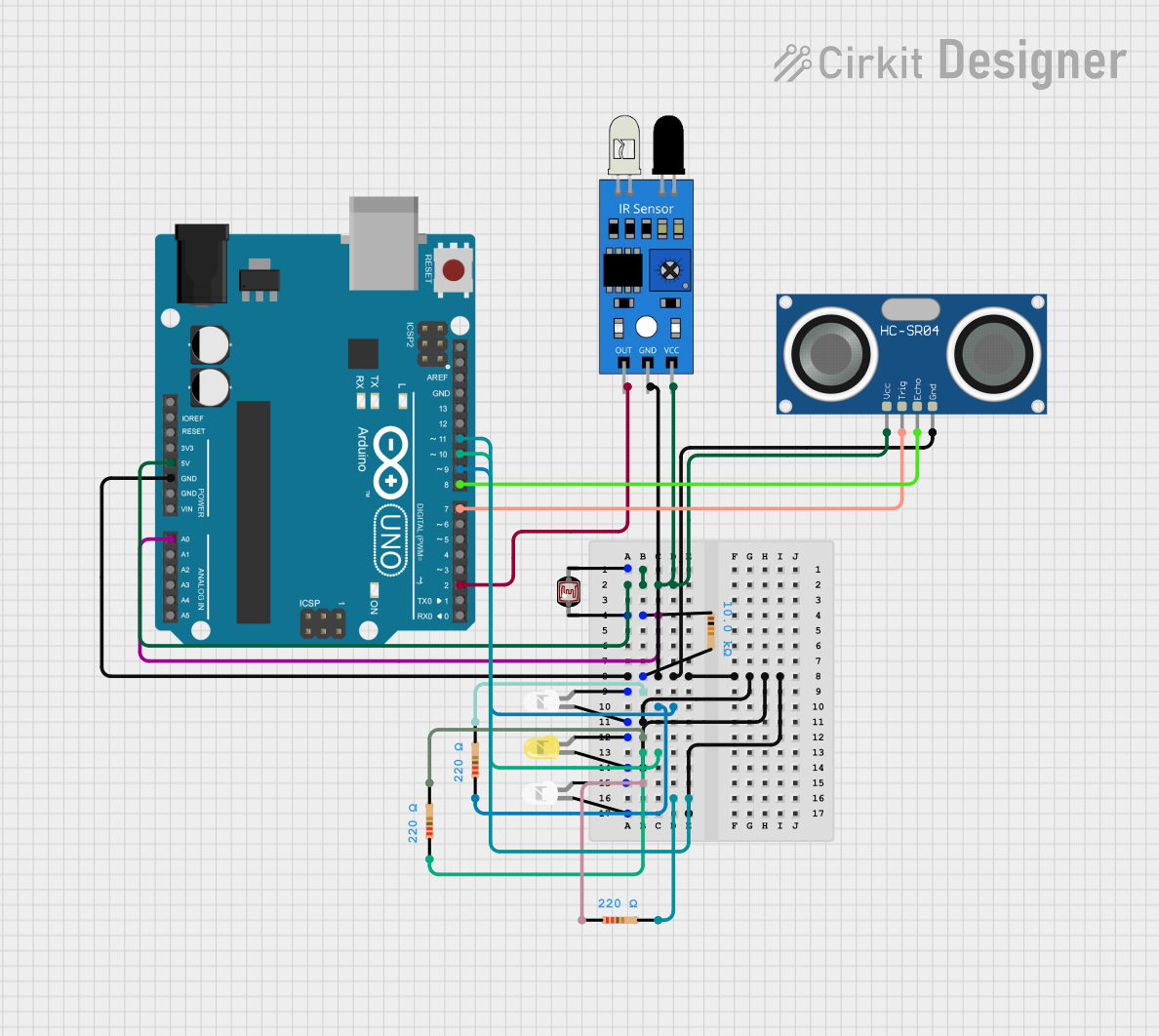
Circuit Documentation
Summary
This document provides a detailed overview of a circuit that includes an Arduino UNO microcontroller, several resistors, LEDs, an ultrasonic sensor, an IR sensor, and a photocell (LDR). The circuit is designed to interface these components with the Arduino UNO for various sensing and output functionalities.
Component List
Arduino UNO
- Description: A microcontroller board based on the ATmega328P.
- Pins: UNUSED, IOREF, Reset, 3.3V, 5V, GND, Vin, A0, A1, A2, A3, A4, A5, SCL, SDA, AREF, D13, D12, D11, D10, D9, D8, D7, D6, D5, D4, D3, D2, D1, D0
Resistor (220 Ohms)
- Description: A resistor with a resistance of 220 Ohms.
- Pins: pin1, pin2
Resistor (10k Ohms)
- Description: A resistor with a resistance of 10k Ohms.
- Pins: pin1, pin2
HC-SR04 Ultrasonic Sensor
- Description: An ultrasonic sensor used for distance measurement.
- Pins: VCC, TRIG, ECHO, GND
IR Sensor
- Description: An infrared sensor used for object detection.
- Pins: out, gnd, vcc
Photocell (LDR)
- Description: A light-dependent resistor used for light sensing.
- Pins: pin 0, pin 1
LED: Two Pin (white)
- Description: A white LED with two pins.
- Pins: cathode, anode
LED: Two Pin (yellow)
- Description: A yellow LED with two pins.
- Pins: cathode, anode
Wiring Details
Arduino UNO
5V is connected to:
- Photocell (LDR) pin 1
- HC-SR04 Ultrasonic Sensor VCC
- IR Sensor vcc
A0 is connected to:
- Photocell (LDR) pin 0
- Resistor (10k Ohms) pin1
GND is connected to:
- LED: Two Pin (white) cathode
- LED: Two Pin (yellow) cathode
- LED: Two Pin (white) cathode
- Resistor (10k Ohms) pin2
- HC-SR04 Ultrasonic Sensor GND
- IR Sensor gnd
D9 is connected to:
- Resistor (220 Ohms) pin1
D10 is connected to:
- Resistor (220 Ohms) pin1
D11 is connected to:
- Resistor (220 Ohms) pin2
D8 is connected to:
- HC-SR04 Ultrasonic Sensor ECHO
D7 is connected to:
- HC-SR04 Ultrasonic Sensor TRIG
D2 is connected to:
- IR Sensor out
Resistor (220 Ohms)
pin1 is connected to:
- Arduino UNO D9
- Arduino UNO D10
pin2 is connected to:
- LED: Two Pin (white) anode
- LED: Two Pin (yellow) anode
- LED: Two Pin (white) anode
Resistor (10k Ohms)
pin1 is connected to:
- Photocell (LDR) pin 0
- Arduino UNO A0
pin2 is connected to:
- LED: Two Pin (white) cathode
- LED: Two Pin (yellow) cathode
- LED: Two Pin (white) cathode
- HC-SR04 Ultrasonic Sensor GND
- IR Sensor gnd
- Arduino UNO GND
HC-SR04 Ultrasonic Sensor
VCC is connected to:
- Arduino UNO 5V
TRIG is connected to:
- Arduino UNO D7
ECHO is connected to:
- Arduino UNO D8
GND is connected to:
- Resistor (10k Ohms) pin2
IR Sensor
vcc is connected to:
- Arduino UNO 5V
gnd is connected to:
- Resistor (10k Ohms) pin2
out is connected to:
- Arduino UNO D2
Photocell (LDR)
pin 0 is connected to:
- Resistor (10k Ohms) pin1
- Arduino UNO A0
pin 1 is connected to:
- Arduino UNO 5V
LED: Two Pin (white)
cathode is connected to:
- Resistor (10k Ohms) pin2
anode is connected to:
- Resistor (220 Ohms) pin2
LED: Two Pin (yellow)
cathode is connected to:
- Resistor (10k Ohms) pin2
anode is connected to:
- Resistor (220 Ohms) pin2
Documented Code
Arduino UNO Code
void setup() {
// put your setup code here, to run once:
}
void loop() {
// put your main code here, to run repeatedly:
}
This code is a basic template for the Arduino UNO, with empty setup and loop functions. The setup function runs once when the microcontroller is powered on or reset, and the loop function runs continuously after the setup function has completed.