
Cirkit Designer
Your all-in-one circuit design IDE
Home /
Project Documentation
Arduino UNO Based Dual IR Sensor Circuit
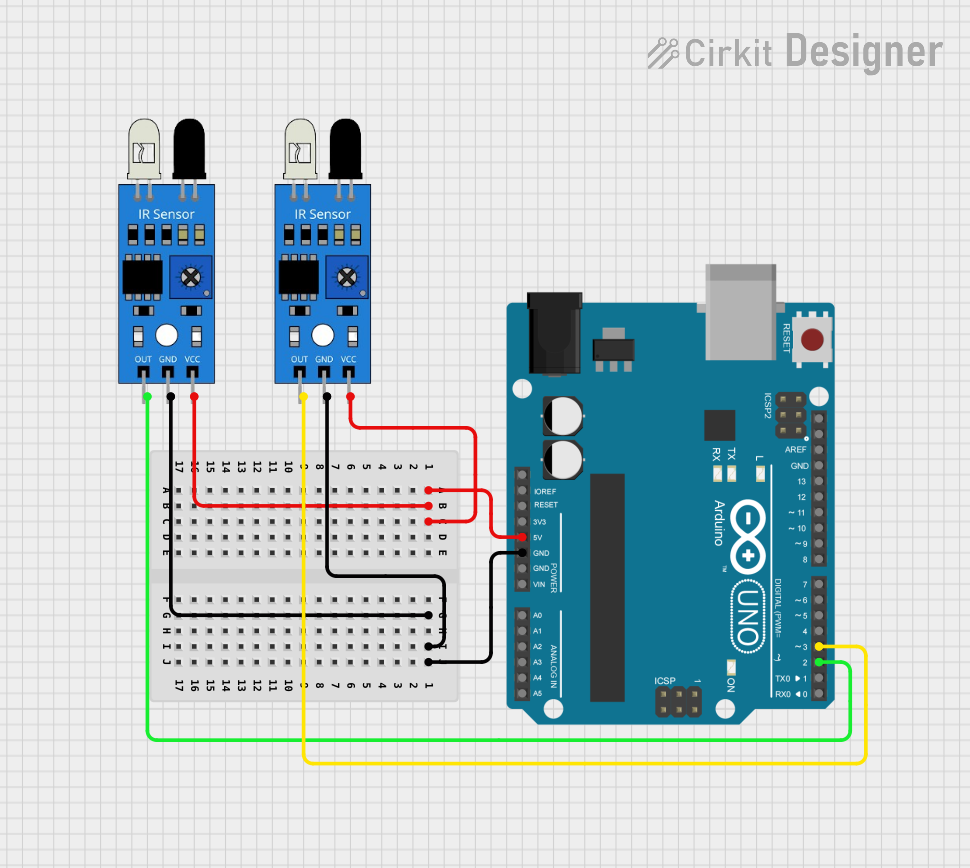
Circuit Documentation
Summary
This circuit integrates an Arduino UNO with two infrared (IR) sensors. The Arduino UNO serves as the central processing unit, controlling and monitoring the IR sensors. The IR sensors are used to detect the presence of objects or motion based on the infrared light they emit and receive. The circuit is powered by the 5V output from the Arduino UNO, and the sensors are interfaced with the digital pins D2 and D3 for signal output.
Component List
Arduino UNO
- Description: A microcontroller board based on the ATmega328P.
- Pins Used:
- 5V (Power supply to IR sensors)
- GND (Common ground)
- D2 (Digital input from first IR sensor)
- D3 (Digital input from second IR sensor)
IR Sensor 1
- Description: An infrared sensor capable of detecting infrared light.
- Pins Used:
- out (Signal output to Arduino UNO)
- gnd (Ground connection)
- vcc (Power supply from Arduino UNO)
IR Sensor 2
- Description: An infrared sensor capable of detecting infrared light.
- Pins Used:
- out (Signal output to Arduino UNO)
- gnd (Ground connection)
- vcc (Power supply from Arduino UNO)
Wiring Details
Arduino UNO
- 5V connected to:
- Vcc of IR Sensor 1
- Vcc of IR Sensor 2
- GND connected to:
- Gnd of IR Sensor 1
- Gnd of IR Sensor 2
- D2 connected to:
- Out of IR Sensor 1
- D3 connected to:
- Out of IR Sensor 2
IR Sensor 1
- out connected to Arduino UNO D2
- gnd connected to Arduino UNO GND
- vcc connected to Arduino UNO 5V
IR Sensor 2
- out connected to Arduino UNO D3
- gnd connected to Arduino UNO GND
- vcc connected to Arduino UNO 5V
Documented Code
Arduino UNO Code (sketch.ino)
void setup() {
// put your setup code here, to run once:
}
void loop() {
// put your main code here, to run repeatedly:
}
Note: The provided code is a template and does not contain any functional code to interact with the IR sensors. To complete the circuit functionality, code for initializing the digital pins and reading the sensor outputs should be added to the setup() and loop() functions, respectively.