
Arduino-Controlled Input Panel with Momentary and Toggle Switches
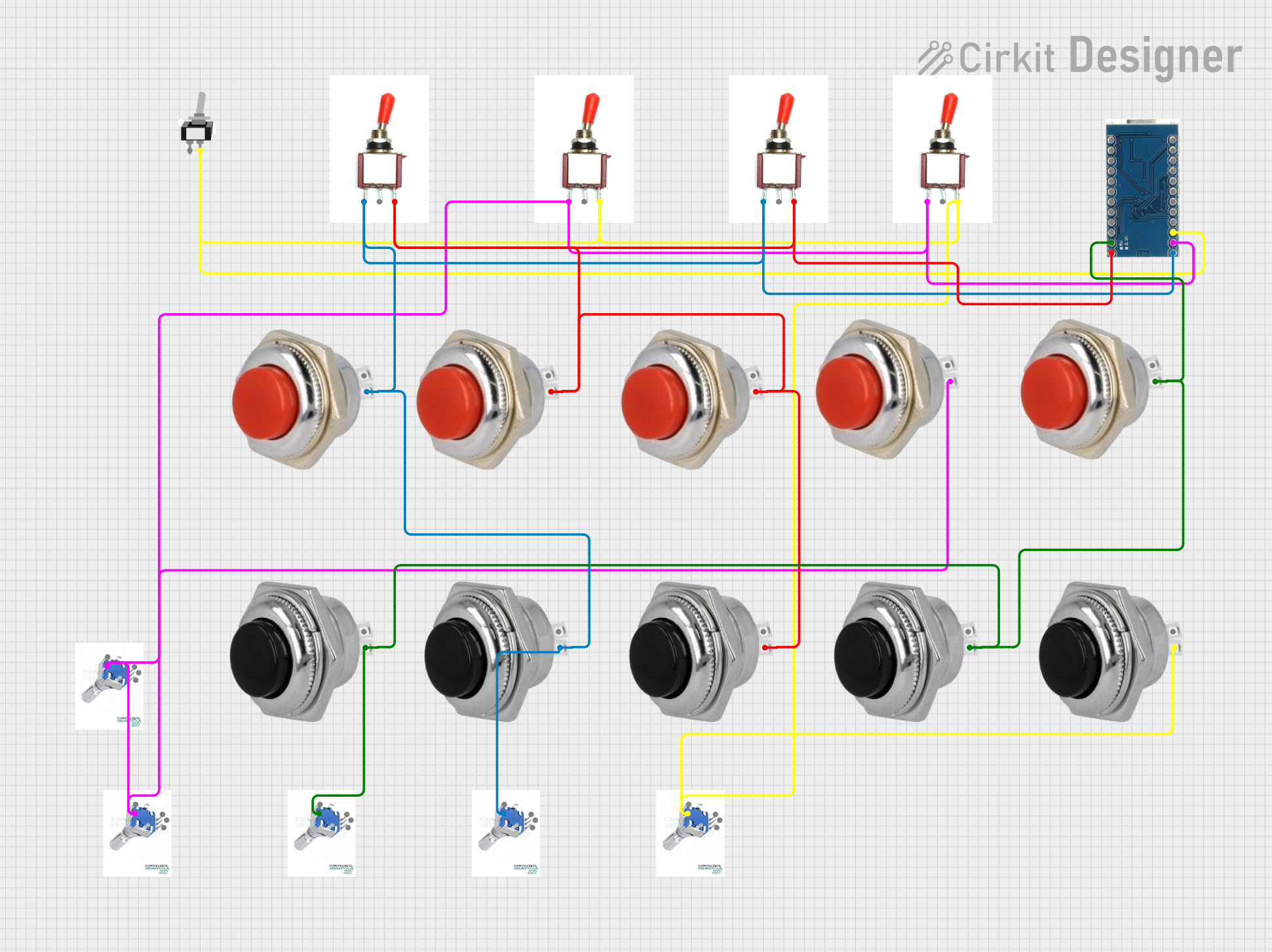
Circuit Documentation
Summary
The circuit in question appears to be a control interface that utilizes a combination of momentary switches, toggle switches, and rotary encoders to provide input to an Arduino Micro Pro microcontroller. The momentary switches are available in two colors, red and black, which may indicate different functions or groupings. The toggle switches are used to provide a binary input, while the rotary encoders offer both rotational position input and a push-button feature. The Arduino Micro Pro is likely used to process these inputs and perform subsequent actions based on the circuit's intended application.
Component List
Momentary Switches
- Red Momentary Switch 32 mm: A push-button switch that momentarily closes the circuit when pressed.
- Black Momentary Switch 32 mm: Similar to the red switch, but possibly used for a different function due to its color.
Toggle Switches
- Toggle Switch: A switch with three terminals (Vcc, Sig, Gnd) that toggles between an open and closed state.
- Toggle Switch SPST: A single-pole single-throw switch with two terminals (L1, COM).
Rotary Encoders
- EC11 Rotary Encoder: An input device that provides rotational position feedback and includes a push-button switch.
Microcontroller
- Arduino Micro Pro: A small-sized microcontroller board based on the ATmega32U4, with various digital and analog I/O pins.
Wiring Details
Momentary Switches
- Red Momentary Switch: Two terminals (In, Out). The Out terminal is connected to various pins on the Arduino Micro Pro.
- Black Momentary Switch: Two terminals (In, Out). The Out terminal is connected to various pins on the Arduino Micro Pro.
Toggle Switches
- Toggle Switch: Three terminals (Vcc, Sig, Gnd). The Vcc terminal is connected to the Arduino Micro Pro, and the Gnd terminal is connected to the ground.
- Toggle Switch SPST: Two terminals (L1, COM). The COM terminal is connected to the ground.
Rotary Encoders
- EC11 Rotary Encoder: Four terminals (GND, Out A, Out B, Switch). The GND terminal is connected to the ground, and the Switch terminal is connected to various pins on the Arduino Micro Pro.
Microcontroller
- Arduino Micro Pro: Multiple I/O pins. Specific pins are connected to the Out terminals of the momentary switches, the Vcc terminals of the toggle switches, and the Switch terminals of the rotary encoders.
Documented Code
No code has been provided for the microcontroller. The documentation of the code would typically include descriptions of the functions, the purpose of each code block, and how the inputs from the switches and encoders are processed. Since no code is available, this section cannot be completed.
Please note that without the actual code and a more detailed description of the intended functionality, this documentation is based solely on the provided parts list and electrical net list. The actual behavior of the circuit would be determined by the embedded code running on the Arduino Micro Pro.