
Cirkit Designer
Your all-in-one circuit design IDE
Home /
Project Documentation
Arduino UNO Bluetooth-Controlled Dual Motor System with LED Indicator
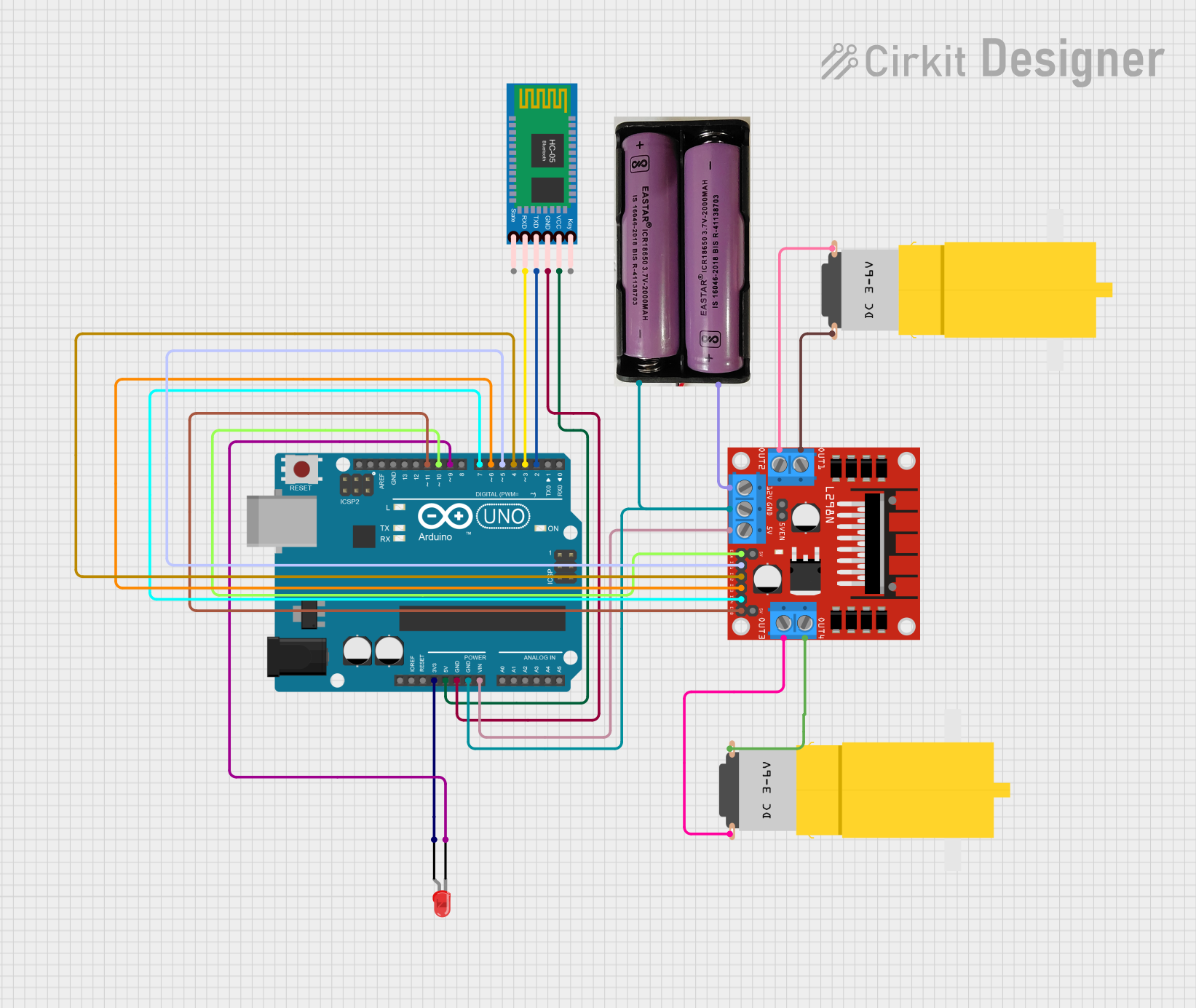
Circuit Documentation
Summary
This circuit involves an Arduino UNO microcontroller, an HC-05 Bluetooth module, an L298N DC motor driver, two hobby motors, a red LED, and a 7.4V power supply. The Arduino UNO serves as the central controller, interfacing with the Bluetooth module for wireless communication, controlling the motors via the L298N motor driver, and driving the LED.
Component List
Arduino UNO
- Description: A microcontroller board based on the ATmega328P.
- Pins: UNUSED, IOREF, Reset, 3.3V, 5V, GND, Vin, A0, A1, A2, A3, A4, A5, SCL, SDA, AREF, D13, D12, D11, D10, D9, D8, D7, D6, D5, D4, D3, D2, D1, D0
LED: Two Pin (red)
- Description: A red LED with two pins: anode and cathode.
- Pins: cathode, anode
HC-05 Bluetooth Module
- Description: A Bluetooth module for wireless communication.
- Pins: Key, VCC, GND, TXD, RXD, State
Motor amarillo motorreductor hobby
- Description: A hobby motor with a gearbox.
- Pins: vcc, GND
7.4V Power Supply
- Description: A 7.4V power supply.
- Pins: +, -
L298N DC Motor Driver
- Description: A dual H-bridge motor driver.
- Pins: OUT1, OUT2, 12V, GND, 5V, OUT3, OUT4, 5V-ENA-JMP-I, 5V-ENA-JMP-O, +5V-J1, +5V-J2, ENA, IN1, IN2, IN3, IN4, ENB
Wiring Details
Arduino UNO
- 3.3V to LED: Two Pin (red) anode
- 5V to HC-05 Bluetooth Module VCC
- GND to HC-05 Bluetooth Module GND
- GND to L298N DC Motor Driver GND
- GND to 7.4V Power Supply -
- Vin to L298N DC Motor Driver 5V
- D11 to L298N DC Motor Driver ENB
- D10 to L298N DC Motor Driver ENA
- D9 to LED: Two Pin (red) cathode
- D7 to L298N DC Motor Driver IN4
- D6 to L298N DC Motor Driver IN3
- D5 to L298N DC Motor Driver IN1
- D4 to L298N DC Motor Driver IN2
- D3 to HC-05 Bluetooth Module RXD
- D2 to HC-05 Bluetooth Module TXD
LED: Two Pin (red)
- anode to Arduino UNO 3.3V
- cathode to Arduino UNO D9
HC-05 Bluetooth Module
- VCC to Arduino UNO 5V
- GND to Arduino UNO GND
- RXD to Arduino UNO D3
- TXD to Arduino UNO D2
Motor amarillo motorreductor hobby (Motor 1)
- vcc to L298N DC Motor Driver OUT2
- GND to L298N DC Motor Driver OUT1
Motor amarillo motorreductor hobby (Motor 2)
- vcc to L298N DC Motor Driver OUT4
- GND to L298N DC Motor Driver OUT3
7.4V Power Supply
- + to L298N DC Motor Driver 12V
- - to Arduino UNO GND
L298N DC Motor Driver
- GND to Arduino UNO GND
- GND to 7.4V Power Supply -
- 5V to Arduino UNO Vin
- ENB to Arduino UNO D11
- ENA to Arduino UNO D10
- IN4 to Arduino UNO D7
- IN3 to Arduino UNO D6
- IN1 to Arduino UNO D5
- IN2 to Arduino UNO D4
- OUT2 to Motor amarillo motorreductor hobby (Motor 1) vcc
- OUT1 to Motor amarillo motorreductor hobby (Motor 1) GND
- OUT4 to Motor amarillo motorreductor hobby (Motor 2) vcc
- OUT3 to Motor amarillo motorreductor hobby (Motor 2) GND
- 12V to 7.4V Power Supply +
Code Documentation
Arduino UNO Code
void setup() {
// put your setup code here, to run once:
}
void loop() {
// put your main code here, to run repeatedly:
}
This code is a basic template for the Arduino UNO. The setup() function is where you initialize your settings, and the loop() function is where you place the code that you want to run continuously.