
Cirkit Designer
Your all-in-one circuit design IDE
Home /
Project Documentation
Arduino Nano-Controlled Dual Motor Driver System with Pushbutton Interface
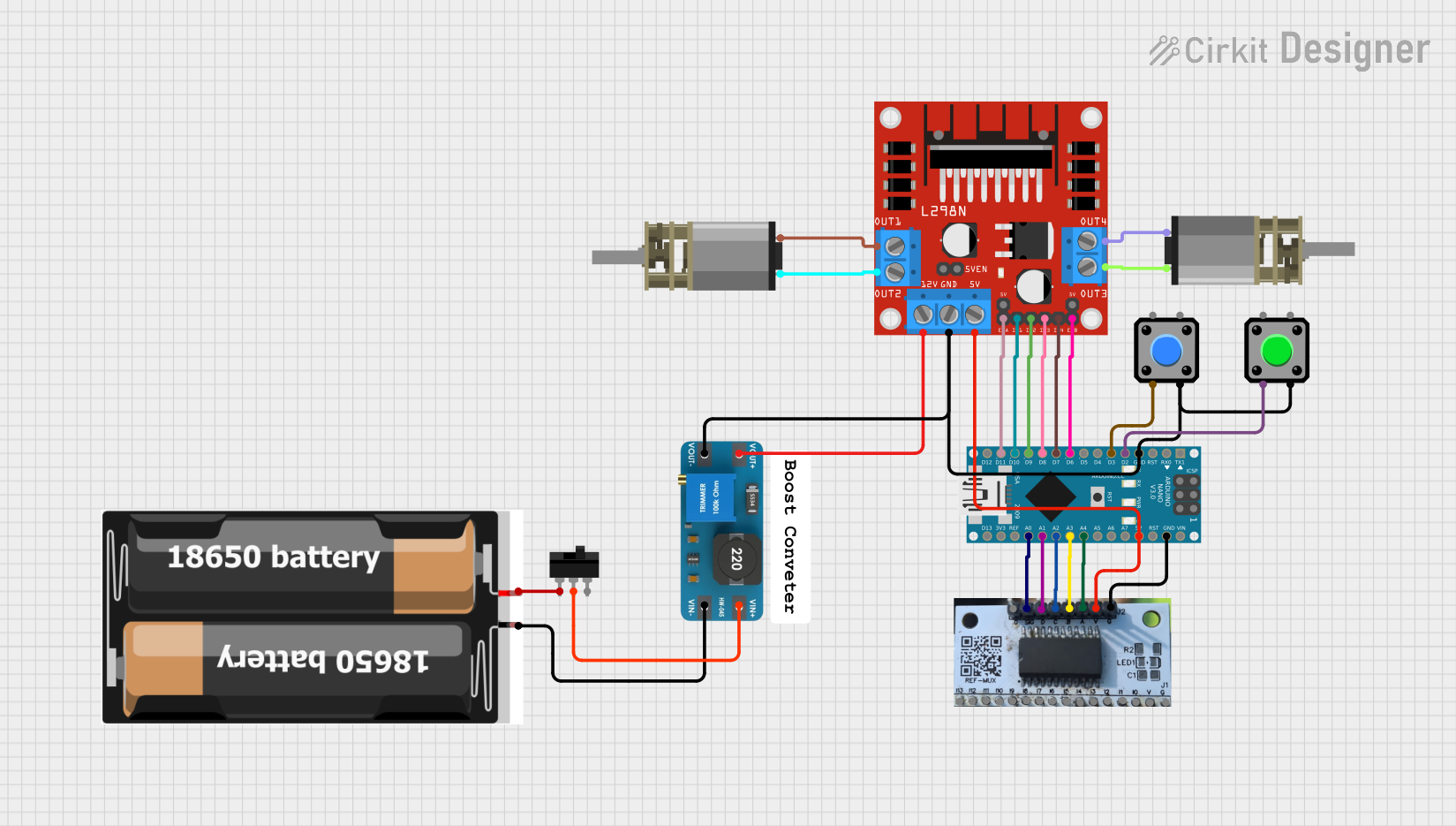
Circuit Documentation
Summary
This circuit integrates various components controlled by an Arduino Nano microcontroller to perform a set of functions. The circuit includes a motor driver (L298N) to control two DC Mini Metal Gear Motors, a MUX (Multiplexer) for signal routing, a boost converter (MT3608) to step up the voltage, and a power source consisting of two 18650 batteries. User inputs are captured through two pushbuttons, and a toggle switch is used to control the power flow from the batteries to the boost converter.
Component List
Microcontroller
- Arduino Nano: A compact microcontroller board based on the ATmega328P, featuring digital and analog I/O pins.
Motor Driver
- L298N DC Motor Driver: A module capable of driving two DC motors with control inputs for speed and direction.
Motors
- DC Mini Metal Gear Motor: Two small DC motors with gear reduction for increased torque.
Power Management
- Boost Converter MT3608: A step-up voltage regulator that boosts the input voltage to a higher level.
- 2x 18650 Batteries: Lithium-ion rechargeable batteries providing the power source for the circuit.
- Toggle Switch: A switch to control the connection between the batteries and the boost converter.
User Input
- Pushbutton: Two simple pushbuttons used for user input.
Signal Routing
- MUX (Multiplexer): A device that selects one of many input signals and forwards the selected input into a single line.
Wiring Details
Arduino Nano
- Digital Pins:
- D2 connected to Pushbutton 1
- D3 connected to Pushbutton 2
- D6 connected to L298N Motor Driver (ENB)
- D7 connected to L298N Motor Driver (IN4)
- D8 connected to L298N Motor Driver (IN3)
- D9 connected to L298N Motor Driver (IN2)
- D10 connected to L298N Motor Driver (IN1)
- D11/MOSI connected to L298N Motor Driver (ENA)
- Analog Pins:
- A0 connected to MUX (SIG)
- A1 connected to MUX (D)
- A2 connected to MUX (C)
- A3 connected to MUX (B)
- A4 connected to MUX (A)
- Power Pins:
- 5V connected to MUX (V) and L298N Motor Driver (5V)
- GND connected to Pushbuttons, MUX (G), and L298N Motor Driver (GND)
L298N DC Motor Driver
- Motor Outputs:
- OUT1 and OUT2 connected to Motor 1
- OUT3 and OUT4 connected to Motor 2
- Power Input:
- 12V connected to Boost Converter (OUTPUT +)
- GND connected to common ground
DC Mini Metal Gear Motor 1 & 2
- Motor 1:
- IN1 and IN2 connected to L298N Motor Driver (OUT1 and OUT2)
- Motor 2:
- IN1 and IN2 connected to L298N Motor Driver (OUT3 and OUT4)
Boost Converter MT3608
- Input:
- INPUT + connected to Toggle Switch (COM)
- INPUT - connected to 18650 Batteries (gnd)
- Output:
- OUTPUT + connected to L298N Motor Driver (12V)
- OUTPUT - connected to common ground
2x 18650 Batteries
- Power Output:
- vcc connected to Toggle Switch (L1)
- gnd connected to common ground
Toggle Switch
- Connections:
- L1 connected to 18650 Batteries (vcc)
- COM connected to Boost Converter (INPUT +)
Pushbutton 1
- Connections:
- Pin 2 connected to Arduino Nano (D2)
- Pin 3 connected to common ground
Pushbutton 2
- Connections:
- Pin 2 connected to Arduino Nano (D3)
- Pin 3 connected to common ground
MUX (Multiplexer)
- Control Inputs:
- A connected to Arduino Nano (A4)
- B connected to Arduino Nano (A3)
- C connected to Arduino Nano (A2)
- D connected to Arduino Nano (A1)
- Signal Output:
- SIG connected to Arduino Nano (A0)
- Power:
- V connected to Arduino Nano (5V)
- G connected to common ground
Documented Code
Arduino Nano Code (sketch.ino)
void setup() {
// put your setup code here, to run once:
}
void loop() {
// put your main code here, to run repeatedly:
}
Additional Notes (documentation.txt)
No additional code documentation provided.