
Arduino UNO Controlled SMS Sender with I2C LCD Feedback
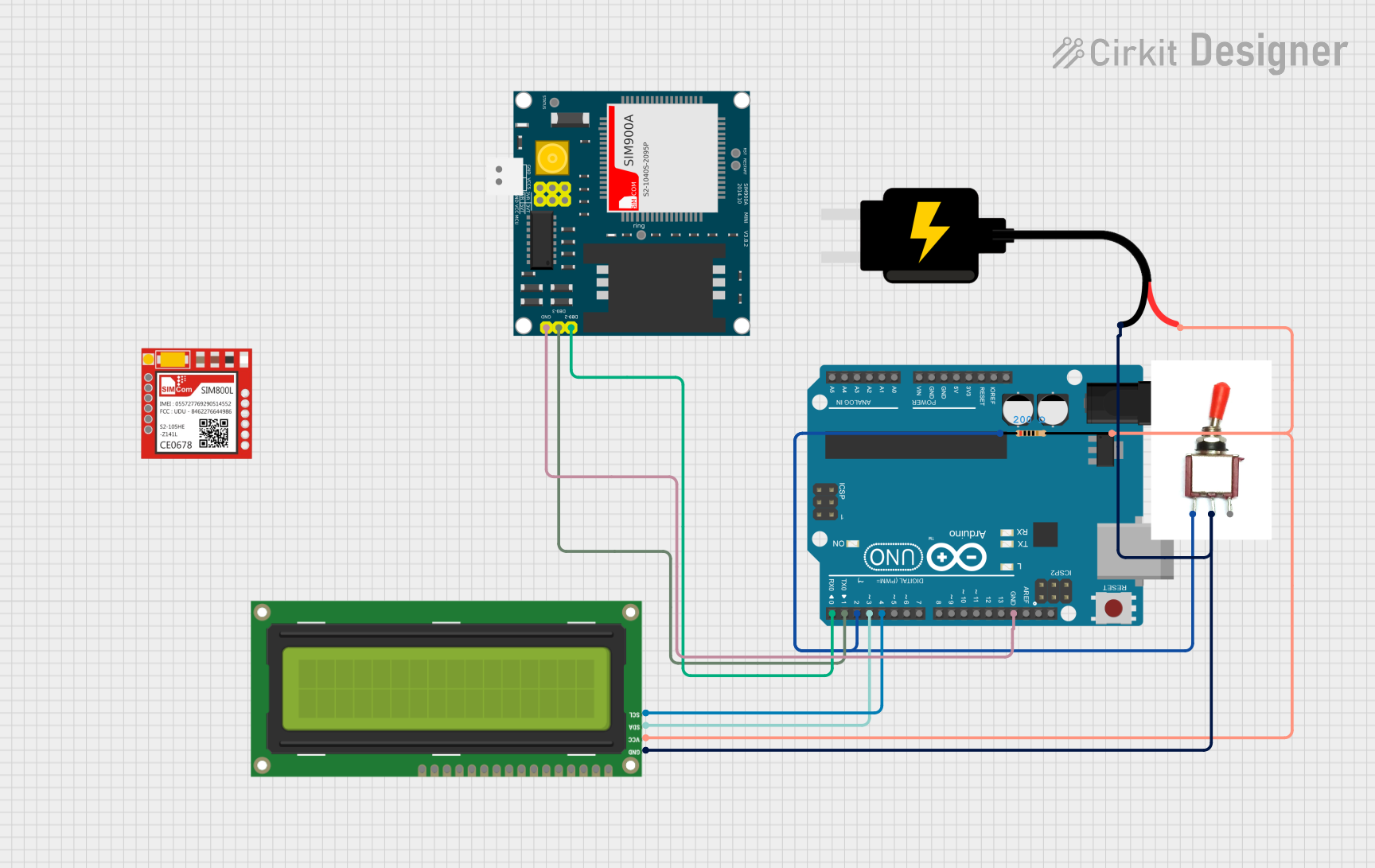
Circuit Documentation
Summary of the Circuit
This circuit is designed to interface an Arduino UNO with a SIM900A GSM module and an I2C LCD 16x2 screen. The purpose of the circuit is to send an SMS message when a toggle switch is pressed and display a confirmation message on the LCD screen. The Arduino UNO serves as the central controller, managing the communication between the SIM900A module and the LCD screen. A resistor is used in conjunction with the toggle switch to form a simple input circuit for the Arduino. The DC Source provides a stable 5V supply to the components that require it.
Component List
Arduino UNO
- Microcontroller board based on the ATmega328P
- Provides digital and analog I/O pins
- Used for controlling the SIM900A module and the I2C LCD screen
Toggle Switch
- A simple switch that connects or disconnects the circuit
- Used to trigger the sending of an SMS message
I2C LCD 16x2 Screen
- An alphanumeric liquid crystal display
- Communicates with the Arduino via the I2C protocol
- Used to display the status of the SMS message
Resistor
- A passive two-terminal electrical component
- Resistance: 200 Ohms
- Used to form a voltage divider or pull-up/pull-down for the toggle switch
DC Source 5V
- Provides a 5V power supply
- Powers the Arduino UNO, LCD screen, and other 5V components
SIM900A
- GSM/GPRS module
- Used for sending SMS messages
Sim800l
- Another GSM/GPRS module
- Not directly used in this circuit according to the provided net list
Wiring Details
Arduino UNO
GNDconnected to SIM900AGNDD4connected to I2C LCDSCLD3connected to I2C LCDSDAD2connected to one end of the Resistor and Toggle SwitchVccD1(TX) connected to SIM900ADB9-3 (RXD)D0(RX) connected to SIM900ADB9-2 (TXD)
Toggle Switch
Vccconnected to one end of the Resistor and Arduino UNOD2Sigconnected to I2C LCDGNDand DC Source 5VGND
I2C LCD 16x2 Screen
SCLconnected to Arduino UNOD4SDAconnected to Arduino UNOD3GNDconnected to Toggle SwitchSigand DC Source 5VGNDVCC (5V)connected to the other end of the Resistor and DC Source 5VVCC
Resistor
- One end connected to Toggle Switch
Vccand Arduino UNOD2 - The other end connected to I2C LCD
VCC (5V)and DC Source 5VVCC
DC Source 5V
VCCconnected to I2C LCDVCC (5V)and one end of the ResistorGNDconnected to I2C LCDGNDand Toggle SwitchSig
SIM900A
GNDconnected to Arduino UNOGNDDB9-3 (RXD)connected to Arduino UNOD1(TX)DB9-2 (TXD)connected to Arduino UNOD0(RX)
Documented Code
/*
* This Arduino sketch interfaces with a SIM900A module and an I2C LCD screen.
* When the toggle switch is pressed, the Arduino sends a message via the SIM900A
* and displays a message on the I2C LCD screen.
*/
#include <Wire.h>
#include <LiquidCrystal_I2C.h>
// Pin definitions
const int switchPin = 2;
const int lcdSdaPin = 3;
const int lcdSclPin = 4;
const int sim900RxPin = 1;
const int sim900TxPin = 0;
// Initialize the LCD
LiquidCrystal_I2C lcd(0x27, 16, 2);
void setup() {
// Initialize serial communication for SIM900A
Serial.begin(9600);
// Initialize the LCD
lcd.begin();
lcd.backlight();
// Set the switch pin as input
pinMode(switchPin, INPUT);
}
void loop() {
// Check if the switch is pressed
if (digitalRead(switchPin) == HIGH) {
// Send message via SIM900A
sendSMS();
// Display message on LCD
lcd.clear();
lcd.setCursor(0, 0);
lcd.print("Message Sent");
delay(2000); // Wait for 2 seconds
}
}
void sendSMS() {
Serial.println("AT+CMGF=1"); // Set SMS mode to text
delay(1000);
Serial.println("AT+CMGS=\"+1234567890\""); // Replace with recipient's number
delay(1000);
Serial.print("Hello, this is a test message."); // Message content
delay(1000);
Serial.write(26); // ASCII code for CTRL+Z to send the message
delay(1000);
}
This code is designed to run on the Arduino UNO and handles the logic for reading the toggle switch state, sending an SMS message through the SIM900A module, and displaying a confirmation message on the I2C LCD screen.