
Arduino UNO Controlled Servo with Touch Input
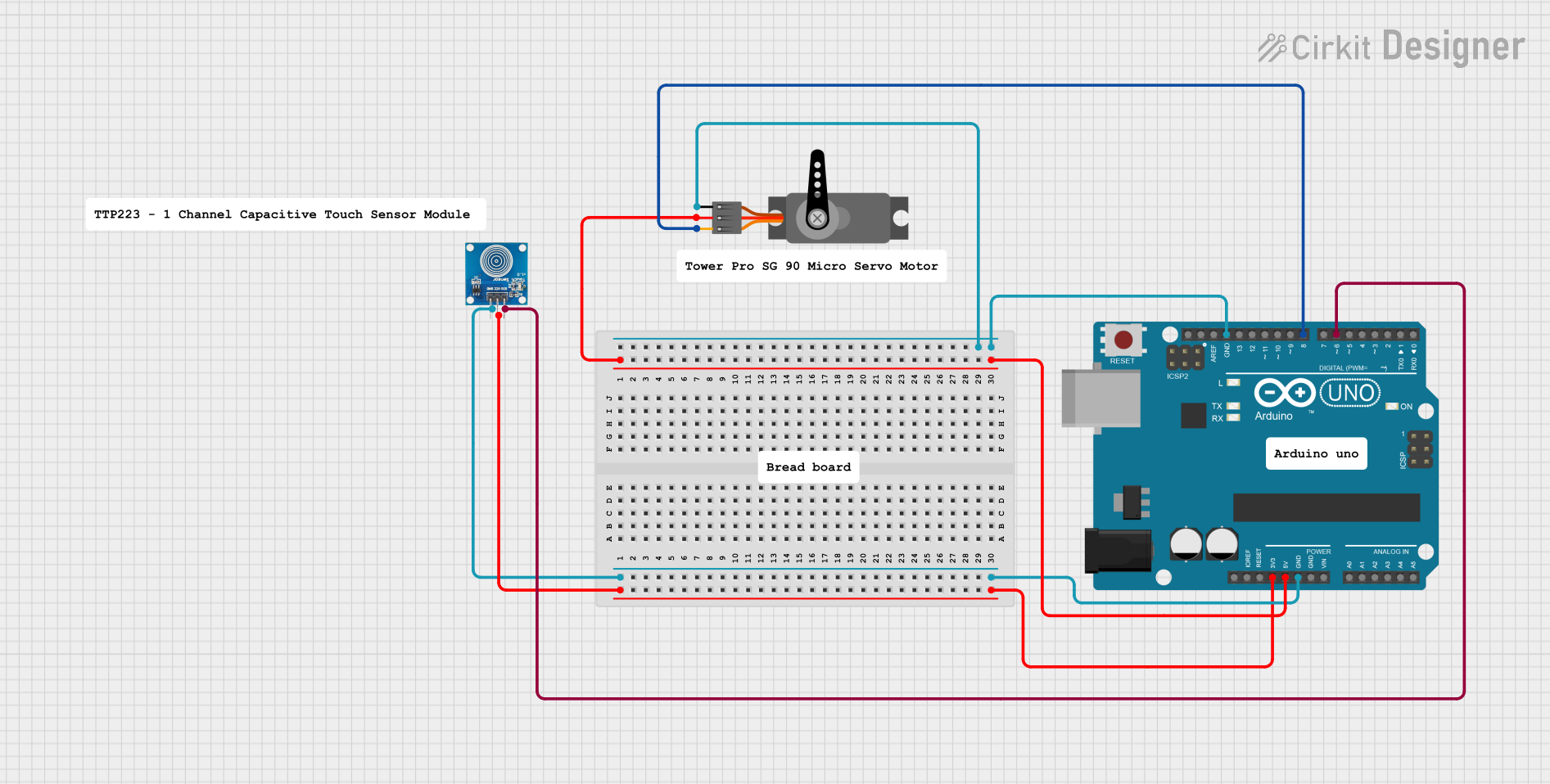
Circuit Documentation
Summary of the Circuit
This circuit is designed to interface a touch sensor and a servo motor with an Arduino UNO microcontroller. The touch sensor is used as an input device, which when activated, could potentially control the position of the servo motor. The Arduino UNO serves as the central processing unit, reading the state of the touch sensor and driving the servo motor accordingly.
Component List
Servo Motor
- Pins: GND, VCC, PWM
- Description: A servo motor is an actuator that allows for precise control of angular position. It typically requires a power supply and a PWM signal to operate.
Touch Sensor
- Pins: IO, VCC, GND
- Description: A touch sensor is an electronic component that detects and measures touch or proximity. It usually operates by detecting changes in capacitance or resistance when touched.
Arduino UNO
- Pins: UNUSED, IOREF, Reset, 3.3V, 5V, GND, Vin, A0-A5, SCL, SDA, AREF, D0-D13
- Description: The Arduino UNO is a microcontroller board based on the ATmega328P. It has a variety of digital and analog I/O pins and is commonly used for building digital devices and interactive objects that can sense and control objects in the physical world.
Wiring Details
Servo Motor
- VCC: Connected to Arduino UNO 5V
- GND: Connected to Arduino UNO GND
- PWM: Connected to Arduino UNO D8
Touch Sensor
- VCC: Connected to Arduino UNO 3.3V
- GND: Connected to Arduino UNO GND
- IO: Connected to Arduino UNO D6
Documented Code
Arduino UNO Code (sketch.ino)
void setup() {
// put your setup code here, to run once:
}
void loop() {
// put your main code here, to run repeatedly:
}
The provided code is a template with empty setup() and loop() functions. The setup() function is intended for initialization code that runs once when the program starts, such as configuring pin modes. The loop() function is for code that runs continuously, which would include reading the touch sensor state and controlling the servo motor.
Additional Notes
- The code for the Arduino UNO is currently a placeholder and needs to be completed with the logic for reading the touch sensor and controlling the servo motor.
- The touch sensor's IO pin is connected to digital pin D6 on the Arduino UNO, which can be set up as an input.
- The servo motor's PWM pin is connected to digital pin D8 on the Arduino UNO, which can be used to send PWM signals to control the servo position.
This documentation provides an overview of the circuit components, their connections, and a starting point for the embedded code. Further development of the code is required to achieve the desired functionality.