
Cirkit Designer
Your all-in-one circuit design IDE
Home /
Project Documentation
Arduino UNO Controlled Servo with Water Level Detection
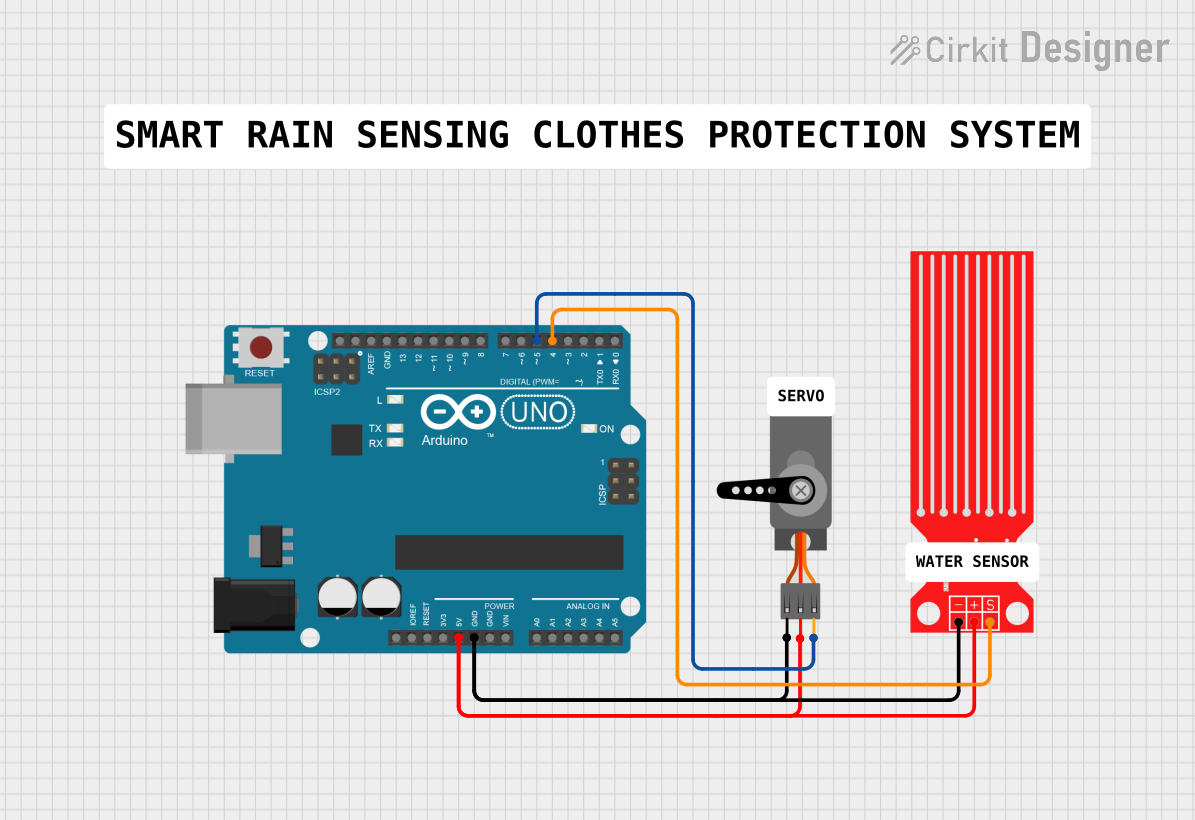
Circuit Documentation
Summary of the Circuit
This circuit is designed to interface an Arduino UNO with a servo motor and a water level sensor. The Arduino UNO acts as the central processing unit, controlling the servo motor based on the input from the water level sensor. The servo is powered by the 5V output from the Arduino and receives pulse-width modulation (PWM) signals to control its position. The water level sensor provides a signal to the Arduino, which can be used to determine the water level and subsequently control the servo motor.
Component List
Arduino UNO
- Description: A microcontroller board based on the ATmega328P.
- Pins: UNUSED, IOREF, Reset, 3.3V, 5V, GND, Vin, A0-A5, SCL, SDA, AREF, D0-D13.
- Purpose: Acts as the central controller for the circuit, reading sensor data and driving the servo motor.
Servo
- Description: A rotary actuator or linear actuator that allows for precise control of angular or linear position.
- Pins: GND, VCC, PWM.
- Purpose: Moves to a position based on the PWM signal from the Arduino UNO.
Water Level Sensor
- Description: A sensor that detects the level of water.
- Pins: SIG, VCC, GND.
- Purpose: Provides a signal to the Arduino UNO corresponding to the water level.
Wiring Details
Arduino UNO
- 5V: Provides power to the Servo and Water Level Sensor VCC pins.
- GND: Connected to the GND pins of the Servo and Water Level Sensor.
- D5: Outputs PWM signal to the Servo PWM pin.
- D4: Receives the signal from the Water Level Sensor SIG pin.
Servo
- VCC: Connected to the Arduino UNO 5V pin.
- GND: Connected to the Arduino UNO GND pin.
- PWM: Receives PWM signal from the Arduino UNO D5 pin.
Water Level Sensor
- SIG: Sends the water level signal to the Arduino UNO D4 pin.
- VCC: Connected to the Arduino UNO 5V pin.
- GND: Connected to the Arduino UNO GND pin.
Documented Code
Arduino UNO Code (sketch.ino)
void setup() {
// put your setup code here, to run once:
}
void loop() {
// put your main code here, to run repeatedly:
}
Note: The provided code is a template and does not contain any functional code to operate the servo or read from the water level sensor. This will need to be implemented based on the specific requirements of the application.
Additional Files
- documentation.txt: This file is mentioned in the code input but contains no content. It is likely intended for additional notes or documentation related to the code.