
Cirkit Designer
Your all-in-one circuit design IDE
Home /
Project Documentation
Arduino-Based Soil Moisture Sensor with Dual LED Indicators
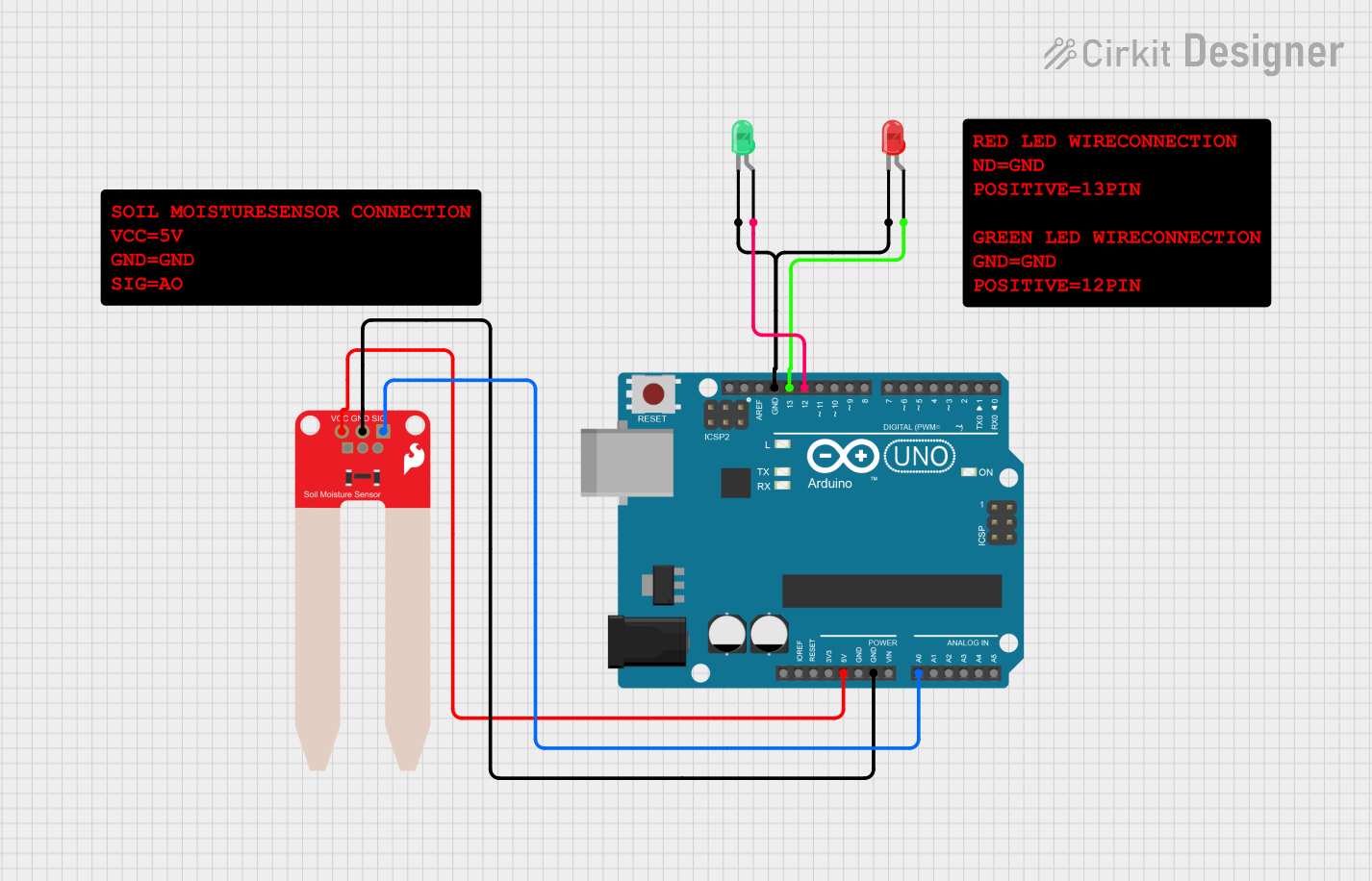
Circuit Documentation
Summary
This circuit involves an Arduino UNO microcontroller, a SparkFun Soil Moisture Sensor, and two LEDs (one red and one green). The Arduino UNO reads the soil moisture level from the sensor and controls the LEDs based on the sensor's readings.
Component List
Arduino UNO
- Description: A microcontroller board based on the ATmega328P.
- Pins: UNUSED, IOREF, Reset, 3.3V, 5V, GND, Vin, A0, A1, A2, A3, A4, A5, SCL, SDA, AREF, D13, D12, D11, D10, D9, D8, D7, D6, D5, D4, D3, D2, D1, D0
LED: Two Pin (red)
- Description: A red LED with two pins.
- Pins: cathode, anode
SparkFun Soil Moisture Sensor
- Description: A sensor used to measure the moisture level in the soil.
- Pins: VCC, GND, SIG
LED: Two Pin (green)
- Description: A green LED with two pins.
- Pins: cathode, anode
Comment
- Description: Placeholder for comments in the circuit.
- Pins: None
Wiring Details
Arduino UNO
- 5V: Connected to VCC of the SparkFun Soil Moisture Sensor.
- GND: Connected to GND of the SparkFun Soil Moisture Sensor, cathode of the red LED, and cathode of the green LED.
- A0: Connected to SIG of the SparkFun Soil Moisture Sensor.
- D13: Connected to anode of the red LED.
- D12: Connected to anode of the green LED.
LED: Two Pin (red)
- cathode: Connected to GND of the Arduino UNO.
- anode: Connected to D13 of the Arduino UNO.
SparkFun Soil Moisture Sensor
- VCC: Connected to 5V of the Arduino UNO.
- GND: Connected to GND of the Arduino UNO.
- SIG: Connected to A0 of the Arduino UNO.
LED: Two Pin (green)
- cathode: Connected to GND of the Arduino UNO.
- anode: Connected to D12 of the Arduino UNO.
Code Documentation
Arduino UNO Code
sketch.ino
void setup() {
// put your setup code here, to run once:
}
void loop() {
// put your main code here, to run repeatedly:
}
documentation.txt
This document provides a comprehensive overview of the circuit, including a summary, detailed component list, wiring details, and the code used in the Arduino UNO microcontroller.