
Cirkit Designer
Your all-in-one circuit design IDE
Home /
Project Documentation
Arduino-Controlled RGB LED Strip Lighting System with 220V to 24V Power Transformer
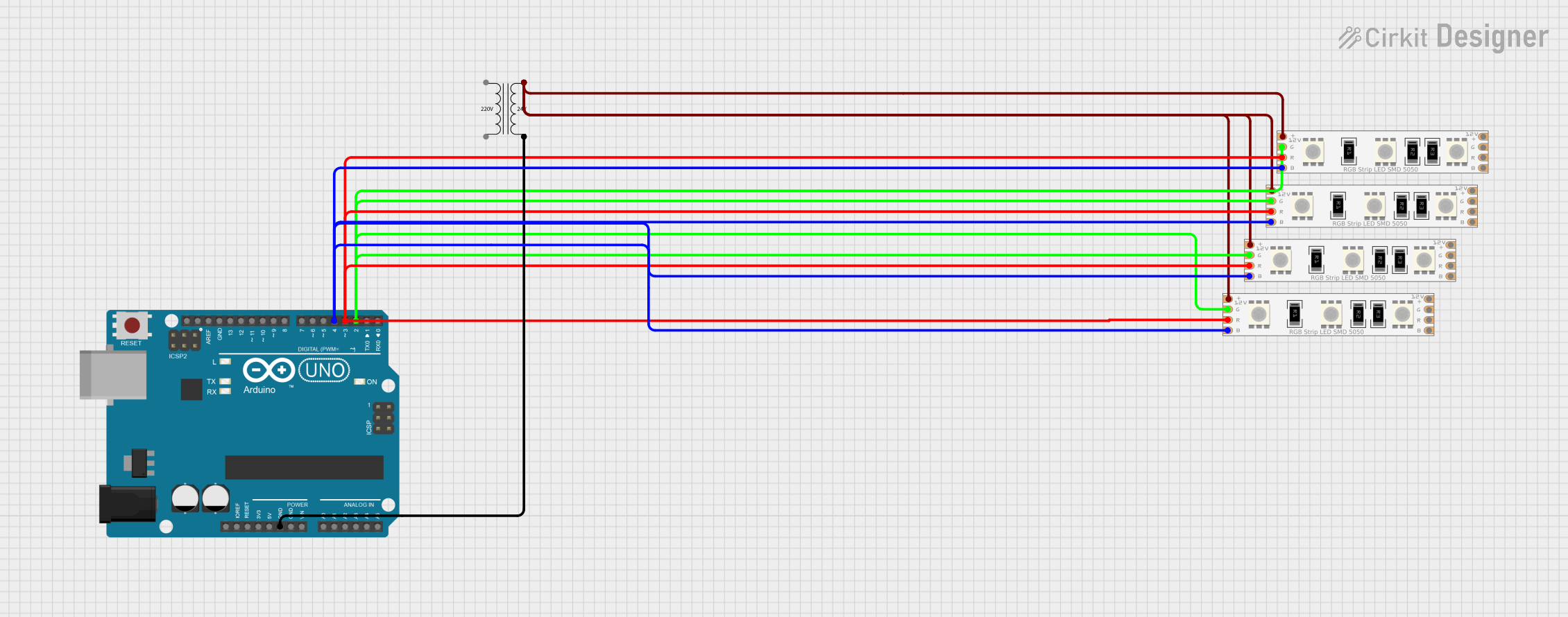
Circuit Documentation
Summary
This circuit consists of an Arduino UNO microcontroller controlling multiple RGB LED strips. The RGB LED strips are powered by a 24V power transformer, and the Arduino UNO is used to control the color of the LEDs by sending signals to the respective color pins (Red, Green, Blue).
Component List
LED RGB Strip
- Description: RGB LED strip capable of displaying multiple colors.
- Pins:
- Common Connect
- Blue Connect
- Red Connect
- Green Connect
Power Transformer (220V to 24V)
- Description: Converts 220V AC to 24V DC.
- Pins:
- 1 - Primary
- 2 - Primary
- 3 - Secondary
- 4 - Secondary
Arduino UNO
- Description: A microcontroller board based on the ATmega328P.
- Pins:
- UNUSED
- IOREF
- Reset
- 3.3V
- 5V
- GND
- Vin
- A0
- A1
- A2
- A3
- A4
- A5
- SCL
- SDA
- AREF
- D13
- D12
- D11
- D10
- D9
- D8
- D7
- D6
- D5
- D4
- D3
- D2
- D1
- D0
Wiring Details
LED RGB Strip
Common Connect:
- Connected to: Power Transformer (220V to 24V) - 3 - Secondary
- Connected to: Other LED RGB Strips - Common Connect
Blue Connect:
- Connected to: Arduino UNO - D4
- Connected to: Other LED RGB Strips - Blue Connect
Red Connect:
- Connected to: Arduino UNO - D3
- Connected to: Other LED RGB Strips - Red Connect
Green Connect:
- Connected to: Arduino UNO - D2
- Connected to: Other LED RGB Strips - Green Connect
Power Transformer (220V to 24V)
3 - Secondary:
- Connected to: LED RGB Strips - Common Connect
4 - Secondary:
- Connected to: Arduino UNO - GND
Arduino UNO
GND:
- Connected to: Power Transformer (220V to 24V) - 4 - Secondary
D2:
- Connected to: LED RGB Strips - Green Connect
D3:
- Connected to: LED RGB Strips - Red Connect
D4:
- Connected to: LED RGB Strips - Blue Connect
Code Documentation
Arduino UNO Code
void setup() {
pinMode(2, OUTPUT); // Green
pinMode(3, OUTPUT); // Red
pinMode(4, OUTPUT); // Blue
}
void loop() {
// Example: Turn on all colors
digitalWrite(2, HIGH); // Green
digitalWrite(3, HIGH); // Red
digitalWrite(4, HIGH); // Blue
delay(1000); // Wait for 1 second
// Example: Turn off all colors
digitalWrite(2, LOW); // Green
digitalWrite(3, LOW); // Red
digitalWrite(4, LOW); // Blue
delay(1000); // Wait for 1 second
}
This code initializes the pins connected to the RGB LED strips as outputs and then toggles the LEDs on and off every second.