
Arduino Nano Based Real-Time Clock Display with TM1637
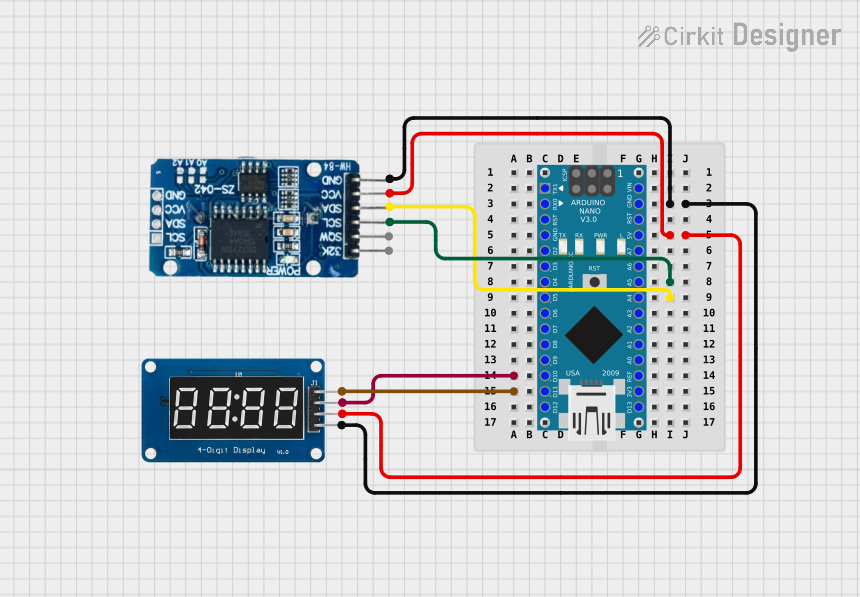
Circuit Documentation
Summary of the Circuit
This circuit integrates an Arduino Nano microcontroller with a Real-Time Clock (RTC) module DS3231 and a TM1637 4-digit 7-segment display module. The Arduino Nano serves as the central processing unit, controlling the RTC module for timekeeping and the TM1637 display for outputting time or other numerical data. The RTC module provides accurate timekeeping that persists even when the main power is off, thanks to its own battery backup. The TM1637 display module offers a simple way to present numerical information.
Component List
Arduino Nano
- Description: A compact microcontroller board based on the ATmega328P.
- Pins: D1/TX, D0/RX, RESET, GND, D2, D3, D4, D5, D6, D7, D8, D9, D10, D11/MOSI, D12/MISO, VIN, 5V, A7, A6, A5, A4, A3, A2, A1, A0, AREF, 3V3, D13/SCK.
RTC DS3231
- Description: A highly accurate I2C real-time clock with an integrated temperature-compensated crystal oscillator (TCXO) and crystal.
- Pins: 32K, SQW, SCL, SDA, VCC, GND.
TM1637
- Description: A 4-digit 7-segment display module driven by the TM1637 IC, suitable for displaying numerical output.
- Pins: CLK, DIO, VCC, GND.
Wiring Details
Arduino Nano
- A5 connected to RTC DS3231 SCL
- A4 connected to RTC DS3231 SDA
- 5V connected to TM1637 VCC and RTC DS3231 VCC
- GND connected to TM1637 GND and RTC DS3231 GND
- D11/MOSI connected to TM1637 CLK
- D10 connected to TM1637 DIO
RTC DS3231
- SCL connected to Arduino Nano A5
- SDA connected to Arduino Nano A4
- VCC connected to Arduino Nano 5V
- GND connected to Arduino Nano GND
TM1637
- CLK connected to Arduino Nano D11/MOSI
- DIO connected to Arduino Nano D10
- VCC connected to Arduino Nano 5V
- GND connected to Arduino Nano GND
Documented Code
Arduino Nano Code (sketch.ino)
void setup() {
// put your setup code here, to run once:
}
void loop() {
// put your main code here, to run repeatedly:
}
Note: The provided code is a template and does not include specific functionality. It should be populated with the setup and loop routines required to initialize the RTC DS3231 and TM1637 modules and to handle the display of time or other data on the TM1637.
Additional Documentation (documentation.txt)
No additional documentation code was provided.