
Cirkit Designer
Your all-in-one circuit design IDE
Home /
Project Documentation
Arduino UNO Controlled Blinking LED Circuit
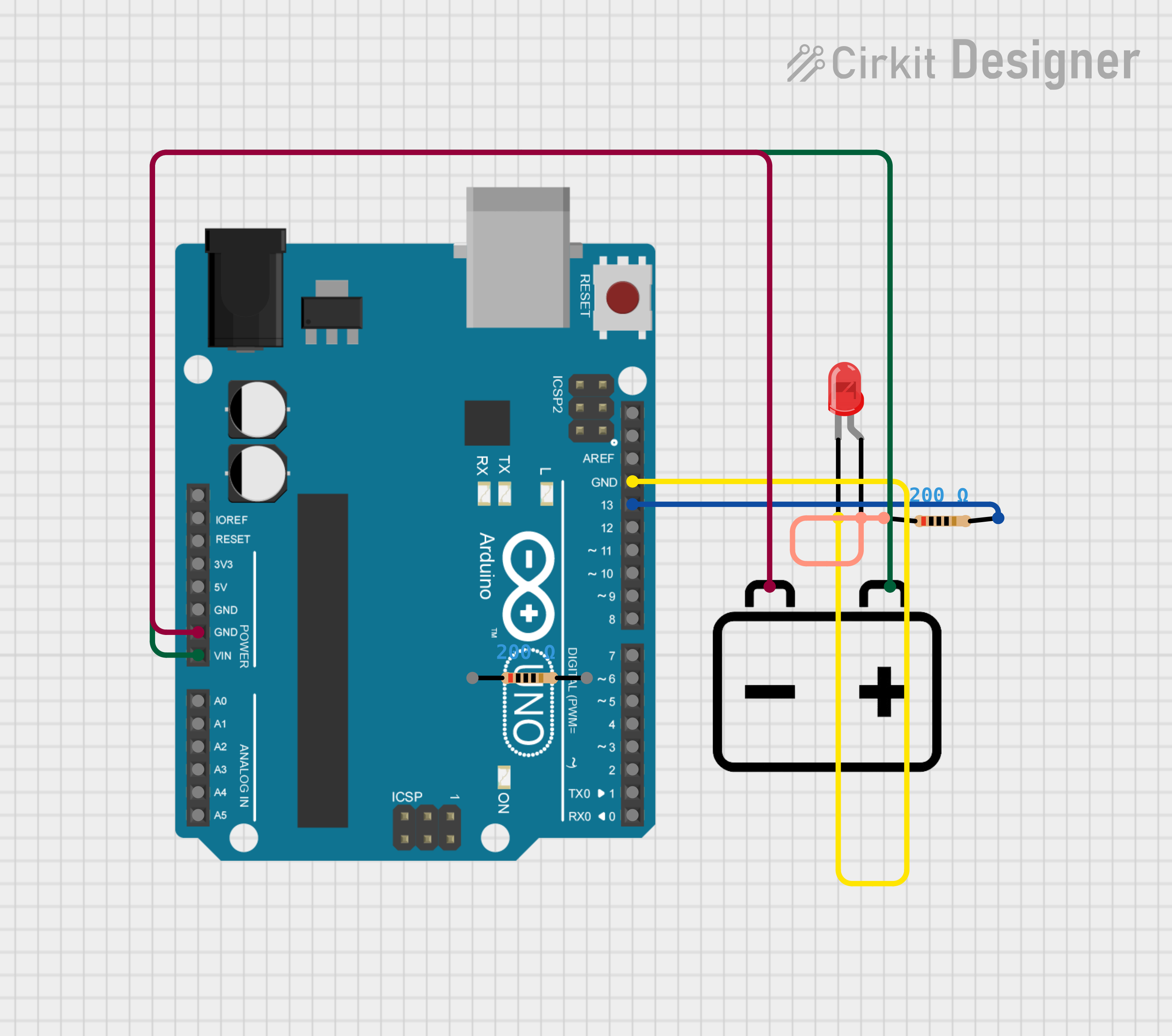
Circuit Documentation
Summary of the Circuit
This circuit is designed to power an LED using an Arduino UNO microcontroller. The LED is connected to the Arduino with a series resistor to limit the current. The Arduino is programmed to blink the LED on and off at one-second intervals. The circuit is powered by a 12V battery, which is connected to the Arduino's Vin and GND pins to provide the necessary operating voltage.
Component List
Arduino UNO
- Description: A microcontroller board based on the ATmega328P.
- Pins: UNUSED, IOREF, Reset, 3.3V, 5V, GND, Vin, A0-A5, SCL, SDA, AREF, D0-D13.
- Purpose: Acts as the central controller for the circuit, driving the LED on and off.
LED: Two Pin (red)
- Description: A basic red light-emitting diode.
- Pins: cathode, anode.
- Purpose: Emits light when powered.
Resistor
- Description: A passive two-terminal electrical component that implements electrical resistance as a circuit element.
- Pins: pin1, pin2.
- Properties: Resistance - 200 Ohms.
- Purpose: Limits the current flowing through the LED to prevent damage.
12v Battery
- Description: A power source providing a voltage of 12V.
- Pins: -, +.
- Purpose: Supplies power to the Arduino UNO and the rest of the circuit.
Wiring Details
Arduino UNO
- GND connected to the negative terminal (-) of the 12v Battery.
- Vin connected to the positive terminal (+) of the 12v Battery.
- D13 connected to pin2 of the Resistor.
- GND connected to the cathode of the LED.
LED: Two Pin (red)
- cathode connected to GND of the Arduino UNO.
- anode connected to pin1 of the Resistor.
Resistor
- pin1 connected to the anode of the LED.
- pin2 connected to D13 of the Arduino UNO.
12v Battery
- - connected to GND of the Arduino UNO.
- + connected to Vin of the Arduino UNO.
Documented Code
// Code for Arduino UNO
// Filename: sketch.ino
void setup() {
// Initialize the digital pin as an output.
pinMode(13, OUTPUT);
}
void loop() {
digitalWrite(13, HIGH); // Turn the LED on (HIGH is the voltage level)
delay(1000); // Wait for a second
digitalWrite(13, LOW); // Turn the LED off by making the voltage LOW
delay(1000); // Wait for a second
}
This code is written for the Arduino UNO microcontroller. It initializes pin 13 as an output in the setup() function. The loop() function then turns the LED connected to pin 13 on and off every second, creating a blinking effect.