
Arduino UNO Based Environmental Monitoring System with OLED and LCD Displays
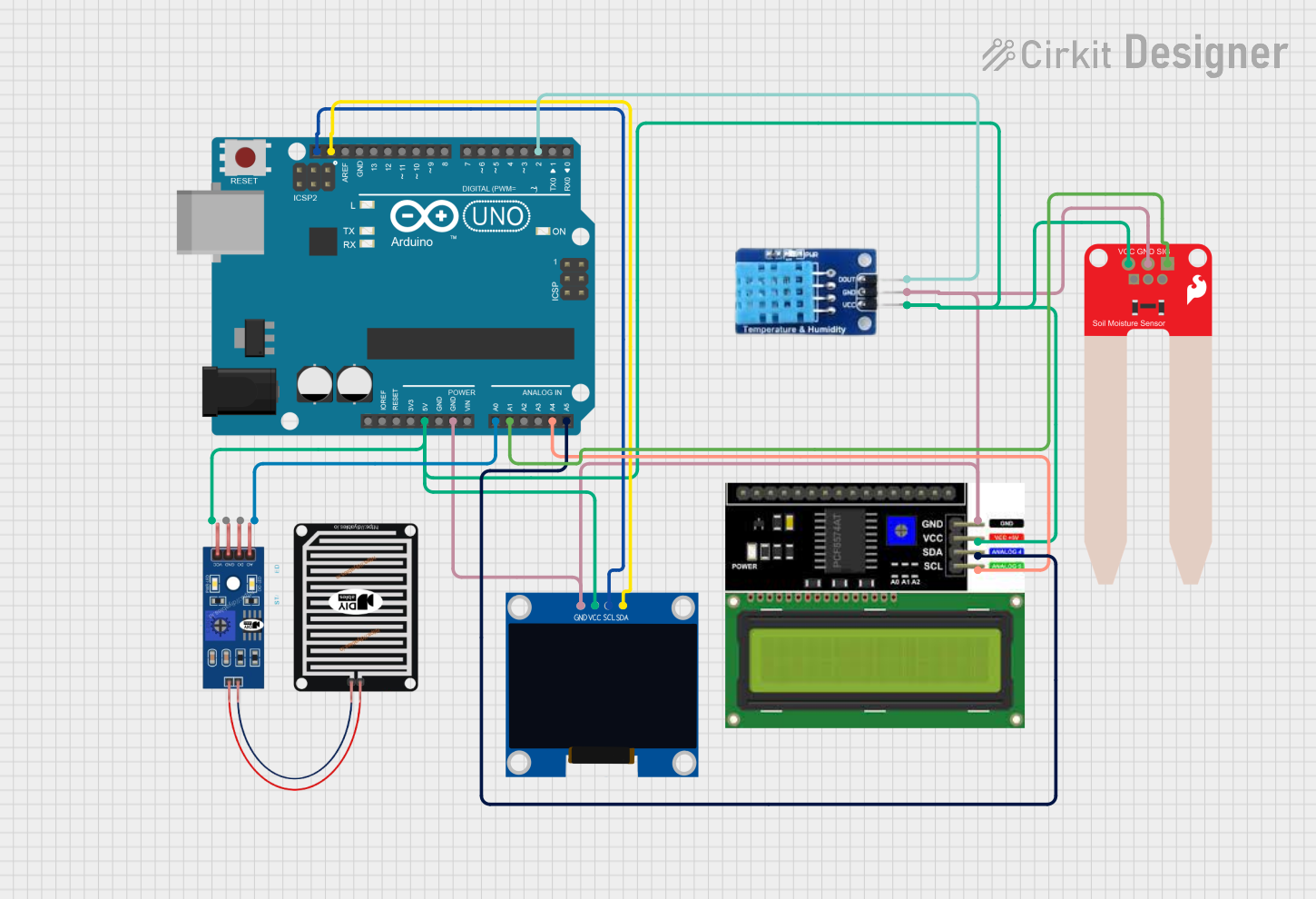
Circuit Documentation
Summary
This circuit integrates various sensors and displays with an Arduino UNO microcontroller to measure environmental parameters such as temperature, humidity, soil moisture, and raindrop detection. The data collected from the sensors is displayed on an OLED display and an LCD I2C display. The Arduino UNO serves as the central processing unit, interfacing with the DHT11 temperature and humidity sensor, a rain sensor, a soil moisture sensor, and two displays (OLED and LCD) via I2C and digital/analog connections.
Component List
Arduino UNO
- Microcontroller board based on the ATmega328P
- It has 14 digital input/output pins, 6 analog inputs, a 16 MHz quartz crystal, a USB connection, a power jack, an ICSP header, and a reset button.
128x64 OLED Display (I2C IIC SPI Serial)
- A small display screen that uses OLED technology for high contrast and visibility.
- It communicates with the Arduino via the I2C protocol.
LCD I2C Display
- A 16x2 character LCD display with an I2C interface for easy communication with the Arduino.
DHT11
- A basic, ultra low-cost digital temperature and humidity sensor.
- It uses a capacitive humidity sensor and a thermistor to measure the surrounding air and outputs a digital signal on the data pin.
RAIN SENSOR
- A weather sensing device capable of detecting raindrop presence.
- It provides both analog and digital outputs.
SparkFun Soil Moisture Sensor
- A simple breakout for measuring the moisture in soil and similar materials.
- It outputs an analog signal that can be read by the Arduino's analog input pins.
Wiring Details
Arduino UNO
- 5V: Connected to VCC of all other components for power supply.
- GND: Connected to GND of all other components to complete the circuit.
- A0: Connected to the AO pin of the RAIN SENSOR for analog raindrop detection.
- A1: Connected to the SIG pin of the SparkFun Soil Moisture Sensor for analog soil moisture detection.
- A4 (SDA): Connected to the SDA pin of the LCD I2C Display and 128x64 OLED Display for I2C data communication.
- A5 (SCL): Connected to the SCL pin of the LCD I2C Display and 128x64 OLED Display for I2C clock communication.
- D2: Connected to the DATA pin of the DHT11 for digital temperature and humidity readings.
128x64 OLED Display (I2C IIC SPI Serial)
- GND: Connected to the common ground.
- SDA: Connected to the SDA (A4) pin of the Arduino UNO.
- SCL: Connected to the SCL (A5) pin of the Arduino UNO.
- VCC: Connected to the 5V output of the Arduino UNO.
LCD I2C Display
- GND: Connected to the common ground.
- VCC: Connected to the 5V output of the Arduino UNO.
- SDA: Connected to the SDA (A4) pin of the Arduino UNO.
- SCL: Connected to the SCL (A5) pin of the Arduino UNO.
DHT11
- DATA: Connected to the D2 pin of the Arduino UNO.
- GND: Connected to the common ground.
- VCC: Connected to the 5V output of the Arduino UNO.
RAIN SENSOR
- AO: Connected to the A0 pin of the Arduino UNO.
- DO: Not connected in this configuration.
- GRD: Connected to the common ground.
- VCC: Connected to the 5V output of the Arduino UNO.
SparkFun Soil Moisture Sensor
- SIG: Connected to the A1 pin of the Arduino UNO.
- GND: Connected to the common ground.
- VCC: Connected to the 5V output of the Arduino UNO.
Documented Code
#include <Wire.h>
#include <Adafruit_SSD1306.h>
#include <Adafruit_GFX.h>
#include <DHT.h>
#include <LiquidCrystal_I2C.h>
// OLED display settings
#define OLED_RESET -1
Adafruit_SSD1306 display(128, 64, &Wire, OLED_RESET);
// DHT11 sensor settings
#define DHTPIN 2 // Digital pin connected to the DHT sensor
#define DHTTYPE DHT11
DHT dht(DHTPIN, DHTTYPE);
// LCD I2C display settings
LiquidCrystal_I2C lcd(0x27, 16, 2); // Set the LCD I2C address
// Soil Moisture Sensor settings
#define SOIL_MOISTURE_PIN A1 // Analog pin connected to the soil moisture sensor
// Raindrop sensor settings
#define RAINDROP_SENSOR_PIN A0 // Analog pin connected to the raindrop sensor
void setup() {
// Initialize OLED display
display.begin(SSD1306_SWITCHCAPVCC, 0x3C); // Initialize with the I2C addr 0x3C
display.display();
delay(2000);
display.clearDisplay();
// Initialize DHT sensor
dht.begin();
// Initialize LCD display
lcd.init();
lcd.backlight();
// Set up the analog pins for soil moisture and raindrop sensors
pinMode(SOIL_MOISTURE_PIN, INPUT);
pinMode(RAINDROP_SENSOR_PIN, INPUT);
}
void loop() {
// Read temperature and humidity from DHT11
float humidity = dht.readHumidity();
float temperature = dht.readTemperature();
// Read soil moisture level
int soilMoistureValue = analogRead(SOIL_MOISTURE_PIN);
// Read raindrop sensor value
int raindropValue = analogRead(RAINDROP_SENSOR_PIN);
// Display temperature and humidity on OLED
display.clearDisplay();
display.setTextSize(1);
display.setTextColor(WHITE);
display.setCursor(0,0);
display.print("Temp: ");
display.print(temperature);
display.print(" C");
display.setCursor(0,10);
display.print("Humidity: ");
display.print(humidity);
display.print(" %");
display.setCursor(0,20);
display.print("Soil Moisture: ");
display.print(soilMoistureValue);
display.display();
// Display raindrop sensor information on LCD
lcd.clear();
lcd.setCursor(0, 0);
lcd.print("Raindrop:");
lcd.setCursor(0, 1);
lcd.print(raindropValue);
// Wait a bit before reading again
delay(2000);
}
This code initializes and reads data from the DHT11 sensor, soil moisture sensor, and raindrop sensor, displaying the results on the OLED and LCD displays. The OLED display shows temperature, humidity, and soil moisture levels, while the LCD display shows the raindrop sensor value. The code includes initialization of the displays and sensors, as well as the main loop where sensor readings are taken and displayed.