
Arduino UNO Controlled Servo with RTC and I2C LCD Display
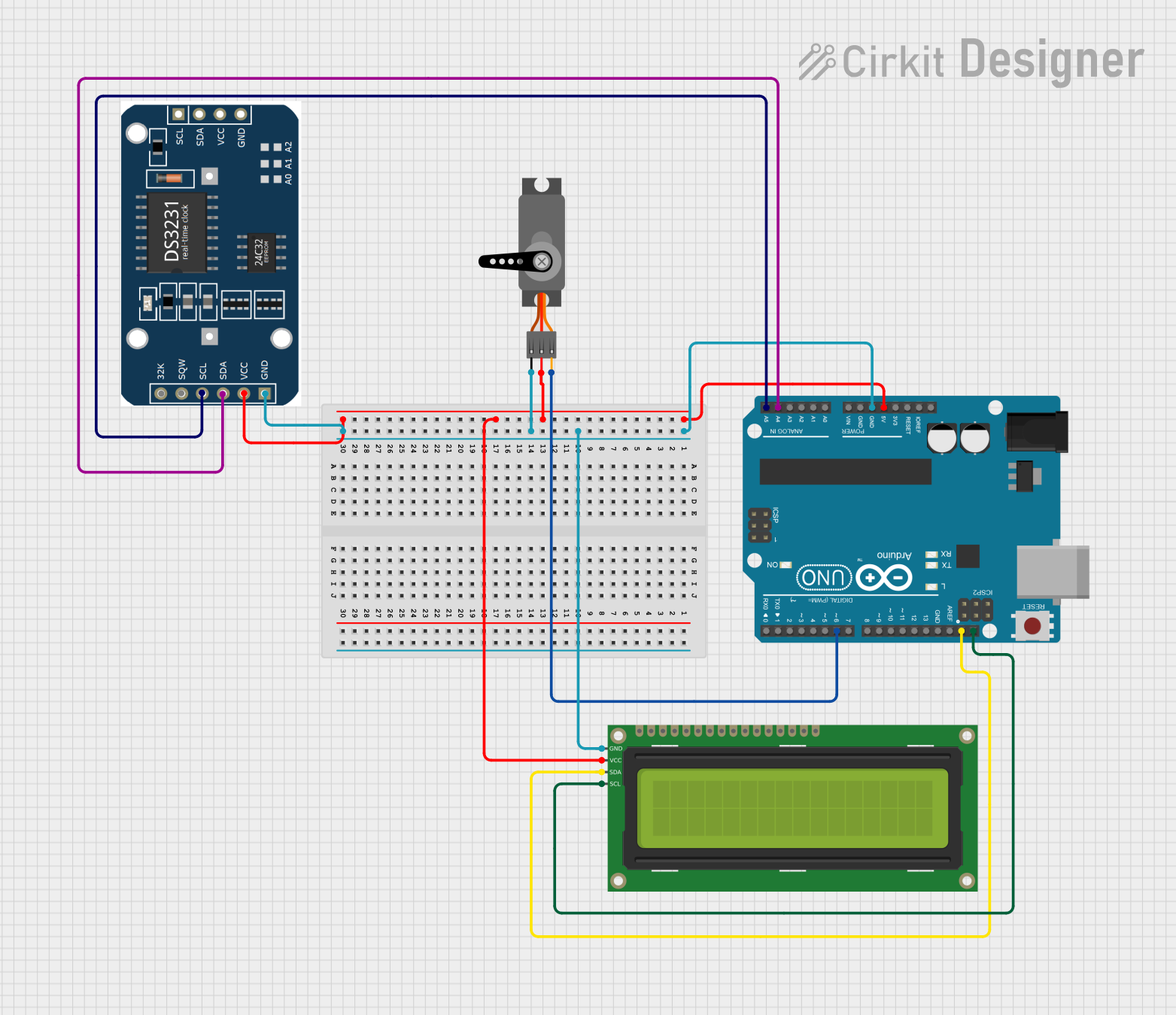
Circuit Documentation
Summary of the Circuit
This circuit integrates an Arduino UNO microcontroller with a servo motor, a real-time clock (RTC) module, and a 16x2 I2C LCD display. The Arduino UNO serves as the central processing unit, controlling the servo motor and communicating with the RTC module and the LCD display via I2C protocol. The servo motor is controlled through a PWM signal from the Arduino. The RTC module provides timekeeping functionality, and the LCD display offers a user interface for displaying information. Power distribution is managed through common 5V and GND connections from the Arduino to the other components.
Component List
Arduino UNO
- Microcontroller board based on the ATmega328P
- Digital I/O Pins: 14 (of which 6 provide PWM output)
- Analog Input Pins: 6
- Operating Voltage: 5V
Servo
- A motor capable of precise position control
- Operating Voltage: Typically 4.8V to 6V
- Control Input: PWM signal
RTC Module
- Real-time clock for timekeeping
- I2C interface for communication
- Operating Voltage: 5V
16x2 I2C LCD
- Alphanumeric liquid crystal display
- 16 characters by 2 lines
- I2C interface for communication
- Operating Voltage: 5V
Wiring Details
Arduino UNO
- 5V: Provides power to Servo, RTC module, and 16x2 I2C LCD
- GND: Common ground for Servo, RTC module, and 16x2 I2C LCD
- A4 (SDA): Connected to SDA pin of RTC module and 16x2 I2C LCD for I2C data line
- A5 (SCL): Connected to SCL pin of RTC module and 16x2 I2C LCD for I2C clock line
- D6: Connected to PWM pin of Servo for control signal
Servo
- VCC: Connected to 5V of Arduino UNO
- GND: Connected to GND of Arduino UNO
- PWM: Connected to D6 of Arduino UNO for control signal
RTC Module
- VCC: Connected to 5V of Arduino UNO
- GND: Connected to GND of Arduino UNO
- SDA: Connected to A4 (SDA) of Arduino UNO
- SCL: Connected to A5 (SCL) of Arduino UNO
16x2 I2C LCD
- VCC: Connected to 5V of Arduino UNO
- GND: Connected to GND of Arduino UNO
- SDA: Connected to A4 (SDA) of Arduino UNO
- SCL: Connected to A5 (SCL) of Arduino UNO
Documented Code
Arduino UNO Code (sketch.ino)
void setup() {
// put your setup code here, to run once:
}
void loop() {
// put your main code here, to run repeatedly:
}
Note: The provided code is a template and does not include specific functionality. It should be populated with the setup and loop routines required to control the servo, interface with the RTC module, and update the LCD display.