
Arduino Nano-Based Vibration Detection System
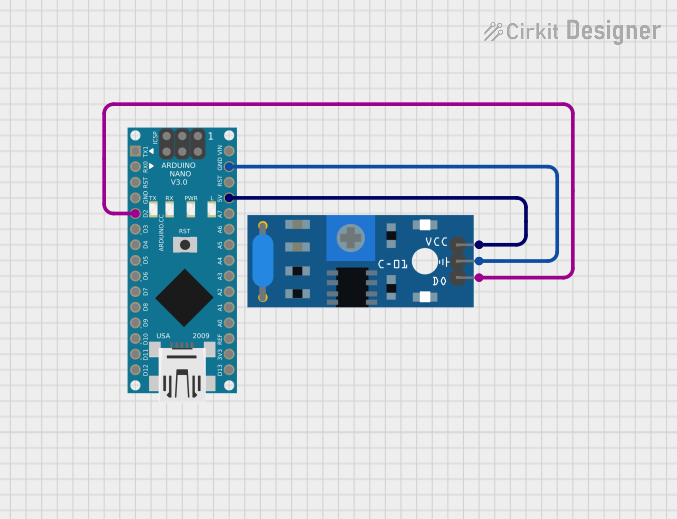
Circuit Documentation
Summary of the Circuit
This circuit consists of an Arduino Nano microcontroller interfaced with an SW-420 Vibration Sensor. The purpose of the circuit is to detect vibrations and process the signal using the Arduino Nano. The SW-420 Vibration Sensor outputs a digital signal that is read by one of the digital pins on the Arduino Nano. The Arduino Nano is powered by a 5V supply, and the ground is shared between the two components to complete the circuit.
Component List
Arduino Nano
- Description: A compact microcontroller board based on the ATmega328P.
- Pins: D1/TX, D0/RX, RESET, GND, D2, D3, D4, D5, D6, D7, D8, D9, D10, D11/MOSI, D12/MISO, VIN, 5V, A7, A6, A5, A4, A3, A2, A1, A0, AREF, 3V3, D13/SCK.
- Purpose: Acts as the central processing unit for the circuit, reading the digital output from the vibration sensor and executing embedded code to perform a specific task.
SW-420 Vibration Sensor
- Description: A module that detects vibrations and outputs a digital signal.
- Pins: VCC, Ground, Digital output.
- Purpose: To detect vibrations and send a digital signal to the Arduino Nano when a vibration is detected.
Wiring Details
Arduino Nano
- 5V: Connected to the VCC pin of the SW-420 Vibration Sensor to provide power.
- GND: Connected to the Ground pin of the SW-420 Vibration Sensor to complete the circuit.
- D2: Connected to the Digital output pin of the SW-420 Vibration Sensor to receive the digital signal.
SW-420 Vibration Sensor
- VCC: Connected to the 5V pin of the Arduino Nano to receive power.
- Ground: Connected to the GND pin of the Arduino Nano to complete the circuit.
- Digital output: Connected to the D2 pin of the Arduino Nano to send the digital signal.
Documented Code
Arduino Nano Code (sketch.ino)
void setup() {
// put your setup code here, to run once:
}
void loop() {
// put your main code here, to run repeatedly:
}
This code is a template for the Arduino Nano. The setup() function is intended to contain initialization code that runs once at the start, such as pin mode configurations. The loop() function is meant to contain the main logic of the program, which runs repeatedly after the setup() function completes.
Note: The actual logic for handling the digital signal from the SW-420 Vibration Sensor needs to be implemented within these functions. For example, setting the pin mode for D2 as an input and reading its state to detect vibrations.
Additional Files
- documentation.txt: This file is mentioned in the code input but contains no content. It is likely intended for additional notes or manual documentation related to the code.
This documentation provides an overview of the circuit, including the components used, their wiring, and the initial code structure for the Arduino Nano. Further development of the code is required to fulfill the circuit's intended functionality.