
Cirkit Designer
Your all-in-one circuit design IDE
Home /
Project Documentation
Arduino UNO and ESP8266 Based Environmental Monitoring System with Wi-Fi Connectivity
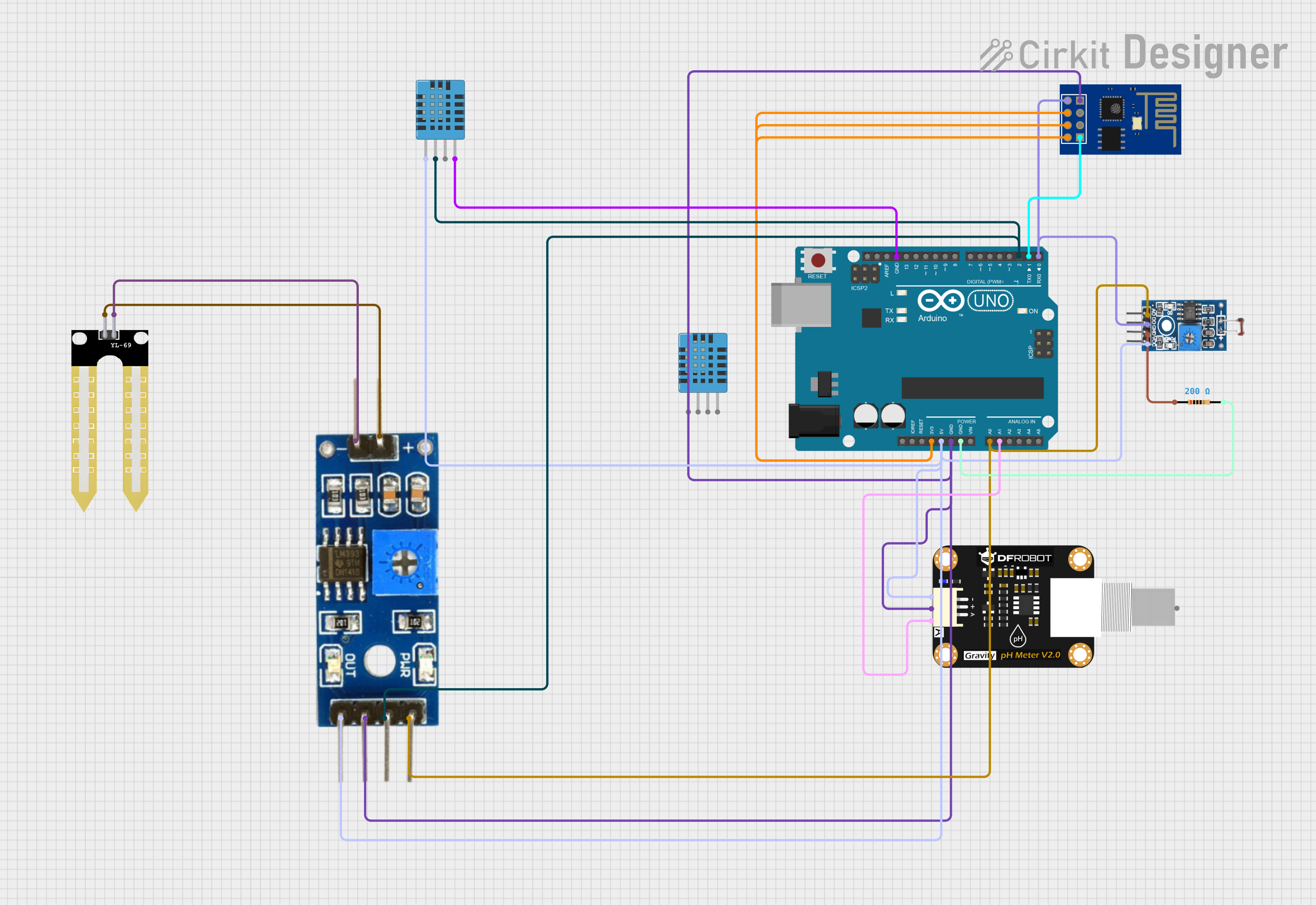
Circuit Documentation
Summary
This circuit integrates various sensors and modules with an Arduino UNO microcontroller to perform a range of functions, including environmental monitoring and wireless communication. The circuit includes a photosensitive sensor for light intensity detection, a soil moisture sensor with a YL-69 probe, a DHT11 humidity and temperature sensor, a pH sensor module, and an ESP8266 ESP-01 WiFi module for remote data transmission. The circuit is powered by the Arduino UNO's voltage supply pins, and the sensors' outputs are connected to the Arduino's analog and digital input pins for data acquisition and processing.
Component List
Arduino UNO
- Microcontroller board based on the ATmega328P
- Provides digital and analog I/O pins
- Includes power supply pins and a reset button
ESP8266 ESP-01 WiFi Module
- A compact WiFi module that enables wireless communication
- Can be used for remote monitoring and control applications
Photosensitive Sensor Module (Digital Light Intensity Detection)
- Detects the intensity of light
- Provides both analog and digital outputs
Resistor (200 Ohms)
- A passive two-terminal electrical component
- Used to limit current or divide voltages in a circuit
Modulo Sensor PH
- Measures the pH level of a solution
- Outputs an analog signal corresponding to the pH value
Soil Moisture Module
- Detects the moisture level in soil
- Provides both analog and digital outputs
YL-69 Sonda
- A probe used in conjunction with the soil moisture module
- Measures the moisture content in soil
DHT11 Humidity and Temperature Sensor
- Measures ambient humidity and temperature
- Provides a digital output signal with the measured data
Wiring Details
Arduino UNO
3.3Vconnected to ESP8266 ESP-01 WiFi Module (CH_PD, RST, VCC)5Vconnected to Photosensitive Sensor Module, Modulo Sensor PH, DHT11 Sensor, Soil Moisture ModuleGNDconnected to ESP8266 ESP-01 WiFi Module, Modulo Sensor PH, Soil Moisture Module, DHT11 Sensor, ResistorA0connected to Photosensitive Sensor Module (Analog Output), Soil Moisture Module (Analog)A1connected to Modulo Sensor PH (A)D2connected to DHT11 Sensor (DATA), Soil Moisture Module (Digital)D1connected to ESP8266 ESP-01 WiFi Module (RXD)D0connected to Photosensitive Sensor Module (Digital Output), ESP8266 ESP-01 WiFi Module (TXD)
ESP8266 ESP-01 WiFi Module
TXDconnected to Arduino UNO (D0)CH_PD,RST,VCCconnected to Arduino UNO (3.3V)GNDconnected to Arduino UNO (GND)RXDconnected to Arduino UNO (D1)
Photosensitive Sensor Module
Analog Outputconnected to Arduino UNO (A0)Digital Outputconnected to Arduino UNO (D0)Groundconnected to Resistor (pin1)VCCconnected to Arduino UNO (5V)
Resistor (200 Ohms)
pin1connected to Photosensitive Sensor Module (Ground)pin2connected to Arduino UNO (GND)
Modulo Sensor PH
Aconnected to Arduino UNO (A1)+connected to Arduino UNO (5V)-connected to Arduino UNO (GND)
Soil Moisture Module
Analogconnected to Arduino UNO (A0)Digitalconnected to Arduino UNO (D2)Groundconnected to Arduino UNO (GND)VCCconnected to Arduino UNO (5V)positiveconnected to YL-69 Sonda (+)negativeconnected to YL-69 Sonda (-)
YL-69 Sonda
+connected to Soil Moisture Module (positive)-connected to Soil Moisture Module (negative)
DHT11 Humidity and Temperature Sensor
DATAconnected to Arduino UNO (D2)GNDconnected to Arduino UNO (GND)VDDconnected to Arduino UNO (5V)
Documented Code
Arduino UNO Code (sketch.ino)
void setup() {
// put your setup code here, to run once:
}
void loop() {
// put your main code here, to run repeatedly:
}
Additional Notes (documentation.txt)
No additional code documentation was provided for this file.