
Arduino-Controlled LDR-Triggered Blue LED Circuit
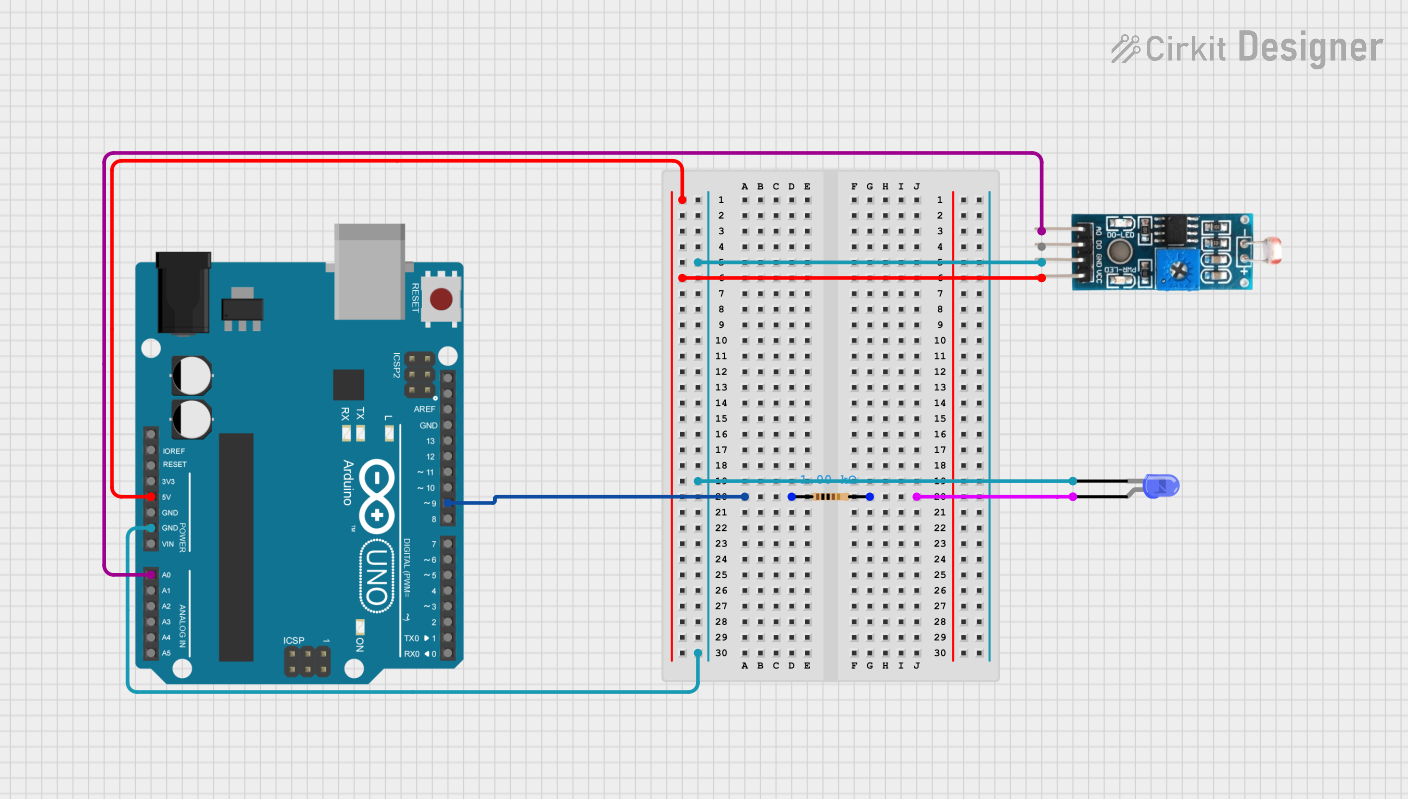
Circuit Documentation
Summary of the Circuit
This circuit consists of an Arduino UNO microcontroller, a blue two-pin LED, a resistor, and a Module LDR (Light Dependent Resistor). The Arduino UNO is used as the central processing unit to control the LED based on the analog input from the LDR module. The resistor is used to limit the current flowing through the LED to prevent damage. The LDR module provides both digital and analog outputs, but in this circuit, only the analog output is utilized to measure the intensity of ambient light.
Component List
Arduino UNO
- Description: A microcontroller board based on the ATmega328P.
- Purpose: Acts as the central processing unit for controlling the LED and reading the LDR sensor values.
- Pins: IOREF, Reset, 3.3V, 5V, GND, Vin, A0-A5, SCL, SDA, AREF, D0-D13.
LED: Two Pin (blue)
- Description: A basic blue light-emitting diode.
- Purpose: To provide a visual indication, controlled by the Arduino.
- Pins: Anode, Cathode.
Resistor
- Description: A passive two-terminal electrical component that implements electrical resistance as a circuit element.
- Purpose: To limit the current through the LED.
- Properties: Resistance - 1000 Ohms.
Module LDR
- Description: A light-dependent resistor module.
- Purpose: To detect the intensity of light.
- Pins: VCC, GND, DO, AO.
Wiring Details
Arduino UNO
- 5V connected to Module LDR VCC.
- GND connected to Module LDR GND and LED cathode.
- D9 connected to one end of the Resistor.
- A0 connected to Module LDR AO.
LED: Two Pin (blue)
- Anode connected to the other end of the Resistor.
- Cathode connected to Arduino UNO GND.
Resistor
- Pin1 connected to Arduino UNO D9.
- Pin2 connected to LED anode.
Module LDR
- VCC connected to Arduino UNO 5V.
- GND connected to Arduino UNO GND.
- AO connected to Arduino UNO A0.
Documented Code
sketch.ino
void setup() {
// put your setup code here, to run once:
}
void loop() {
// put your main code here, to run repeatedly:
}
documentation.txt
(No additional documentation provided for the code)
This concludes the documentation for the given circuit. The code provided is a template and does not contain any functional implementation. It is expected that the user will add the necessary setup and loop code to control the LED based on the LDR readings.