
Cirkit Designer
Your all-in-one circuit design IDE
Home /
Project Documentation
Arduino UNO Based GPS and GSM Tracking System
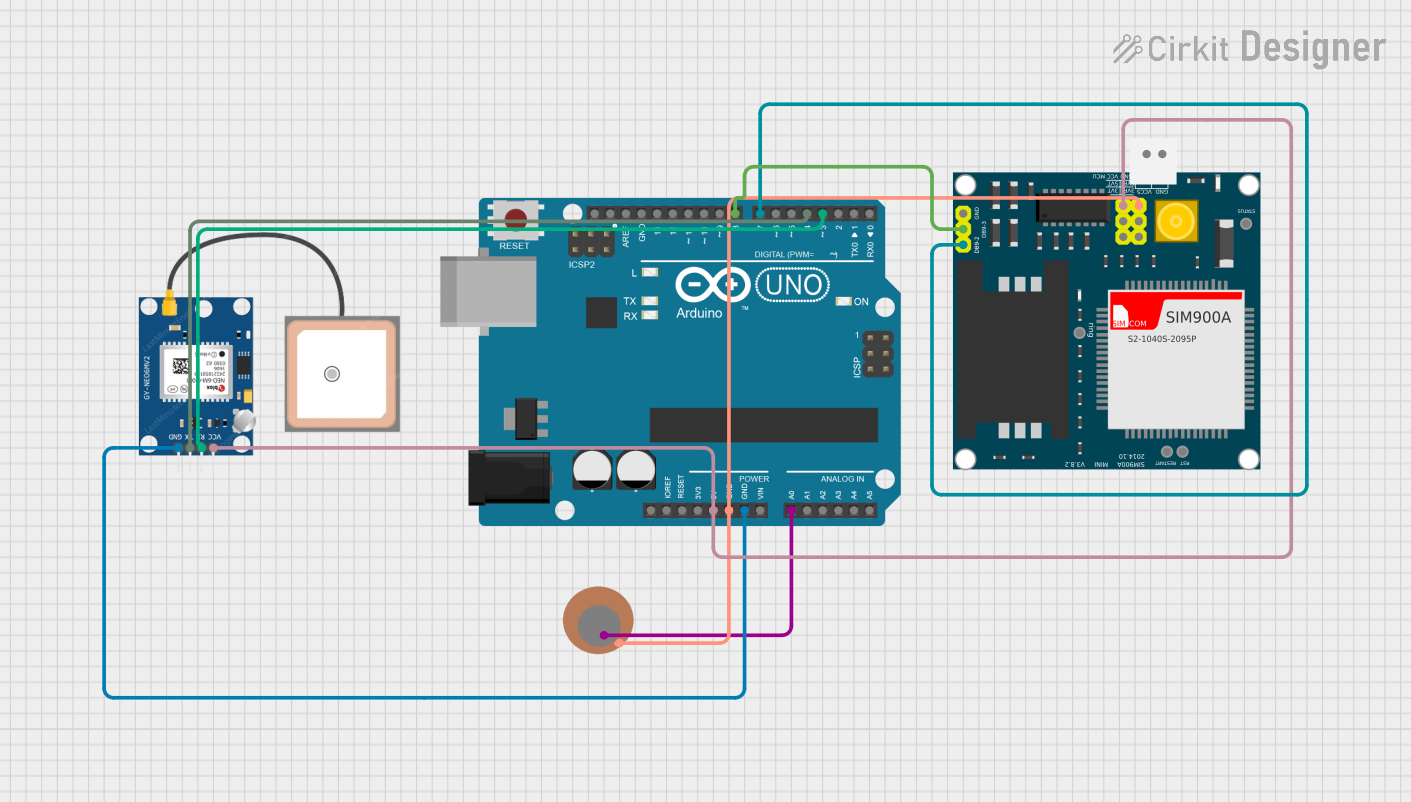
Circuit Documentation
Summary
The circuit in question integrates a SIM900A GSM module, a GPS NEO 6M module, a Piezo Sensor, and an Arduino UNO microcontroller. The Arduino UNO serves as the central processing unit, interfacing with the GSM module for cellular communication, the GPS module for location tracking, and the Piezo Sensor for detecting vibrations or pressure changes.
Component List
SIM900A GSM Module
- Description: A GSM/GPRS module for cellular communication.
- Pins: GND, DB9-3 (RXD), DB9-2 (TXD), 5V, 3VR, 5VR, 3VT, 5VT, VCC, Ring, RESTART, RESET, STATUS.
Piezo Sensor
- Description: A sensor that generates an electrical charge in response to applied mechanical stress.
- Pins: +, -.
Arduino UNO
- Description: A microcontroller board based on the ATmega328P.
- Pins: UNUSED, IOREF, Reset, 3.3V, 5V, GND, Vin, A0, A1, A2, A3, A4, A5, SCL, SDA, AREF, D13, D12, D11, D10, D9, D8, D7, D6, D5, D4, D3, D2, D1, D0.
GPS NEO 6M Module
- Description: A compact GPS module for satellite navigation.
- Pins: VCC, RX, TX, GND.
Wiring Details
SIM900A GSM Module
- DB9-3 (RXD) connected to Arduino UNO D8.
- DB9-2 (TXD) connected to Arduino UNO D7.
- GND connected to Arduino UNO GND and Piezo Sensor -.
- VCC connected to Arduino UNO 5V and GPS NEO 6M VCC.
Piezo Sensor
- + connected to Arduino UNO A0.
- - connected to SIM900A GND.
Arduino UNO
- D8 connected to SIM900A DB9-3 (RXD).
- D7 connected to SIM900A DB9-2 (TXD).
- GND connected to SIM900A GND and GPS NEO 6M GND.
- 5V connected to SIM900A VCC and GPS NEO 6M VCC.
- D3 connected to GPS NEO 6M RX.
- D4 connected to GPS NEO 6M TX.
- A0 connected to Piezo Sensor +.
GPS NEO 6M Module
- VCC connected to Arduino UNO 5V and SIM900A VCC.
- RX connected to Arduino UNO D3.
- TX connected to Arduino UNO D4.
- GND connected to Arduino UNO GND.
Documented Code
Arduino UNO Code (sketch.ino)
void setup() {
// put your setup code here, to run once:
}
void loop() {
// put your main code here, to run repeatedly:
}
Note: The provided code is a template and does not include specific functionality. It should be populated with the necessary setup and loop code to control the SIM900A GSM module, GPS NEO 6M module, and read the Piezo Sensor.
Additional Documentation (documentation.txt)
No additional documentation code was provided.