
Cirkit Designer
Your all-in-one circuit design IDE
Home /
Project Documentation
Arduino-Controlled Red LED Dimmer with Rotary Potentiometer
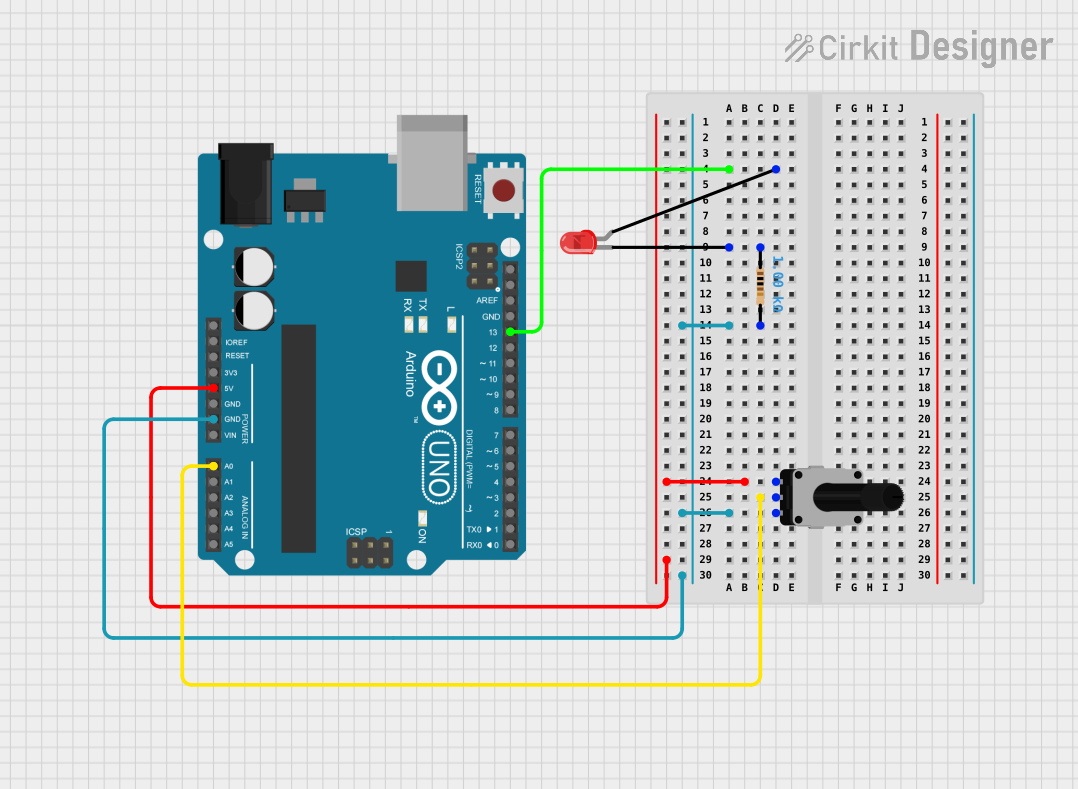
Circuit Documentation
Summary of the Circuit
This circuit consists of an Arduino UNO microcontroller, a red two-pin LED, a rotary potentiometer, and a resistor. The Arduino UNO is used as the central control unit, interfacing with the potentiometer and controlling the LED based on the potentiometer's position. The potentiometer provides analog input to the Arduino, which can be used to adjust the brightness of the LED. The resistor serves to limit the current through the LED to prevent damage.
Component List
Arduino UNO
- Description: A microcontroller board based on the ATmega328P.
- Pins: UNUSED, IOREF, Reset, 3.3V, 5V, GND, Vin, A0-A5, SCL, SDA, AREF, D0-D13.
LED: Two Pin (red)
- Description: A basic red LED with an anode and cathode for emitting light when powered.
- Pins: cathode, anode.
Rotary Potentiometer
- Description: A variable resistor with a knob that can be turned to provide varying resistance.
- Pins: leg1, wiper, leg2.
- Properties: Resistance - 10,000 Ohms.
Resistor
- Description: A passive two-terminal electrical component that implements electrical resistance as a circuit element.
- Pins: pin1, pin2.
- Properties: Resistance - 1,000 Ohms.
Wiring Details
Arduino UNO
- D13: Connected to the anode of the red LED.
- GND: Connected to one leg of the resistor, which is also connected to the cathode of the LED.
- 5V: Connected to leg1 of the rotary potentiometer.
- A0: Connected to the wiper of the rotary potentiometer.
LED: Two Pin (red)
- Anode: Connected to D13 on the Arduino UNO.
- Cathode: Connected to pin1 of the resistor.
Rotary Potentiometer
- Leg1: Connected to 5V on the Arduino UNO.
- Wiper: Connected to A0 on the Arduino UNO.
- Leg2: Connected to pin2 of the resistor and GND on the Arduino UNO.
Resistor
- Pin1: Connected to the cathode of the red LED.
- Pin2: Connected to leg2 of the rotary potentiometer and GND on the Arduino UNO.
Documented Code
Arduino UNO Code (sketch.ino)
void setup() {
// put your setup code here, to run once:
}
void loop() {
// put your main code here, to run repeatedly:
}
Note: The provided code is a template and does not include functionality. It needs to be completed with the logic to read the potentiometer's analog value and control the LED's brightness accordingly.