
Arduino UNO Based Security Keypad with Access Indicator LEDs and Buzzer Feedback
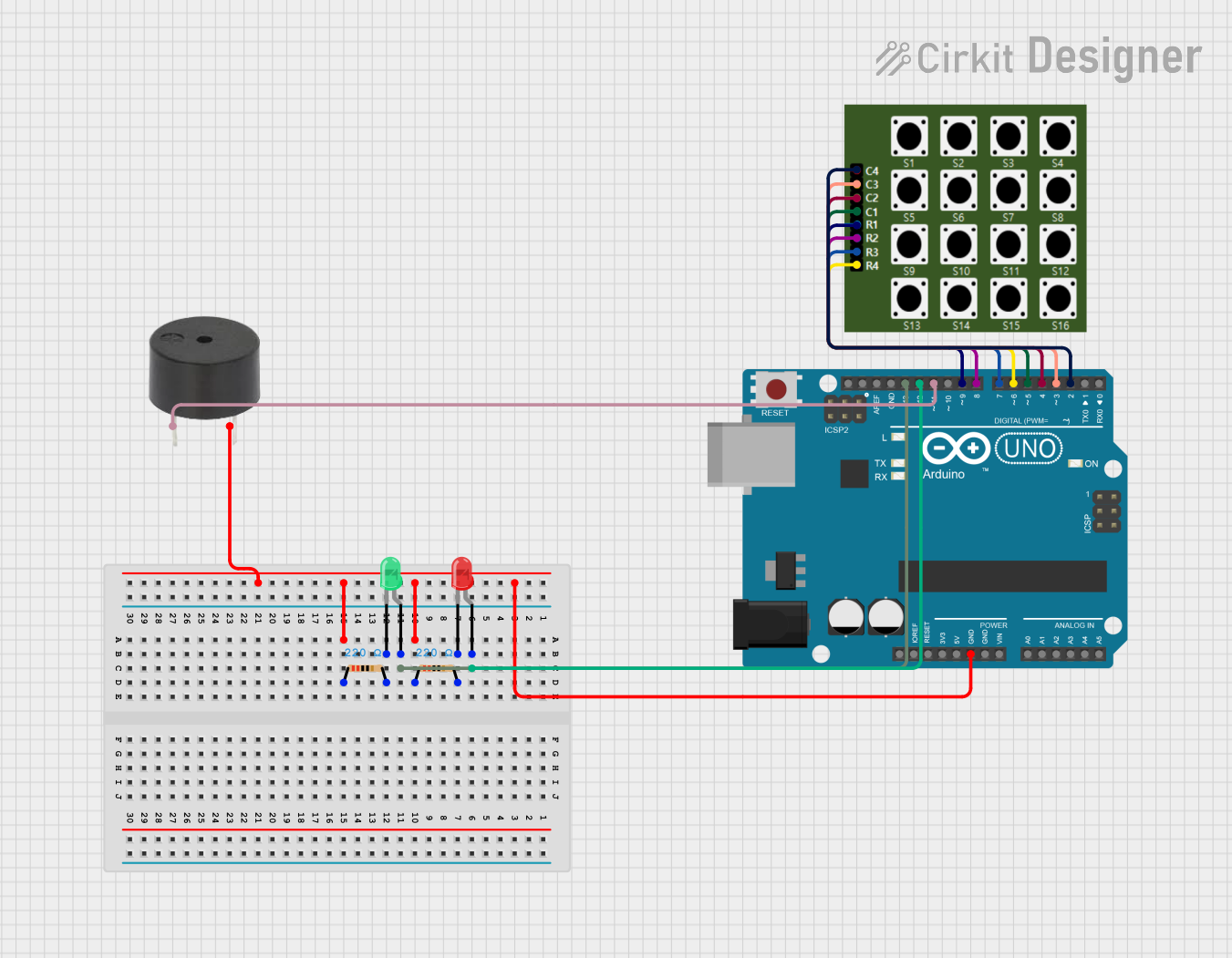
Circuit Documentation
Summary
This circuit is designed to create a keypad-based access control system using an Arduino UNO microcontroller. The system allows users to input a passcode using a 4x4 keypad. If the correct passcode is entered, a green LED lights up indicating access granted, and a buzzer sounds a single long beep. If an incorrect passcode is entered, a red LED lights up indicating access denied, and the buzzer emits three short beeps. The circuit includes resistors to limit current to the LEDs and a buzzer for audible feedback.
Component List
Arduino UNO
- Microcontroller board based on the ATmega328P
- It has 14 digital input/output pins, 6 analog inputs, a 16 MHz quartz crystal, a USB connection, a power jack, an ICSP header, and a reset button.
Resistor (220 Ohms)
- Two resistors with a resistance of 220 Ohms each
- Used to limit the current flowing through the LEDs to prevent damage
LED: Two Pin (red)
- A red LED with an anode and cathode pin
- Lights up red when access is denied
LED: Two Pin (green)
- A green LED with an anode and cathode pin
- Lights up green when access is granted
4×4 Keypad
- A matrix keypad with 16 buttons arranged in 4 rows and 4 columns
- Used for passcode input
Buzzer
- An electronic buzzer with a pin for signal input and a ground pin
- Provides audible feedback for passcode entry results
Wiring Details
Arduino UNO
- GND connected to the ground pins of both resistors and the buzzer
- Digital pins D2 to D9 connected to the 4x4 Keypad (D2-D5 for columns C1-C4, D6-D9 for rows R1-R4)
- Digital pin D11 connected to the buzzer signal pin
- Digital pin D12 connected to the anode of the red LED
- Digital pin D13 connected to the anode of the green LED
Resistor (220 Ohms)
- One side connected to the ground (GND) of the Arduino UNO
- The other side connected to the cathode of the respective LED (red or green)
LED: Two Pin (red)
- Anode connected to Arduino UNO digital pin D12
- Cathode connected to one of the 220 Ohm resistors
LED: Two Pin (green)
- Anode connected to Arduino UNO digital pin D13
- Cathode connected to the other 220 Ohm resistor
4×4 Keypad
- Rows R1 to R4 connected to Arduino UNO digital pins D9 to D6 respectively
- Columns C1 to C4 connected to Arduino UNO digital pins D5 to D2 respectively
Buzzer
- Signal pin connected to Arduino UNO digital pin D11
- Ground pin connected to Arduino UNO GND
Documented Code
#include <Keypad.h>
const byte ROWS = 4;
const byte COLS = 4;
char hexaKeys[ROWS][COLS] = {
{'1', '2', '3', 'A'},
{'4', '5', '6', 'B'},
{'7', '8', '9', 'C'},
{'*', '0', '#', 'D'}
};
byte rowPins[ROWS] = {9, 8, 7, 6};
byte colPins[COLS] = {5, 4, 3, 2};
Keypad customKeypad = Keypad(makeKeymap(hexaKeys), rowPins, colPins, ROWS, COLS);
// Define the correct passcode
String correctPasscode = "1234";
String enteredPasscode = "";
// Define LED and buzzer pins
const int greenLEDPin = 13; // Green LED for Access Granted
const int redLEDPin = 12; // Red LED for Access Denied
const int buzzerPin = 11; // Buzzer pin for sound feedback
void setup(){
Serial.begin(9600);
// Set LED and buzzer pins as output
pinMode(greenLEDPin, OUTPUT);
pinMode(redLEDPin, OUTPUT);
pinMode(buzzerPin, OUTPUT);
// Turn off both LEDs and the buzzer at the start
digitalWrite(greenLEDPin, LOW);
digitalWrite(redLEDPin, LOW);
digitalWrite(buzzerPin, LOW);
}
void loop(){
char customKey = customKeypad.getKey();
if (customKey) {
// Print the entered key
Serial.print(customKey);
// Add key to entered passcode (except if it's '*' or '#')
if (customKey != '*' && customKey != '#') {
enteredPasscode += customKey;
}
// If '#' is pressed, it means user is done entering the passcode (Enter button)
if (customKey == '#') {
Serial.print("\nPasscode Entered: ");
Serial.println(enteredPasscode);
// Check if the entered passcode matches the correct one
if (enteredPasscode == correctPasscode) {
Serial.println("Access Granted!");
digitalWrite(greenLEDPin, HIGH); // Turn on Green LED (Access granted)
digitalWrite(redLEDPin, LOW); // Ensure Red LED is off
// Buzzer for correct passcode: Single long beep
tone(buzzerPin, 1000); // 1000 Hz frequency
delay(500); // 500 ms beep
noTone(buzzerPin); // Stop the buzzer
} else {
Serial.println("Access Denied!");
digitalWrite(redLEDPin, HIGH); // Turn on Red LED (Access denied)
digitalWrite(greenLEDPin, LOW); // Ensure Green LED is off
// Buzzer for incorrect passcode: 3 short beeps
for (int i = 0; i < 3; i++) {
tone(buzzerPin, 1000); // 1000 Hz frequency
delay(200); // 200 ms beep
noTone(buzzerPin); // Stop the buzzer
delay(100); // Small pause between beeps
}
}
enteredPasscode = ""; // Clear the entered passcode after checking
}
// If '*' is pressed, it clears the current entry (Reset button)
if (customKey == '*') {
enteredPasscode = "";
Serial.println("\nPasscode Cleared!");
// Turn off both LEDs and the buzzer when passcode is cleared
digitalWrite(greenLEDPin, LOW);
digitalWrite(redLEDPin, LOW);
noTone(buzzerPin);
}
}
}
This code is designed to run on an Arduino UNO and interfaces with a 4x4 keypad, a red LED, a green LED, and a buzzer. It sets up the keypad and defines the pins for the LEDs and buzzer. The main loop waits for a keypress, builds the entered passcode, and checks it against a predefined correct passcode. Depending on whether the passcode is correct or not, it provides visual and audible feedback.