
Cirkit Designer
Your all-in-one circuit design IDE
Home /
Project Documentation
Arduino UNO-Based Dual IR Sensor and Buzzer Alert System
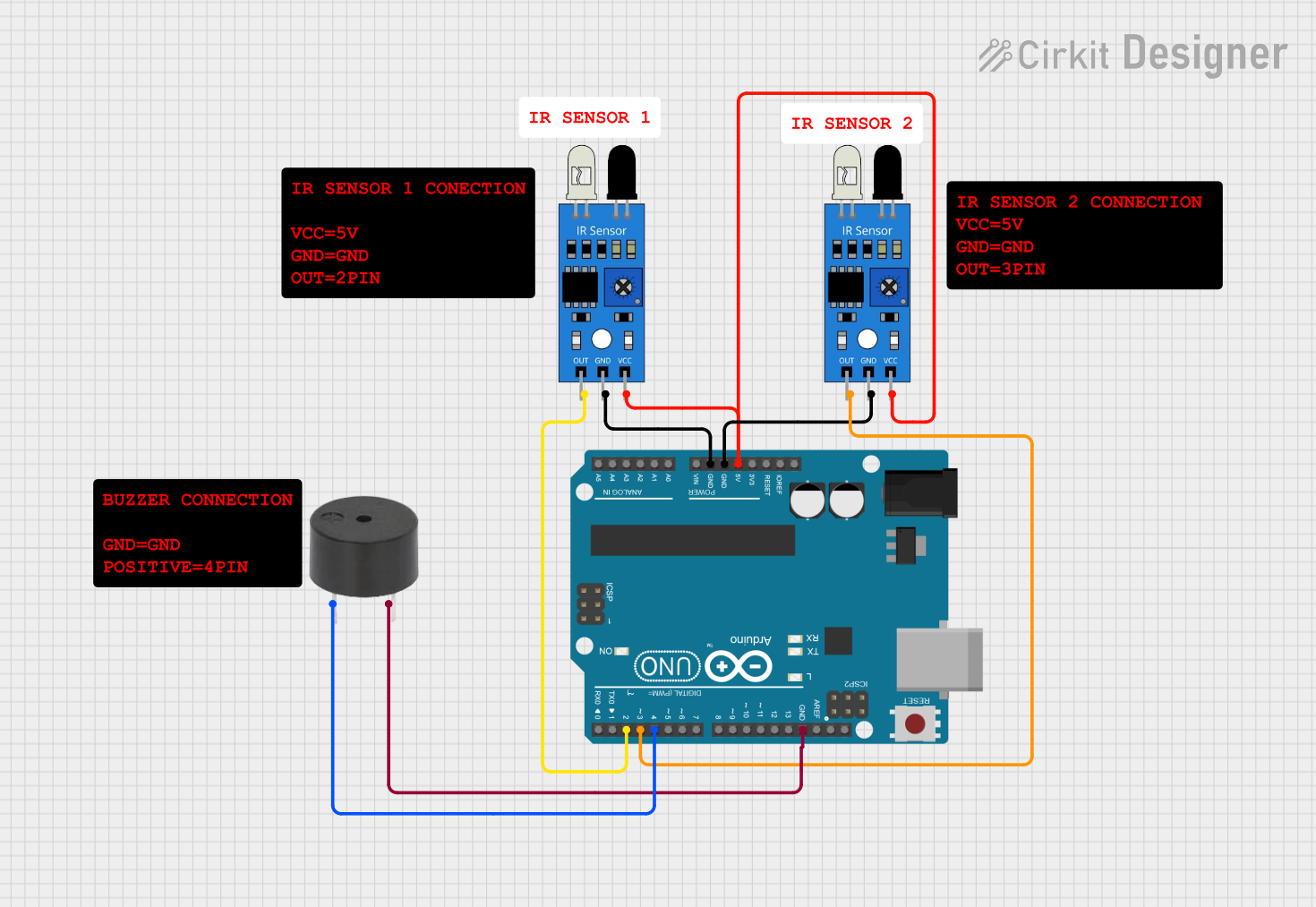
Circuit Documentation
Summary
This circuit consists of an Arduino UNO microcontroller, two IR sensors, and a buzzer. The IR sensors are used to detect objects, and the buzzer is used to provide an audible alert. The Arduino UNO serves as the central control unit, processing the signals from the IR sensors and controlling the buzzer accordingly.
Component List
Arduino UNO
- Description: A microcontroller board based on the ATmega328P.
- Pins: UNUSED, IOREF, Reset, 3.3V, 5V, GND, Vin, A0, A1, A2, A3, A4, A5, SCL, SDA, AREF, D13, D12, D11, D10, D9, D8, D7, D6, D5, D4, D3, D2, D1, D0
IR Sensor 1
- Description: An infrared sensor used for object detection.
- Pins: out, gnd, vcc
IR Sensor 2
- Description: An infrared sensor used for object detection.
- Pins: out, gnd, vcc
Buzzer
- Description: An electronic device that emits sound.
- Pins: PIN, GND
Comment
- Description: Placeholder for comments in the circuit.
- Pins: None
Wiring Details
Arduino UNO
- 5V: Connected to vcc of IR Sensor 1 and IR Sensor 2
- GND: Connected to gnd of IR Sensor 1, IR Sensor 2, and GND of Buzzer
- D4: Connected to PIN of Buzzer
- D3: Connected to out of IR Sensor 2
- D2: Connected to out of IR Sensor 1
IR Sensor 1
- vcc: Connected to 5V of Arduino UNO
- gnd: Connected to GND of Arduino UNO
- out: Connected to D2 of Arduino UNO
IR Sensor 2
- vcc: Connected to 5V of Arduino UNO
- gnd: Connected to GND of Arduino UNO
- out: Connected to D3 of Arduino UNO
Buzzer
- PIN: Connected to D4 of Arduino UNO
- GND: Connected to GND of Arduino UNO
Code
Arduino UNO Code (sketch.ino)
void setup() {
// put your setup code here, to run once:
}
void loop() {
// put your main code here, to run repeatedly:
}
Documentation (documentation.txt)
This documentation provides a comprehensive overview of the circuit, including a summary, detailed component list, wiring details, and the code used in the Arduino UNO microcontroller.