
Cirkit Designer
Your all-in-one circuit design IDE
Home /
Project Documentation
Arduino-Controlled Dual DC Motor Driver Using L293D
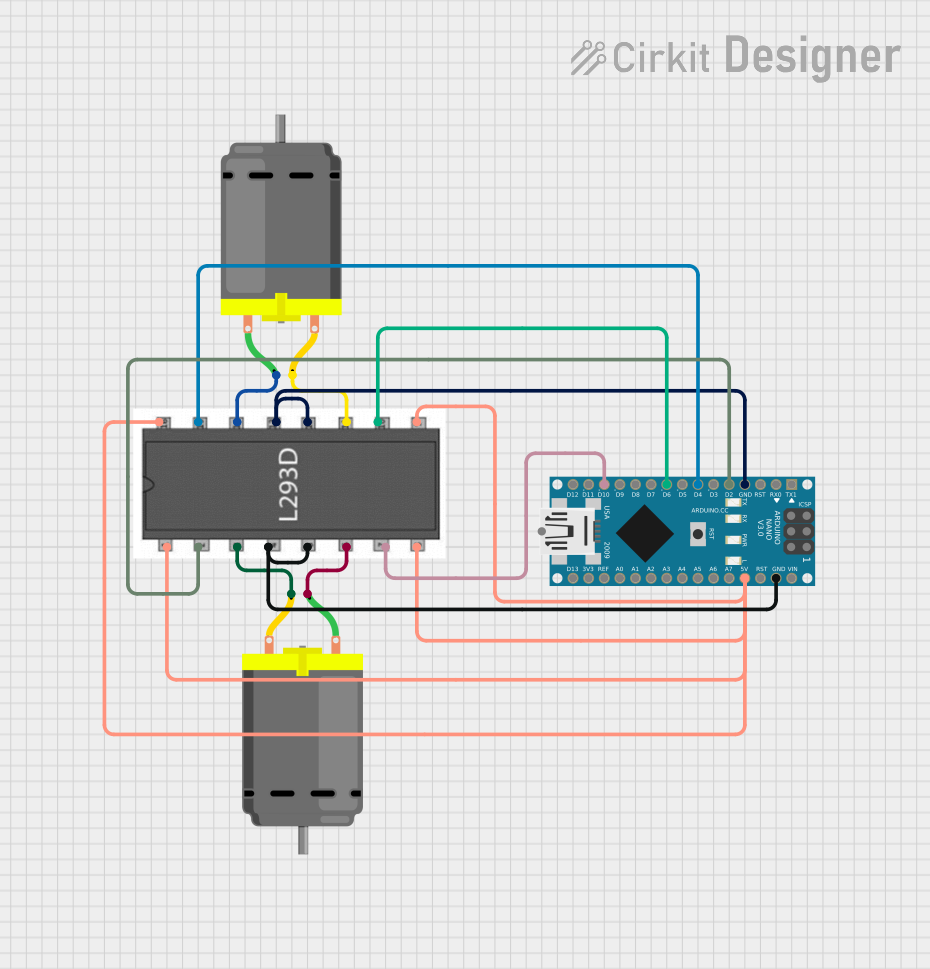
Circuit Documentation
Summary
The circuit in question is designed to control two DC motors using an Arduino Nano microcontroller and an L293D motor driver IC. The Arduino Nano is responsible for providing control signals to the L293D, which in turn drives the motors. The L293D's enable pins are tied to a high logic level, allowing for the motors to be controlled by the input pins from the Arduino Nano. Ground connections are shared among the components to complete the circuit.
Component List
DC Motor
- Description: A direct current (DC) motor is a rotary electrical machine that converts direct current electrical energy into mechanical energy.
- Pins: pin 1, pin 2
L293D Motor Driver IC
- Description: The L293D is a dual H-bridge motor driver integrated circuit (IC) that allows DC motors to be driven in both directions.
- Pins: Enable 1,2, Input 1, Output 1, GND, Output 2, Input 2, Vcc2, Vcc1, Input 4, Output 4, Output 3, Input 3, Enable 3,4
Arduino Nano
- Description: The Arduino Nano is a small, complete, and breadboard-friendly board based on the ATmega328P. It offers the same connectivity and specs of the Arduino Uno in a smaller form factor.
- Pins: D1/TX, D0/RX, RESET, GND, D2, D3, D4, D5, D6, D7, D8, D9, D10, D11/MOSI, D12/MISO, VIN, 5V, A7, A6, A5, A4, A3, A2, A1, A0, AREF, 3V3, D13/SCK
Wiring Details
DC Motor 1
- Connected to L293D Motor Driver IC:
- Motor pin 1 -> L293D Output 2
- Motor pin 2 -> L293D Output 1
DC Motor 2
- Connected to L293D Motor Driver IC:
- Motor pin 1 -> L293D Output 4
- Motor pin 2 -> L293D Output 3
L293D Motor Driver IC
- Connected to Arduino Nano:
- Enable 1,2 -> Arduino Nano 5V
- Enable 3,4 -> Arduino Nano 5V
- Vcc1 -> Arduino Nano 5V
- Vcc2 -> Arduino Nano 5V
- Input 1 -> Arduino Nano D2
- Input 2 -> Arduino Nano D10
- Input 3 -> Arduino Nano D6
- Input 4 -> Arduino Nano D4
- GND -> Arduino Nano GND (multiple connections)
Arduino Nano
- Power Connections:
- 5V -> L293D (Enable pins and Vcc pins)
- GND -> L293D (GND pins)
- Control Connections:
- D2 -> L293D Input 1
- D10 -> L293D Input 2
- D6 -> L293D Input 3
- D4 -> L293D Input 4
Documented Code
Arduino Nano Code (sketch.ino)
void setup() {
// put your setup code here, to run once:
}
void loop() {
// put your main code here, to run repeatedly:
}
Note: The provided code is a template and does not contain any functional code to control the motors. The user must implement the control logic within the setup() and loop() functions to drive the motors using the L293D motor driver IC.