
Arduino UNO Based Distance Measurement and Alert System with Ultrasonic Sensor and LED Indicator
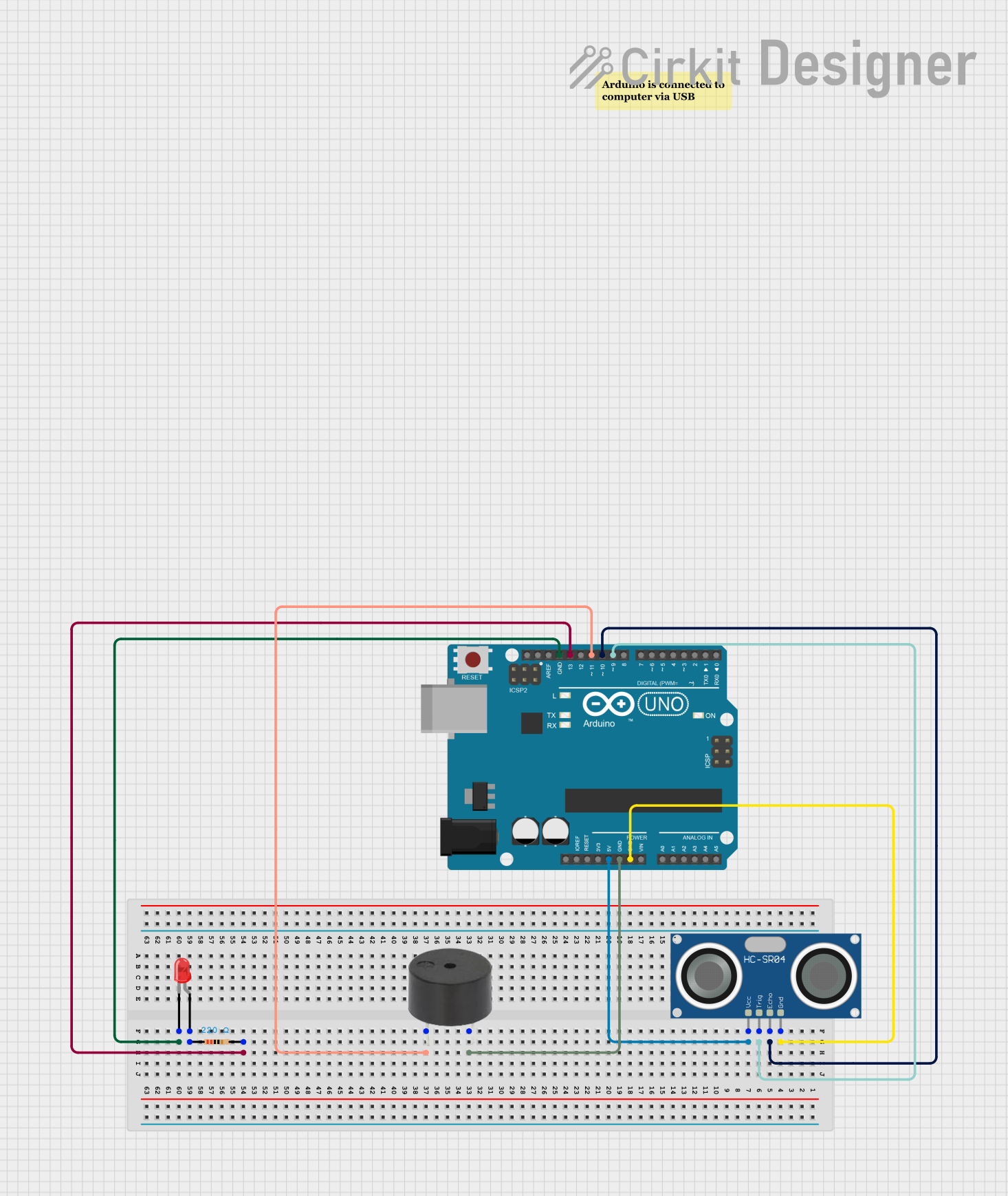
Circuit Documentation
Summary of the Circuit
This circuit is designed around the Arduino UNO platform and includes an HC-SR04 Ultrasonic Sensor, a buzzer, a red LED, and a resistor. The Arduino UNO serves as the central processing unit, controlling the ultrasonic sensor for distance measurement, driving the buzzer, and managing the LED's state. The circuit is likely intended for distance detection applications, where the LED and buzzer may serve as indicators for certain distance thresholds.
Component List
Arduino UNO
- Description: A microcontroller board based on the ATmega328P.
- Purpose: Acts as the central controller for the circuit, interfacing with the sensor, buzzer, and LED.
HC-SR04 Ultrasonic Sensor
- Description: An ultrasonic distance sensor capable of measuring distances by emitting ultrasonic waves and measuring the time taken for the echo to return.
- Purpose: Used to measure distances in the circuit.
Buzzer
- Description: An electromechanical component that emits sound when an electrical signal is applied.
- Purpose: Provides audible feedback based on sensor readings or other logic conditions.
LED: Two Pin (red)
- Description: A red light-emitting diode that emits light when current flows through it.
- Purpose: Acts as a visual indicator in the circuit.
Resistor (220 Ohms)
- Description: A passive two-terminal electrical component that implements electrical resistance as a circuit element.
- Purpose: Limits the current flowing through the LED to prevent damage.
Wiring Details
Arduino UNO
- 5V connected to HC-SR04 Ultrasonic Sensor VCC
- GND connected to HC-SR04 Ultrasonic Sensor GND, buzzer GND, and LED cathode
- D10 connected to HC-SR04 Ultrasonic Sensor ECHO
- D9 connected to HC-SR04 Ultrasonic Sensor TRIG
- D11 connected to buzzer PIN
- D13 connected to Resistor pin2
HC-SR04 Ultrasonic Sensor
- VCC connected to Arduino UNO 5V
- TRIG connected to Arduino UNO D9
- ECHO connected to Arduino UNO D10
- GND connected to Arduino UNO GND
Buzzer
- PIN connected to Arduino UNO D11
- GND connected to Arduino UNO GND
LED: Two Pin (red)
- Anode connected to Resistor pin1
- Cathode connected to Arduino UNO GND
Resistor (220 Ohms)
- Pin1 connected to LED anode
- Pin2 connected to Arduino UNO D13
Documented Code
The code provided is intended for an Arduino UNO microcontroller and is designed to read temperature and humidity data from a DHT11 sensor. However, the actual circuit does not include a DHT11 sensor. This discrepancy suggests that the provided code is not tailored for the current circuit configuration. For the purpose of this documentation, the code will be listed as provided, but it should be noted that it does not correspond to the circuit's components.
/**
* This example demonstrates how to collect temperature and humidity measurements
* from the Adafruit DHT11 sensor. Measurements are printed out to the serial monitor.
*
* - Make sure to first install the following libraries through the Arduino Library Manager:
* - DHT Sensor Library (by Adafruit)
* - Adafruit Unified Sensor (by Adafruit)
* - When you open the serial monitor to view measurements from the DHT11, make sure
* that you select 9600 baud so that the serial monitor can receive data from the Arduino.
*
* This example was originally written by Adafruit Industries LLC.
*/
#include <Adafruit_Sensor.h>
#include <DHT.h>
#include <DHT_U.h>
#define DHTPIN 2 // Digital pin connected to the DHT sensor
// Feather HUZZAH ESP8266 note: use pins 3, 4, 5, 12, 13 or 14 --
// Pin 15 can work but DHT must be disconnected during program upload.
// Uncomment the type of sensor in use:
#define DHTTYPE DHT11 // DHT 11
//#define DHTTYPE DHT22 // DHT 22 (AM2302)
//#define DHTTYPE DHT21 // DHT 21 (AM2301)
// See guide for details on sensor wiring and usage:
// https://learn.adafruit.com/dht/overview
DHT_Unified dht(DHTPIN, DHTTYPE);
uint32_t delayMS;
void setup() {
Serial.begin(9600);
// Initialize device.
dht.begin();
Serial.println(F("DHTxx Unified Sensor Example"));
// Print temperature sensor details.
sensor_t sensor;
dht.temperature().getSensor(&sensor);
Serial.println(F("------------------------------------"));
Serial.println(F("Temperature Sensor"));
Serial.print (F("Sensor Type: ")); Serial.println(sensor.name);
Serial.print (F("Driver Ver: ")); Serial.println(sensor.version);
Serial.print (F("Unique ID: ")); Serial.println(sensor.sensor_id);
Serial.print (F("Max Value: ")); Serial.print(sensor.max_value); Serial.println(F("°C"));
Serial.print (F("Min Value: ")); Serial.print(sensor.min_value); Serial.println(F("°C"));
Serial.print (F("Resolution: ")); Serial.print(sensor.resolution); Serial.println(F("°C"));
Serial.println(F("------------------------------------"));
// Print humidity sensor details.
dht.humidity().getSensor(&sensor);
Serial.println(F("Humidity Sensor"));
Serial.print (F("Sensor Type: ")); Serial.println(sensor.name);
Serial.print (F("Driver Ver: ")); Serial.println(sensor.version);
Serial.print (F("Unique ID: ")); Serial.println(sensor.sensor_id);
Serial.print (F("Max Value: ")); Serial.print(sensor.max_value); Serial.println(F("%"));
Serial.print (F("Min Value: ")); Serial.print(sensor.min_value); Serial.println(F("%"));
Serial.print (F("Resolution: ")); Serial.print(sensor.resolution); Serial.println(F("%"));
Serial.println(F("------------------------------------"));
// Set delay between sensor readings based on sensor details.
delayMS = sensor.min_delay / 1000;
}
void loop() {
// Delay between measurements.
delay(delayMS);
// Get temperature event and print its value.
sensors_event_t event;
dht.temperature().getEvent(&event);
if (isnan(event.temperature)) {
Serial.println(F("Error reading temperature!"));
}
else {
Serial.print(F("Temperature: "));
Serial.print(event.temperature);
Serial.println(F("°C"));
}
// Get humidity event and print its value.
dht.humidity().getEvent(&event);
if (isnan(event.relative_humidity)) {
Serial.println(F("Error reading humidity!"));
}
else {
Serial.print(F("Humidity: "));
Serial.print(event.relative_humidity);
Serial.println(F("%"));
}
}
Note: The code provided is for a DHT11 temperature and humidity sensor, which is not included in the circuit's parts list. The actual embedded code for the Arduino UNO in this circuit should be written to interact with the HC-SR04 Ultrasonic Sensor, the buzzer, and the LED according to the circuit's functionality.