
Cirkit Designer
Your all-in-one circuit design IDE
Home /
Project Documentation
Arduino UNO Pushbutton-Controlled Red LED Circuit
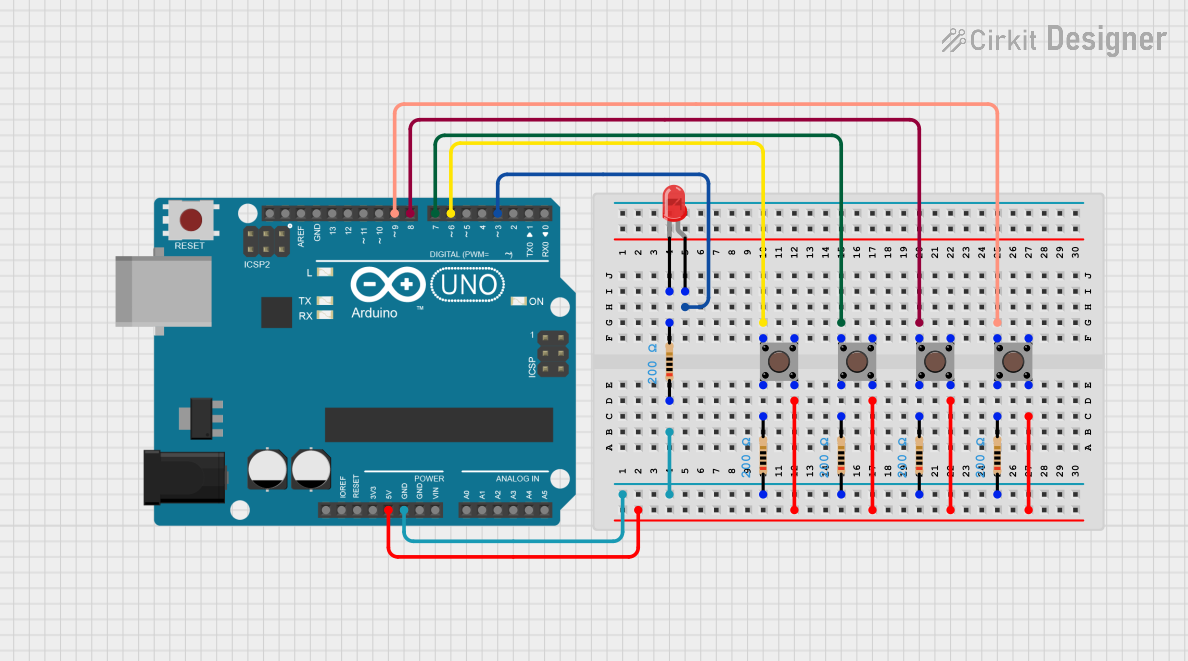
Circuit Documentation
Summary
This circuit is designed around an Arduino UNO microcontroller and includes several pushbuttons, resistors, and a single LED. The pushbuttons are likely intended for user input, and the LED serves as an output indicator. The resistors are used to limit current, possibly for the LED and the pushbuttons. The Arduino UNO is the central processing unit of the circuit, interfacing with the inputs (pushbuttons) and controlling the output (LED).
Component List
Arduino UNO
- Microcontroller board based on the ATmega328P
- It has 14 digital input/output pins, 6 analog inputs, a 16 MHz quartz crystal, a USB connection, a power jack, an ICSP header, and a reset button.
LED: Two Pin (red)
- A basic red light-emitting diode with an anode and cathode for indicating power or status.
Pushbutton (x4)
- A simple switch mechanism for control of a machine or process. It has four pins: two for the input side and two for the output side.
Resistor (x5)
- A passive two-terminal electrical component that implements electrical resistance as a circuit element. Each resistor in this circuit has a resistance value of 200 Ohms.
Wiring Details
Arduino UNO
- GND: Connected to the ground side of all resistors.
- 5V: Connected to one side (Pin 4 out) of all pushbuttons.
- D3: Connected to the anode of the LED.
- D6, D7, D8, D9: Each connected to one side (Pin 1 in) of a different pushbutton.
LED: Two Pin (red)
- Anode: Connected to digital pin D3 on the Arduino UNO.
- Cathode: Connected to a 200 Ohm resistor, which is then connected to GND on the Arduino UNO.
Pushbuttons
- Pin 1 (in): Each connected to a different digital pin (D6, D7, D8, D9) on the Arduino UNO.
- Pin 2 (in): Each connected to a 200 Ohm resistor, which is then connected to GND on the Arduino UNO.
- Pin 3 (out): Not used in this circuit.
- Pin 4 (out): Connected to the 5V pin on the Arduino UNO.
Resistors
- Pin1: All connected to GND on the Arduino UNO.
- Pin2: Each connected to Pin 2 (in) of a different pushbutton and to the cathode of the LED.
Documented Code
Arduino UNO Code (sketch.ino)
void setup() {
// put your setup code here, to run once:
}
void loop() {
// put your main code here, to run repeatedly:
}
Note: The provided code is a template and does not include any functionality. It needs to be filled in with the logic for reading the pushbutton states and controlling the LED.
Additional Files
- documentation.txt: This file is mentioned but no content is provided. It is likely intended for additional notes or manual documentation.