
How to Use TXS0108E High Speed Full Duplex Shifter 8 Way 8 Channel Logic Level Conversion Module 8-Bit 8 CH: Examples, Pinouts, and Specs
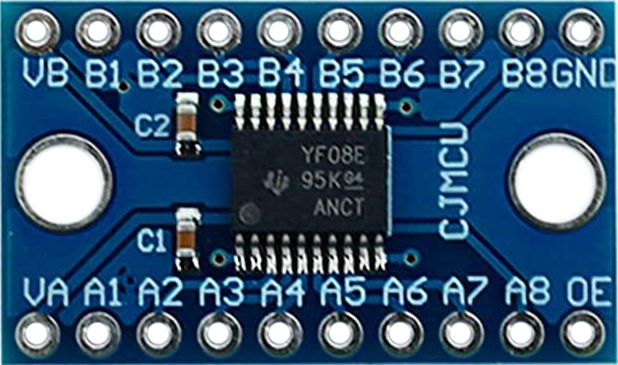
 Design with TXS0108E High Speed Full Duplex Shifter 8 Way 8 Channel Logic Level Conversion Module 8-Bit 8 CH in Cirkit Designer
Design with TXS0108E High Speed Full Duplex Shifter 8 Way 8 Channel Logic Level Conversion Module 8-Bit 8 CH in Cirkit DesignerIntroduction
The TXS0108E is an 8-channel bidirectional logic level converter designed to enable seamless communication between devices operating at different voltage levels. Manufactured by DEVMO, this module supports high-speed, full-duplex voltage translation, making it ideal for interfacing between 1.2V to 3.6V and 1.65V to 5.5V logic levels. Its compact design and robust performance make it a popular choice for applications requiring reliable voltage level shifting.
Explore Projects Built with TXS0108E High Speed Full Duplex Shifter 8 Way 8 Channel Logic Level Conversion Module 8-Bit 8 CH

 Open Project in Cirkit Designer
Open Project in Cirkit Designer
 Open Project in Cirkit Designer
Open Project in Cirkit Designer
 Open Project in Cirkit Designer
Open Project in Cirkit Designer
 Open Project in Cirkit Designer
Open Project in Cirkit DesignerExplore Projects Built with TXS0108E High Speed Full Duplex Shifter 8 Way 8 Channel Logic Level Conversion Module 8-Bit 8 CH

 Open Project in Cirkit Designer
Open Project in Cirkit Designer
 Open Project in Cirkit Designer
Open Project in Cirkit Designer
 Open Project in Cirkit Designer
Open Project in Cirkit Designer
 Open Project in Cirkit Designer
Open Project in Cirkit DesignerCommon Applications and Use Cases
- Interfacing 3.3V microcontrollers (e.g., Arduino, ESP32) with 5V peripherals (e.g., sensors, displays).
- Communication between low-voltage ICs and high-voltage systems.
- I2C, SPI, UART, and GPIO signal level translation.
- Mixed-voltage system designs in embedded systems, IoT devices, and robotics.
Technical Specifications
The following table outlines the key technical specifications of the TXS0108E module:
| Parameter | Value |
|---|---|
| Manufacturer | DEVMO |
| Part Number | TXS0108E |
| Voltage Range (VCCA) | 1.2V to 3.6V |
| Voltage Range (VCCB) | 1.65V to 5.5V |
| Channels | 8 bidirectional channels |
| Data Rate | Up to 110 Mbps (push-pull) / 1.2 Mbps (open-drain) |
| Operating Temperature | -40°C to +85°C |
| Package Type | Module |
Pin Configuration and Descriptions
The TXS0108E module has 10 pins, as described in the table below:
| Pin Name | Direction | Description |
|---|---|---|
| VCCA | Input | Voltage supply for the low-voltage side (1.2V to 3.6V). |
| VCCB | Input | Voltage supply for the high-voltage side (1.65V to 5.5V). |
| GND | Input | Ground connection (common for both voltage domains). |
| OE | Input | Output enable pin. Active HIGH. Pull LOW to disable all channels. |
| A1–A8 | Bidirectional | Low-voltage side I/O pins. Connect to the lower voltage logic signals. |
| B1–B8 | Bidirectional | High-voltage side I/O pins. Connect to the higher voltage logic signals. |
Usage Instructions
How to Use the TXS0108E in a Circuit
Power Supply Connections:
- Connect the VCCA pin to the lower voltage supply (e.g., 3.3V).
- Connect the VCCB pin to the higher voltage supply (e.g., 5V).
- Ensure that GND is connected to the ground of both voltage domains.
Enable the Module:
- Pull the OE pin HIGH to enable the module. If not used, connect it to VCCA through a pull-up resistor.
Connect Logic Signals:
- Connect the low-voltage signals to the A1–A8 pins.
- Connect the corresponding high-voltage signals to the B1–B8 pins.
Verify Connections:
- Ensure that the voltage levels on VCCA and VCCB are within the specified ranges.
- Double-check the wiring to avoid short circuits or incorrect connections.
Important Considerations and Best Practices
- Pull-Up Resistors: For open-drain communication protocols like I2C, external pull-up resistors are required on both sides of the module.
- Signal Integrity: Keep the wiring between the module and connected devices as short as possible to minimize signal degradation.
- Power Sequencing: Power up VCCA before VCCB to ensure proper operation.
- Output Enable: If the module is not in use, pull the OE pin LOW to disable all channels and reduce power consumption.
Example: Connecting TXS0108E to an Arduino UNO
The following example demonstrates how to use the TXS0108E to interface a 3.3V sensor with a 5V Arduino UNO.
Circuit Diagram
- VCCA: Connect to Arduino's 3.3V pin.
- VCCB: Connect to Arduino's 5V pin.
- GND: Connect to Arduino's GND.
- OE: Connect to Arduino's 3.3V pin (or use a pull-up resistor).
- A1: Connect to the sensor's data pin.
- B1: Connect to Arduino's digital pin (e.g., D2).
Arduino Code Example
// Example code for reading data from a 3.3V sensor using TXS0108E
// connected to a 5V Arduino UNO.
const int sensorPin = 2; // Arduino pin connected to TXS0108E B1
int sensorValue = 0; // Variable to store sensor data
void setup() {
pinMode(sensorPin, INPUT); // Set sensor pin as input
Serial.begin(9600); // Initialize serial communication
}
void loop() {
// Read the sensor value from the TXS0108E module
sensorValue = digitalRead(sensorPin);
// Print the sensor value to the Serial Monitor
Serial.print("Sensor Value: ");
Serial.println(sensorValue);
delay(500); // Wait for 500ms before the next reading
}
Troubleshooting and FAQs
Common Issues and Solutions
No Signal Translation:
- Cause: The OE pin is not enabled.
- Solution: Ensure the OE pin is pulled HIGH (connected to VCCA).
Incorrect Voltage Levels:
- Cause: Mismatched voltage supplies on VCCA and VCCB.
- Solution: Verify that VCCA and VCCB are within the specified ranges.
Signal Distortion or Noise:
- Cause: Long wires or poor connections.
- Solution: Use shorter wires and ensure secure connections.
I2C Communication Fails:
- Cause: Missing pull-up resistors.
- Solution: Add appropriate pull-up resistors to the I2C lines on both sides.
FAQs
Q1: Can the TXS0108E handle analog signals?
A1: No, the TXS0108E is designed for digital logic level translation only.
Q2: What happens if I connect VCCA and VCCB to the same voltage?
A2: The module will still function, but level shifting will not occur since both sides operate at the same voltage.
Q3: Can I use the TXS0108E for SPI communication?
A3: Yes, the TXS0108E supports high-speed SPI communication, provided the data rate is within the module's specifications.
Q4: Is the TXS0108E suitable for 1.8V to 5V translation?
A4: Yes, the module supports voltage translation between 1.2V to 3.6V (VCCA) and 1.65V to 5.5V (VCCB).