
How to Use Glyph C3 : Examples, Pinouts, and Specs
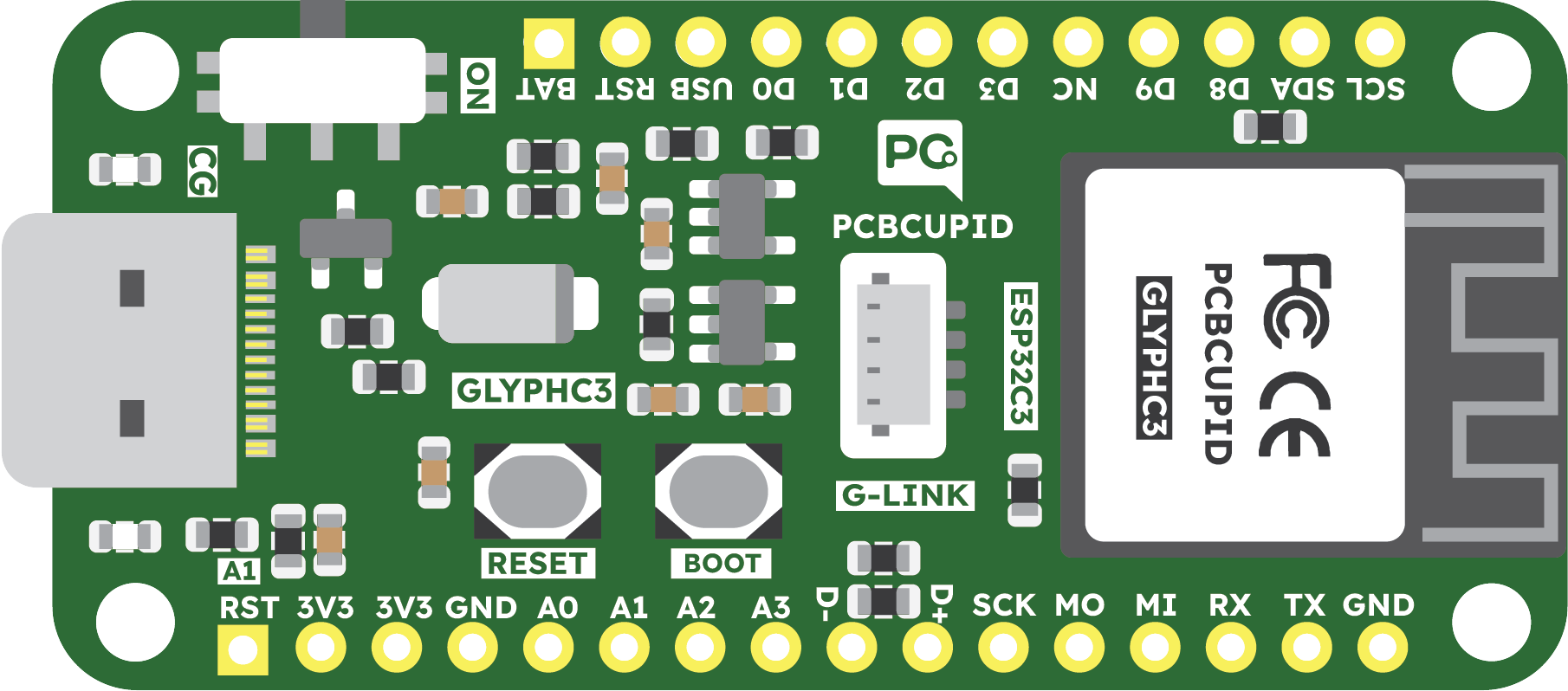
 Design with Glyph C3 in Cirkit Designer
Design with Glyph C3 in Cirkit DesignerIntroduction
The Glyph C3 diode, manufactured by PCBCUPID with the part ID GD001, is a semiconductor device that allows current to flow in only one direction. It is a crucial component in rectifier circuits, which are used to convert alternating current (AC) to direct current (DC). This diode is commonly found in power supply units, battery charging circuits, and other electronic devices where unidirectional current flow is required.
Explore Projects Built with Glyph C3
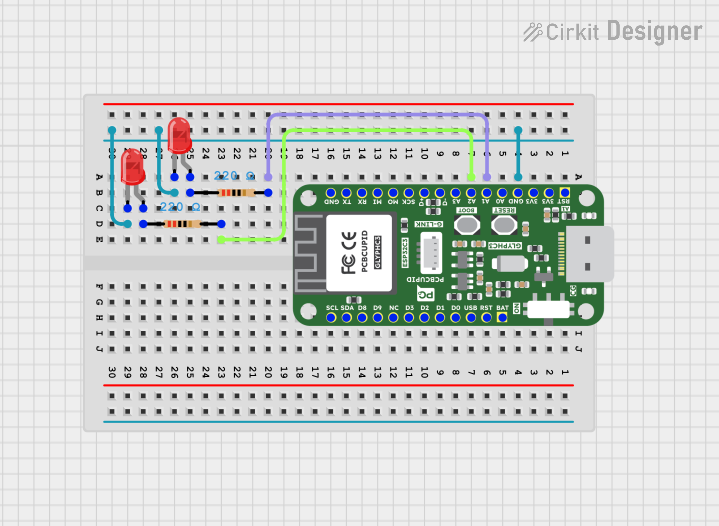
 Open Project in Cirkit Designer
Open Project in Cirkit Designer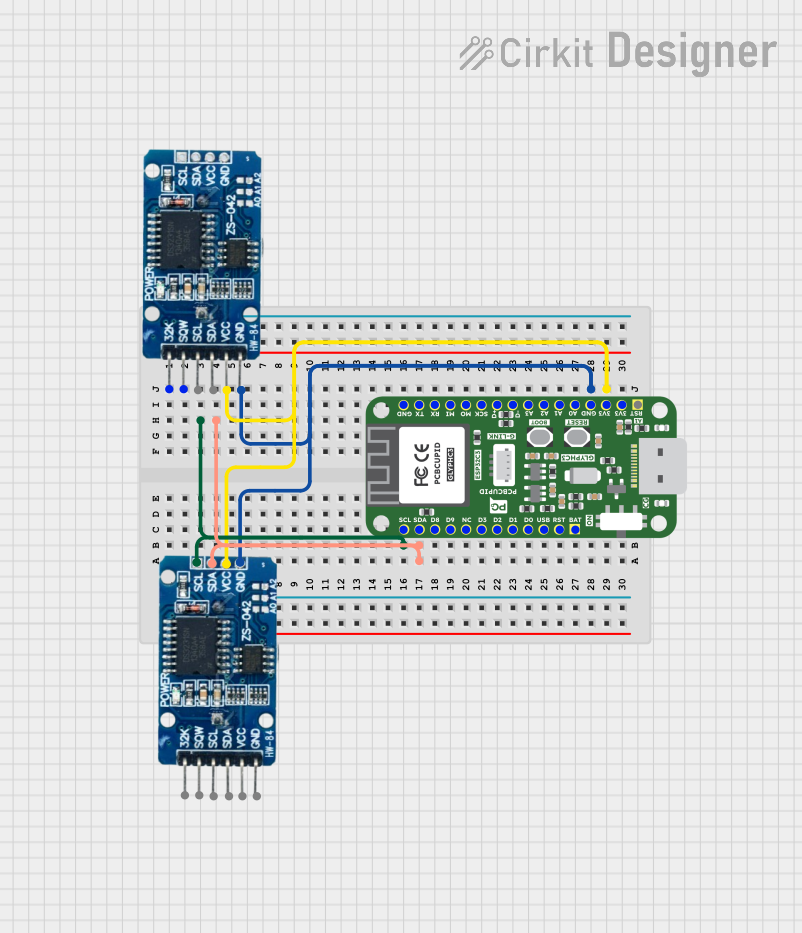
 Open Project in Cirkit Designer
Open Project in Cirkit Designer
 Open Project in Cirkit Designer
Open Project in Cirkit Designer
 Open Project in Cirkit Designer
Open Project in Cirkit DesignerExplore Projects Built with Glyph C3
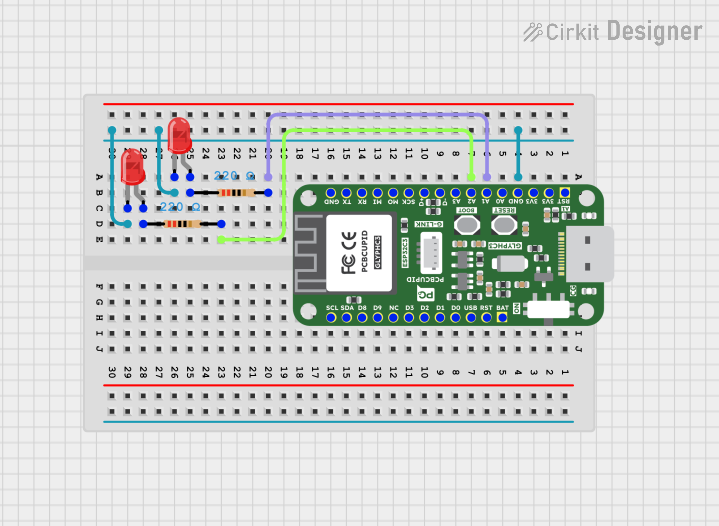
 Open Project in Cirkit Designer
Open Project in Cirkit Designer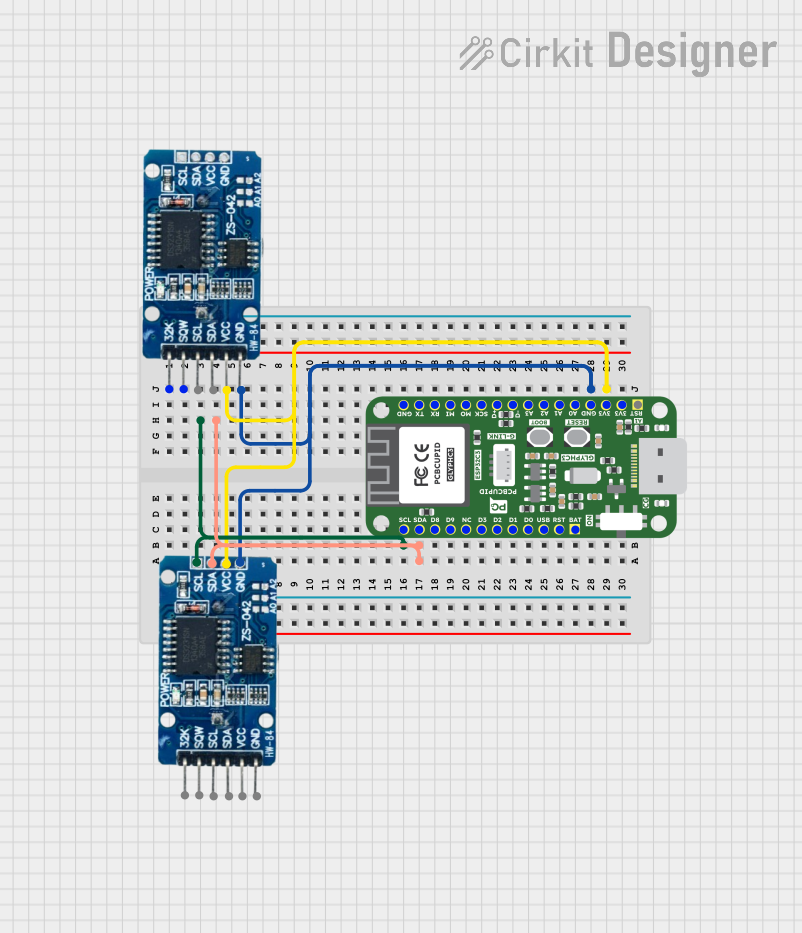
 Open Project in Cirkit Designer
Open Project in Cirkit Designer
 Open Project in Cirkit Designer
Open Project in Cirkit Designer
 Open Project in Cirkit Designer
Open Project in Cirkit DesignerCommon Applications and Use Cases
- Power Supply Units (PSUs)
- AC to DC Converters
- Battery Charging Systems
- Voltage Clamping Circuits
- Signal Demodulation
Technical Specifications
Key Technical Details
- Maximum Repetitive Reverse Voltage (Vrrm): 600V
- Maximum Continuous Forward Current (If): 3A
- Forward Voltage Drop (Vf): 1.1V at 3A
- Reverse Current (Ir): 5µA at 600V
- Operating Junction Temperature (Tj): -55°C to +150°C
Pin Configuration and Descriptions
| Pin Number | Name | Description |
|---|---|---|
| 1 | Anode | The positive side of the diode, where current enters. |
| 2 | Cathode | The negative side of the diode, where current exits. |
Usage Instructions
How to Use the Glyph C3 in a Circuit
- Orientation: Ensure the diode is oriented correctly, with the anode connected to the positive voltage and the cathode to the negative side or ground.
- Current Rating: Do not exceed the maximum continuous forward current of 3A.
- Voltage Rating: Ensure the reverse voltage does not exceed 600V.
- Heat Management: Provide adequate heat sinking if the diode is expected to carry high currents or operate in high ambient temperatures.
Important Considerations and Best Practices
- Reverse Polarity Protection: The Glyph C3 can be used to protect circuits from reverse polarity connections.
- Snubber Circuits: In inductive load applications, use a snubber circuit to protect the diode from voltage spikes.
- Flyback Diode: When used in DC motor or relay circuits, it can act as a flyback diode to prevent back EMF damage.
Troubleshooting and FAQs
Common Issues
- Diode Not Conducting: Check for correct orientation and ensure the forward voltage is sufficient.
- Overheating: Verify that the current and power dissipation are within the specified limits.
Solutions and Tips for Troubleshooting
- Incorrect Orientation: Reverse the diode if it is installed backward.
- Excessive Current: Reduce the load or use a diode with a higher current rating.
- Thermal Issues: Improve heat dissipation with a heat sink or by increasing the PCB copper area around the diode.
FAQs
Q: Can the Glyph C3 be used for high-frequency applications? A: The Glyph C3 is suitable for low to medium frequency rectification. For high-frequency applications, a fast recovery or Schottky diode may be more appropriate.
Q: What happens if the diode is subjected to a voltage higher than 600V? A: Exceeding the maximum repetitive reverse voltage may lead to breakdown and permanent damage to the diode.
Q: Is the Glyph C3 suitable for automotive applications? A: Yes, provided the electrical specifications match the requirements of the automotive application.
Example Connection with Arduino UNO
The following example demonstrates how to use the Glyph C3 diode to protect an Arduino UNO from reverse polarity:
// No specific code is required for the diode itself, as it is a passive component.
// However, the diode should be connected in series with the power supply.
// Connect the Anode of the Glyph C3 to the positive terminal of the power supply.
// Connect the Cathode of the Glyph C3 to the VIN pin on the Arduino UNO.
void setup() {
// Initialize digital pin LED_BUILTIN as an output.
pinMode(LED_BUILTIN, OUTPUT);
}
void loop() {
// Turn the LED on (HIGH is the voltage level)
digitalWrite(LED_BUILTIN, HIGH);
// Wait for a second
delay(1000);
// Turn the LED off by making the voltage LOW
digitalWrite(LED_BUILTIN, LOW);
// Wait for a second
delay(1000);
}
Note: The diode will drop the voltage by approximately 1.1V when forward biased, so ensure your power supply accounts for this voltage drop to maintain proper operating voltage for the Arduino UNO.