
How to Use NFC/RFID reader PN532: Examples, Pinouts, and Specs
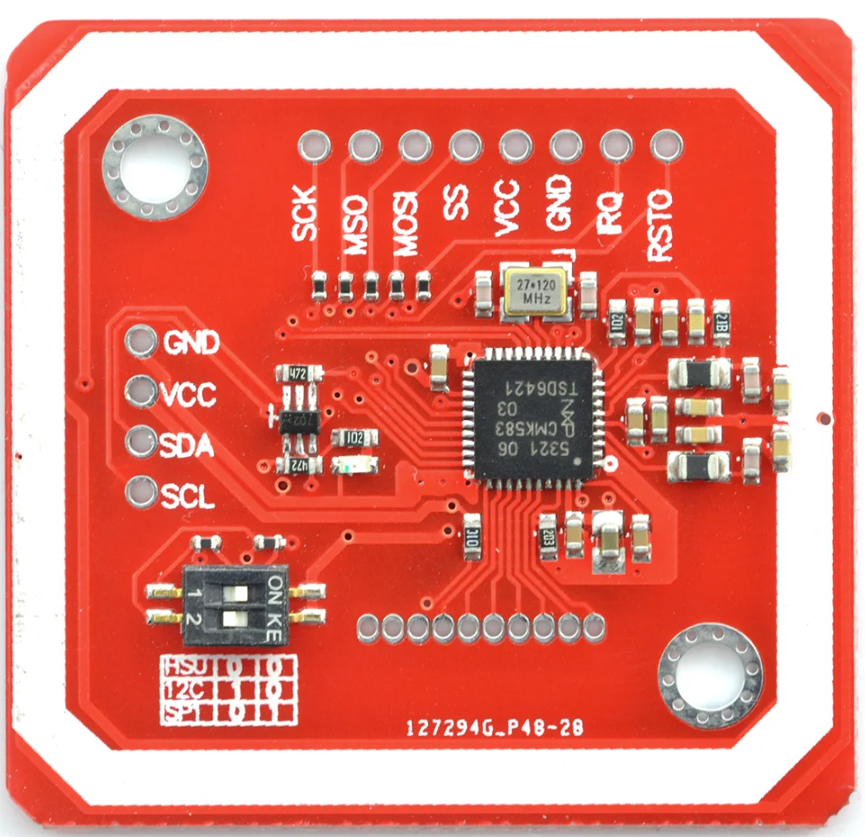
 Design with NFC/RFID reader PN532 in Cirkit Designer
Design with NFC/RFID reader PN532 in Cirkit DesignerIntroduction
The NFC/RFID Reader PN532 is a versatile and user-friendly module capable of reading Near Field Communication (NFC) tags and Radio-Frequency Identification (RFID) cards. Manufactured by Arduino, this module is based on the PN532 v.3 chip and is widely used in applications such as access control, contactless payment systems, and data exchange between devices. Its popularity stems from its ease of use, reliability, and compatibility with a wide range of microcontrollers, including the Arduino UNO.
Explore Projects Built with NFC/RFID reader PN532

 Open Project in Cirkit Designer
Open Project in Cirkit Designer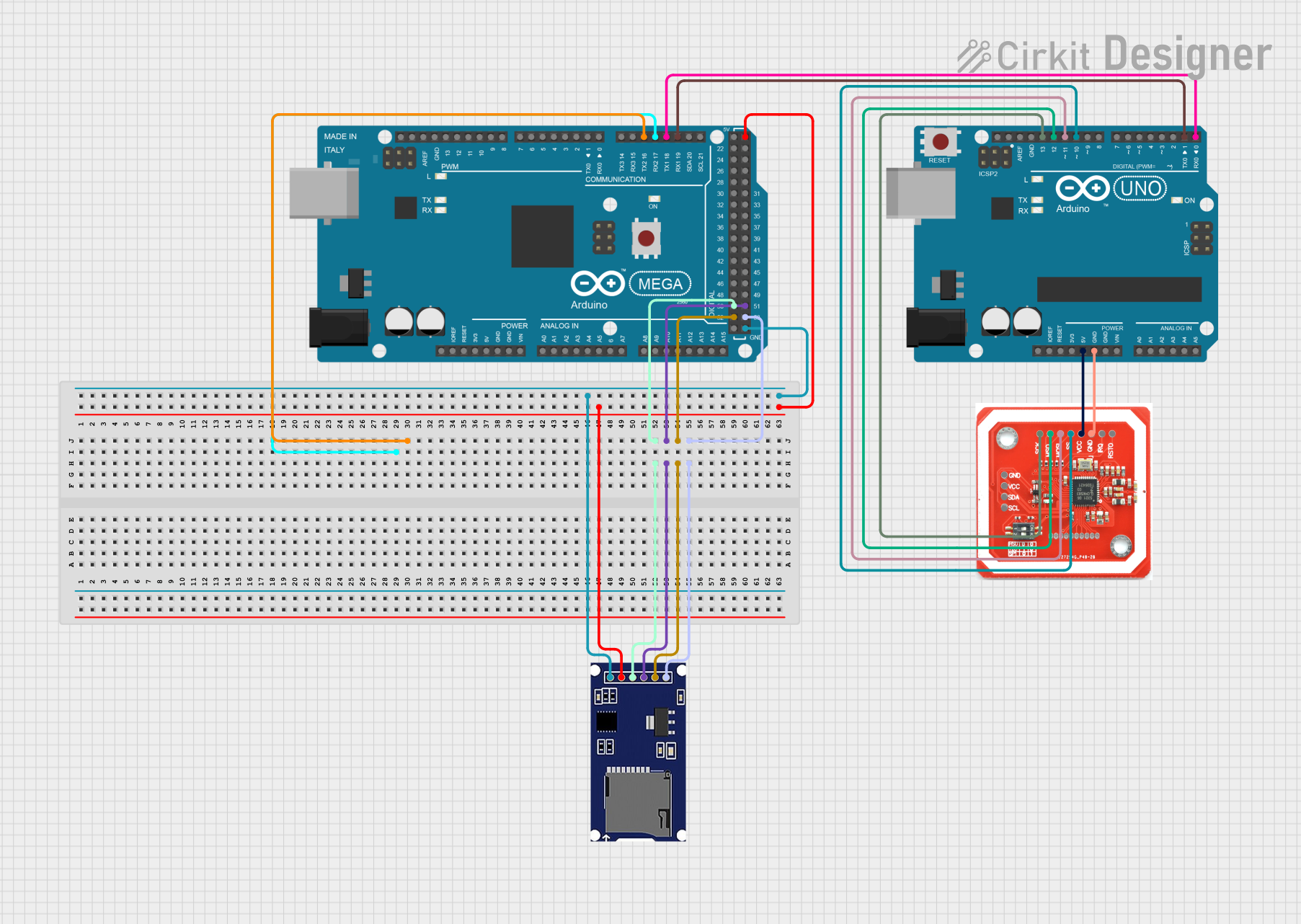
 Open Project in Cirkit Designer
Open Project in Cirkit Designer
 Open Project in Cirkit Designer
Open Project in Cirkit Designer
 Open Project in Cirkit Designer
Open Project in Cirkit DesignerExplore Projects Built with NFC/RFID reader PN532

 Open Project in Cirkit Designer
Open Project in Cirkit Designer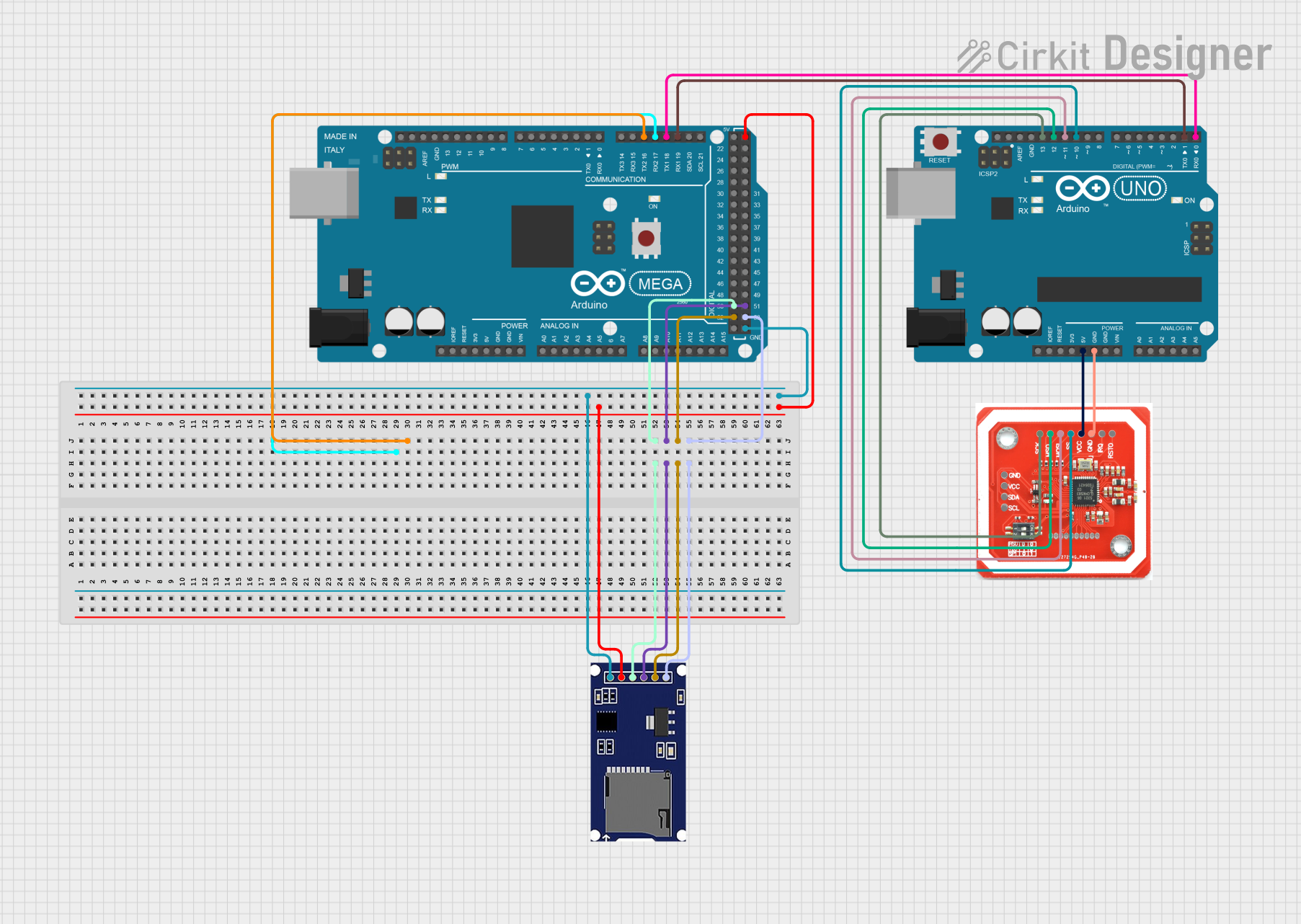
 Open Project in Cirkit Designer
Open Project in Cirkit Designer
 Open Project in Cirkit Designer
Open Project in Cirkit Designer
 Open Project in Cirkit Designer
Open Project in Cirkit DesignerTechnical Specifications
Key Technical Details
- Operating Voltage: 3.3V to 5.5V
- Operating Current (Typical): 100mA
- Peak Current: 150mA
- Frequency: 13.56MHz
- Supported Protocols: ISO/IEC 14443 Type A and B, FeliCa, and the four types of NFC tags
- Interface: I2C, SPI, and HSU (High-Speed UART)
- Reading Distance: Up to 7cm
- Dimensions: 43 x 40 x 4mm
Pin Configuration and Descriptions
| Pin Number | Name | Description |
|---|---|---|
| 1 | VCC | Power supply (3.3V to 5.5V) |
| 2 | GND | Ground |
| 3 | SDA | Serial Data (I2C interface) |
| 4 | SCL | Serial Clock (I2C interface) |
| 5 | MISO | Master In Slave Out (SPI interface) |
| 6 | MOSI | Master Out Slave In (SPI interface) |
| 7 | SCK | Serial Clock (SPI interface) |
| 8 | SS | Slave Select (SPI interface) |
| 9 | RXD | Receive Data (HSU interface) |
| 10 | TXD | Transmit Data (HSU interface) |
| 11 | IRQ | Interrupt Request (optional use) |
| 12 | RSTO | Reset Output (optional use) |
Usage Instructions
Integrating with a Circuit
To use the PN532 module with an Arduino UNO, connect the module's power pins (VCC and GND) to the Arduino's 5V and GND pins, respectively. For communication, you can choose between I2C, SPI, or HSU interfaces. I2C is recommended for simplicity and ease of use.
I2C Connection Example
- PN532 SDA to Arduino A4 (SDA)
- PN532 SCL to Arduino A5 (SCL)
Important Considerations and Best Practices
- Ensure that the power supply is stable and within the specified voltage range.
- When using I2C, you may need to use pull-up resistors on the SDA and SCL lines.
- For SPI communication, remember to set the correct slave select (SS) pin in your code.
- Keep the antenna area of the module clear from metallic objects to ensure optimal reading distance.
Troubleshooting and FAQs
Common Issues
- Module Not Detected: Check wiring, ensure correct voltage supply, and verify that the correct interface (I2C/SPI/HSU) is selected in your code.
- Poor Reading Distance: Ensure there are no metallic objects near the antenna and that the module is not subject to electrical noise.
Solutions and Tips
- If using I2C, scan for the device address to confirm communication.
- For SPI issues, check the continuity of the SPI lines and ensure that the SS pin is being driven correctly.
- Reset the module if it becomes unresponsive by toggling the RSTO pin.
Example Arduino Code for I2C
#include <Wire.h>
#include <Adafruit_PN532.h>
// If using the I2C interface, define the pins for SDA and SCL
#define SDA_PIN A4
#define SCL_PIN A5
Adafruit_PN532 nfc(SDA_PIN, SCL_PIN);
void setup(void) {
Serial.begin(115200);
Serial.println("Hello! Scan a NFC/RFID tag to see the UID!");
nfc.begin();
uint32_t versiondata = nfc.getFirmwareVersion();
if (!versiondata) {
Serial.print("Didn't find PN53x board");
while (1); // halt
}
// Configure board to read RFID tags
nfc.SAMConfig();
}
void loop(void) {
uint8_t success;
uint8_t uid[] = { 0, 0, 0, 0, 0, 0, 0 }; // Buffer to store the returned UID
uint8_t uidLength; // Length of the UID (4 or 7 bytes depending on ISO14443A card type)
// Wait for an ISO14443A type cards (Mifare, etc.). When one is found
// 'uid' will be populated with the UID, and uidLength will indicate
// if it's a 4-byte or 7-byte UID
success = nfc.readPassiveTargetID(PN532_MIFARE_ISO14443A, uid, &uidLength);
if (success) {
Serial.println("Found a card!");
Serial.print("UID Length: ");Serial.print(uidLength, DEC);Serial.println(" bytes");
Serial.print("UID Value: ");
for (uint8_t i=0; i < uidLength; i++) {
Serial.print(" 0x");Serial.print(uid[i], HEX);
}
Serial.println("");
// Wait 1 second before continuing
delay(1000);
}
}
Remember to include the Adafruit PN532 library in your Arduino IDE before uploading the code to your Arduino UNO. This example demonstrates how to initialize the module, read a card's UID, and print it to the serial monitor.