
How to Use LAMP - STOP INDICATOR: Examples, Pinouts, and Specs

 Design with LAMP - STOP INDICATOR in Cirkit Designer
Design with LAMP - STOP INDICATOR in Cirkit DesignerIntroduction
The LAMP - STOP INDICATOR (Model: XB4-BVM4), manufactured by Schneider, is a visual signaling device designed to illuminate and indicate a stop condition. It is widely used in industrial machinery, vehicles, and control panels to alert operators or drivers of a stop or emergency state. This robust and reliable component ensures clear visibility and enhances safety in various applications.
Explore Projects Built with LAMP - STOP INDICATOR

 Open Project in Cirkit Designer
Open Project in Cirkit Designer
 Open Project in Cirkit Designer
Open Project in Cirkit Designer
 Open Project in Cirkit Designer
Open Project in Cirkit Designer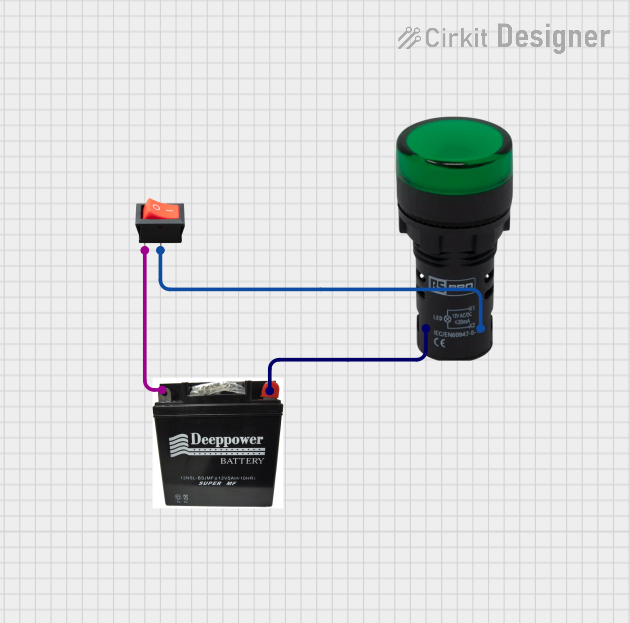
 Open Project in Cirkit Designer
Open Project in Cirkit DesignerExplore Projects Built with LAMP - STOP INDICATOR

 Open Project in Cirkit Designer
Open Project in Cirkit Designer
 Open Project in Cirkit Designer
Open Project in Cirkit Designer
 Open Project in Cirkit Designer
Open Project in Cirkit Designer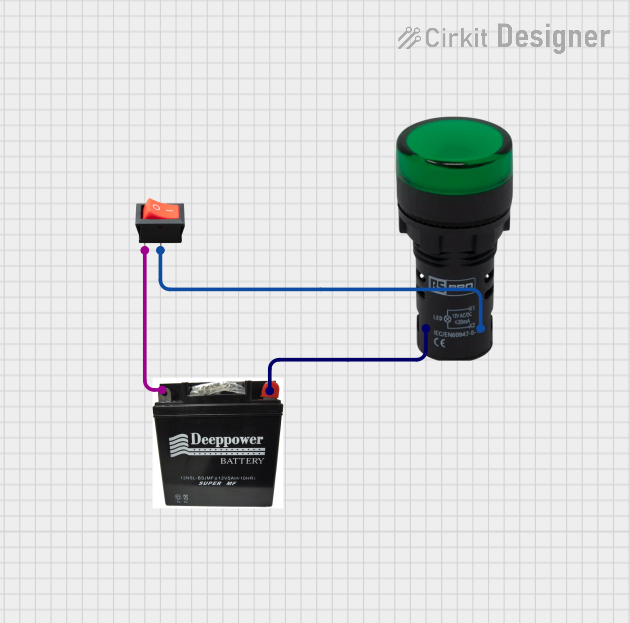
 Open Project in Cirkit Designer
Open Project in Cirkit DesignerCommon Applications and Use Cases
- Industrial Machinery: Indicates emergency stop conditions on control panels.
- Automotive Systems: Serves as a stop indicator in vehicles.
- Safety Systems: Alerts operators to halt operations in hazardous conditions.
- Control Panels: Provides visual feedback for stop commands in automation systems.
Technical Specifications
Below are the key technical details and pin configuration for the XB4-BVM4:
Key Technical Details
| Parameter | Specification |
|---|---|
| Manufacturer | Schneider |
| Part Number | XB4-BVM4 |
| Operating Voltage | 24V DC |
| Power Consumption | 1.2W |
| Illumination Type | LED |
| Color | Red |
| Mounting Type | Panel Mount |
| Operating Temperature | -25°C to +70°C |
| IP Rating | IP65 (Dust-tight and water-resistant) |
| Housing Material | Metal |
| Lens Material | Polycarbonate |
Pin Configuration and Descriptions
The XB4-BVM4 has a simple pin configuration for easy integration into circuits. Below is the pinout description:
| Pin Number | Pin Name | Description |
|---|---|---|
| 1 | Positive (+) | Connect to the positive terminal of the power supply. |
| 2 | Negative (-) | Connect to the negative terminal (ground). |
Usage Instructions
How to Use the Component in a Circuit
- Power Supply: Ensure a stable 24V DC power supply is available for the lamp.
- Wiring:
- Connect the Positive (+) pin to the positive terminal of the power supply.
- Connect the Negative (-) pin to the ground terminal.
- Mounting:
- Securely mount the lamp on a panel using the provided mounting hardware.
- Ensure the lens is visible and unobstructed for clear signaling.
- Testing:
- After wiring, power on the circuit to verify the lamp illuminates correctly.
- Test the stop indicator functionality in the intended application.
Important Considerations and Best Practices
- Voltage Compatibility: Ensure the power supply voltage matches the lamp's operating voltage (24V DC).
- Polarity: Double-check the polarity of the connections to avoid damage to the LED.
- Environmental Conditions: Install the lamp in environments within the specified operating temperature range and IP65 rating.
- Maintenance: Periodically inspect the lamp for dirt or damage to maintain optimal visibility.
Example: Connecting to an Arduino UNO
The XB4-BVM4 can be controlled using an Arduino UNO for automation or testing purposes. Below is an example circuit and code:
Circuit Setup
- Connect the Positive (+) pin of the lamp to a digital output pin (e.g., Pin 9) on the Arduino through a 220-ohm resistor.
- Connect the Negative (-) pin of the lamp to the Arduino's GND.
Arduino Code
// Example code to control the XB4-BVM4 Stop Indicator Lamp with Arduino UNO
const int lampPin = 9; // Pin connected to the Positive (+) terminal of the lamp
void setup() {
pinMode(lampPin, OUTPUT); // Set the lamp pin as an output
}
void loop() {
digitalWrite(lampPin, HIGH); // Turn the lamp ON
delay(1000); // Keep the lamp ON for 1 second
digitalWrite(lampPin, LOW); // Turn the lamp OFF
delay(1000); // Keep the lamp OFF for 1 second
}
Troubleshooting and FAQs
Common Issues and Solutions
| Issue | Possible Cause | Solution |
|---|---|---|
| Lamp does not illuminate | Incorrect wiring or loose connections | Verify wiring and ensure secure connections. |
| Lamp flickers or dims | Insufficient power supply | Check the power supply voltage and current rating. |
| Overheating | Operating outside temperature range | Ensure the environment is within -25°C to +70°C. |
| Water or dust ingress | Improper sealing or damaged housing | Verify proper mounting and inspect the IP65 seal. |
FAQs
Can the lamp operate on AC power?
- No, the XB4-BVM4 is designed for 24V DC operation only.
What is the lifespan of the LED?
- The LED has a typical lifespan of 50,000 hours under normal operating conditions.
Can the lamp be used outdoors?
- Yes, the IP65 rating ensures it is suitable for outdoor use, provided it is not submerged in water.
What resistor value should I use with an Arduino?
- A 220-ohm resistor is recommended to limit the current and protect the lamp.
By following this documentation, users can effectively integrate and maintain the XB4-BVM4 Stop Indicator Lamp in their applications.