
How to Use MH-Z19B: Examples, Pinouts, and Specs
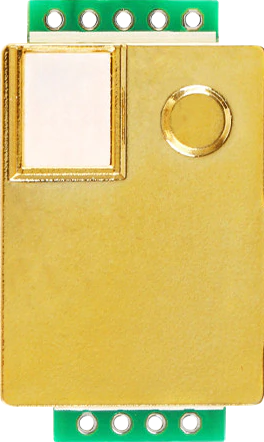
 Design with MH-Z19B in Cirkit Designer
Design with MH-Z19B in Cirkit DesignerIntroduction
The MH-Z19B is an infrared carbon dioxide sensor module capable of measuring CO2 concentrations in the air. This sensor is widely used in HVAC (Heating, Ventilation, and Air Conditioning) systems, indoor air quality monitoring, and other applications where monitoring of CO2 levels is necessary for environmental control or health standards.
Explore Projects Built with MH-Z19B
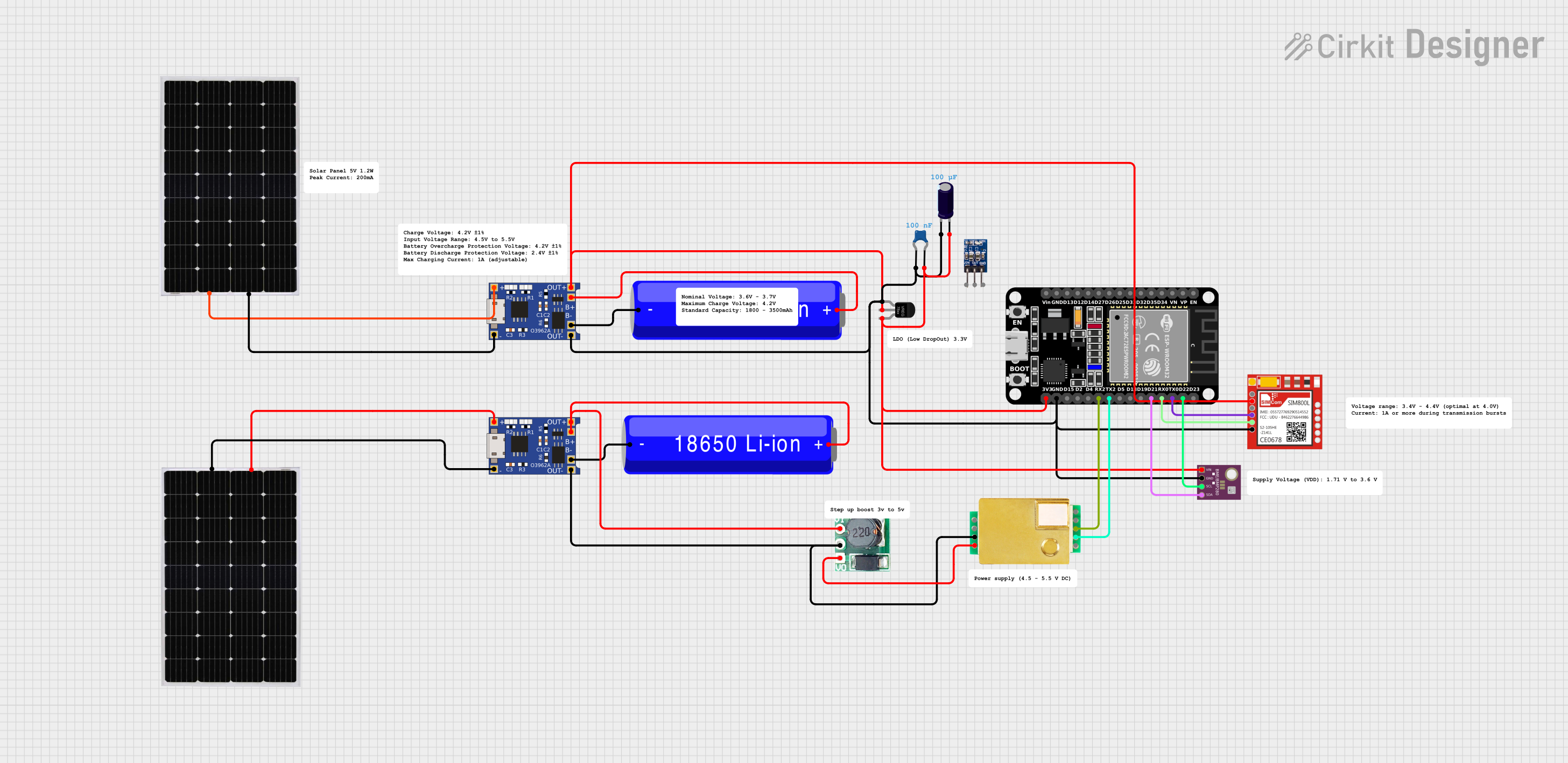
 Open Project in Cirkit Designer
Open Project in Cirkit Designer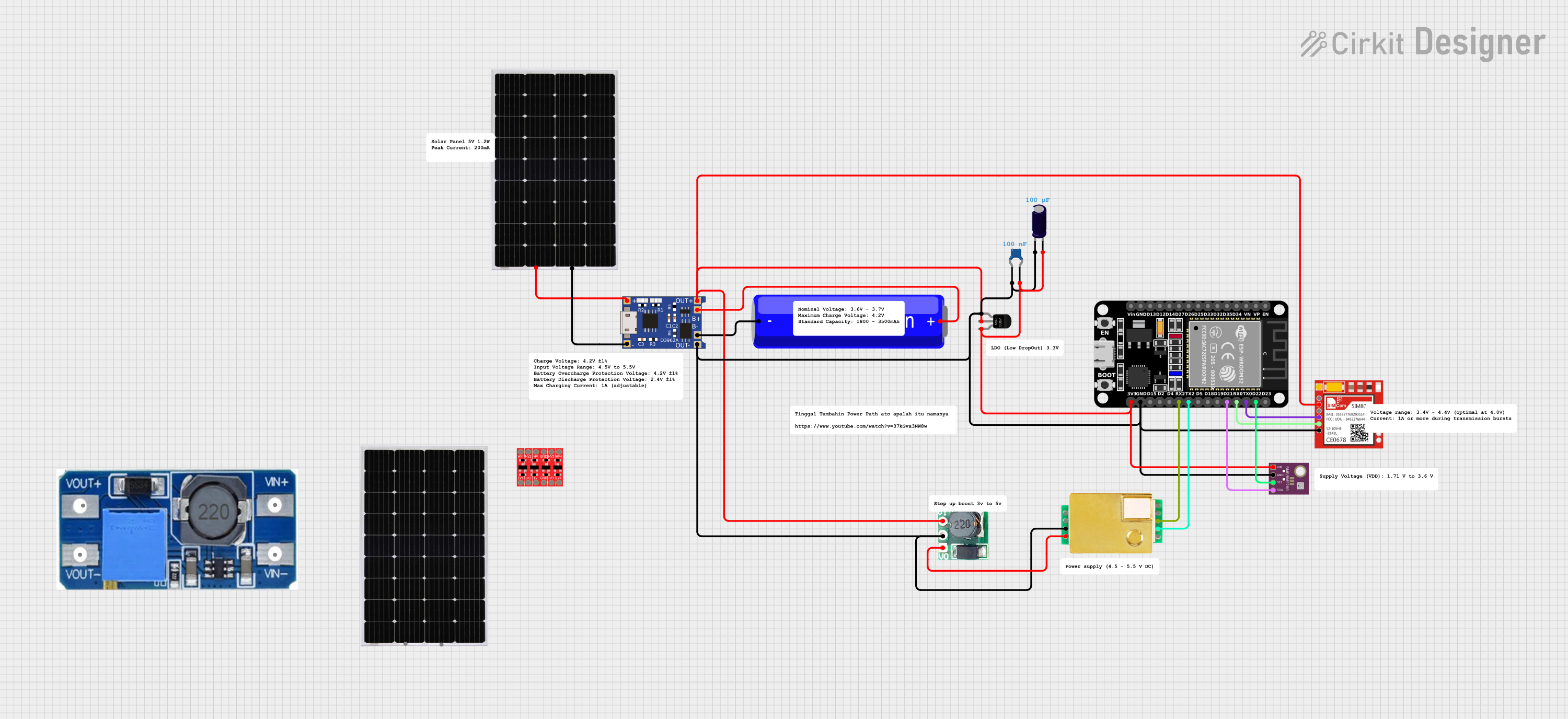
 Open Project in Cirkit Designer
Open Project in Cirkit Designer
 Open Project in Cirkit Designer
Open Project in Cirkit Designer
 Open Project in Cirkit Designer
Open Project in Cirkit DesignerExplore Projects Built with MH-Z19B
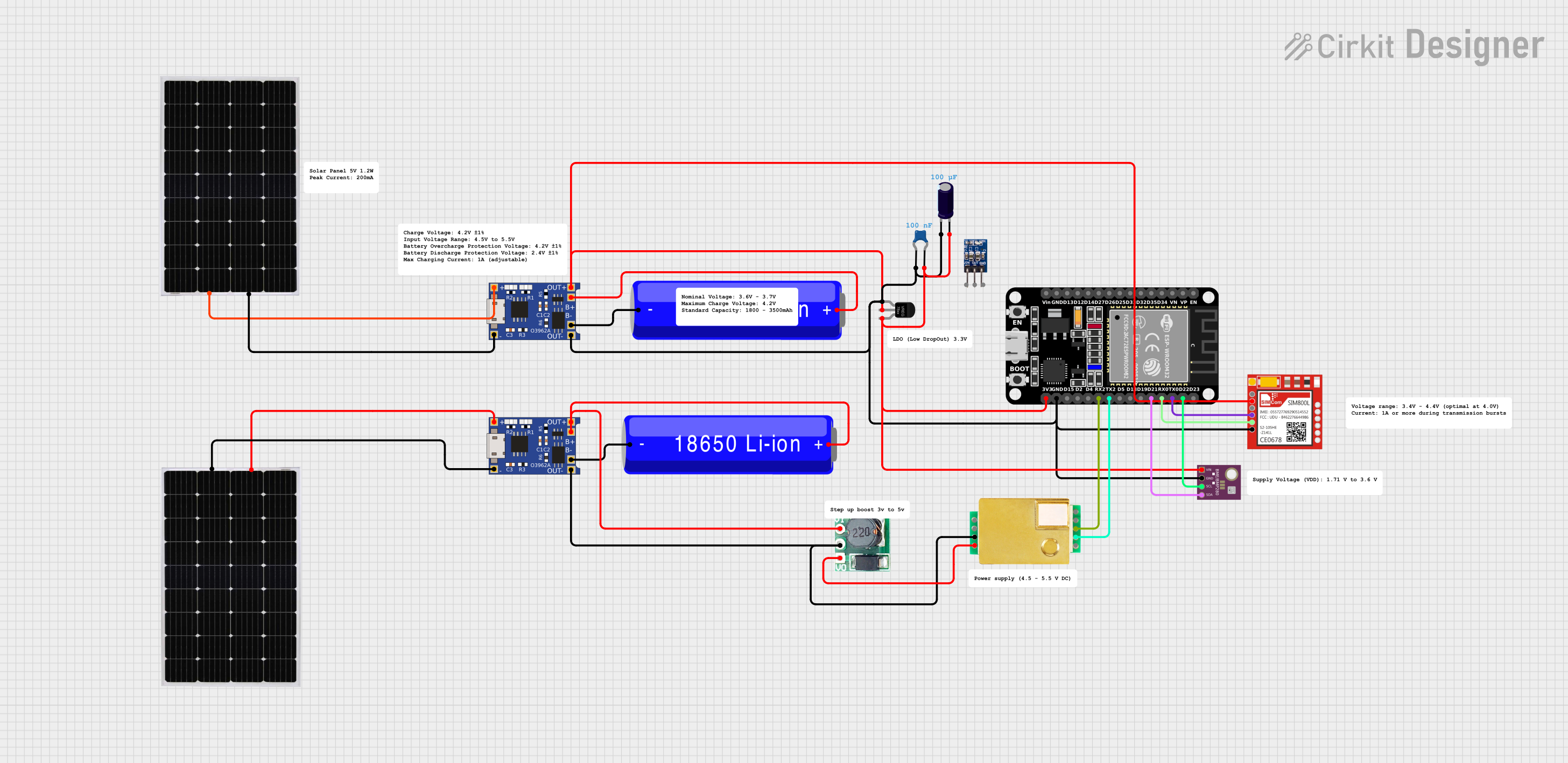
 Open Project in Cirkit Designer
Open Project in Cirkit Designer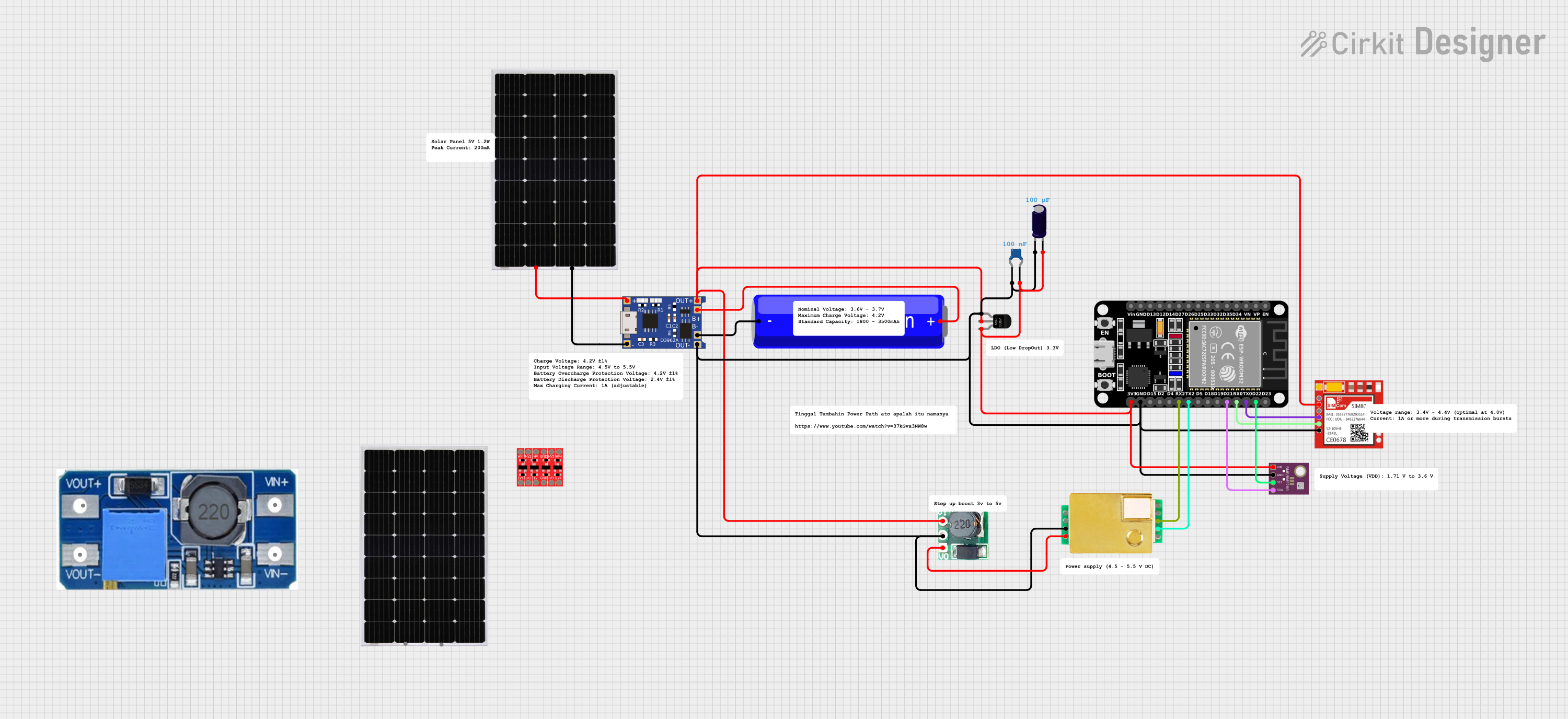
 Open Project in Cirkit Designer
Open Project in Cirkit Designer
 Open Project in Cirkit Designer
Open Project in Cirkit Designer
 Open Project in Cirkit Designer
Open Project in Cirkit DesignerCommon Applications and Use Cases
- Indoor air quality monitoring
- HVAC control systems
- Environmental monitoring
- Agricultural greenhouse CO2 regulation
- Educational projects related to environmental science
Technical Specifications
Key Technical Details
- Detection Gas: Carbon dioxide (CO2)
- Measurement Range: 0 - 5000 ppm
- Output Signal: UART (serial), PWM
- Preheat Time: 3 minutes
- Response Time: T90 < 120 seconds
- Working Voltage: 4.5 - 5.5 V DC
- Average Current: < 18 mA
- Peak Current: 150 mA
- Working Temperature: 0 - 50°C
- Working Humidity: 0 - 95% RH (non-condensing)
Pin Configuration and Descriptions
| Pin Number | Name | Description |
|---|---|---|
| 1 | V_in | Power supply (4.5 - 5.5 V DC) |
| 2 | GND | Ground |
| 3 | TX | UART Transmit (connect to RX of MCU) |
| 4 | RX | UART Receive (connect to TX of MCU) |
| 5 | HD | PWM/HD (selectable output) |
| 6 | NC | Not connected |
Usage Instructions
How to Use the Component in a Circuit
- Connect the V_in pin to a 5V power supply.
- Connect the GND pin to the ground of the power supply.
- For UART communication, connect the TX pin of the MH-Z19B to the RX pin of your microcontroller (e.g., Arduino) and the RX pin to the TX pin of the microcontroller.
- If using PWM output, connect the HD pin to a digital input on your microcontroller.
Important Considerations and Best Practices
- Ensure that the sensor is preheated for at least 3 minutes before taking measurements.
- Avoid placing the sensor in environments with high concentrations of volatile organic compounds (VOCs) as they may affect the readings.
- The sensor should be calibrated periodically to maintain accuracy. Follow the manufacturer's calibration procedure.
- Avoid touching the sensor's optical components to prevent contamination and inaccurate readings.
Example Code for Arduino UNO
#include <SoftwareSerial.h>
SoftwareSerial mySerial(10, 11); // RX, TX
void setup() {
Serial.begin(9600);
mySerial.begin(9600);
}
void loop() {
if (mySerial.available() > 0) {
int high = mySerial.read();
int low = mySerial.read();
if (high == 0xFF) {
int ppm = (256 * high) + low;
Serial.print("CO2 Concentration: ");
Serial.print(ppm);
Serial.println("ppm");
}
}
}
Note: This example assumes that the MH-Z19B is connected via UART using pins 10 and 11 on the Arduino UNO for software serial communication. Adjust the pin numbers as needed for your specific setup.
Troubleshooting and FAQs
Common Issues Users Might Face
- Inaccurate Readings: Ensure the sensor is properly calibrated and not exposed to VOCs or other gases.
- No Data Output: Check all connections, including power supply and UART/PWM wiring. Ensure the correct baud rate is set for UART communication.
- Sensor Not Responding: Verify that the sensor has been preheated for the recommended time.
Solutions and Tips for Troubleshooting
- Calibration: Perform zero-point calibration in fresh air or use a known CO2 concentration for span calibration.
- Wiring Check: Double-check all connections, especially the UART lines, ensuring TX is connected to RX and vice versa.
- Power Supply: Confirm that the power supply is stable and within the specified voltage range.
FAQs
Q: How often should the sensor be calibrated? A: The manufacturer recommends calibrating the sensor every six months or whenever there is a significant change in the operating environment.
Q: Can the sensor measure CO2 levels outdoors? A: While the MH-Z19B can measure CO2 levels outdoors, it is designed primarily for indoor use and may not perform optimally in outdoor conditions.
Q: Is the sensor resistant to humidity? A: The sensor can operate in 0 - 95% RH non-condensing environments. High humidity levels may affect the sensor's performance over time.
For further assistance, consult the manufacturer's datasheet and user manual.